-
-
Notifications
You must be signed in to change notification settings - Fork 39
Material Menu Layout
Material menu layout is the latest menu layout developed for used on UBA desktop version.
It offers some extra feature buttons, which are not available in other old layouts.
It also offers the best experience for colour and widget size customisation, among all available UBA menu layouts.
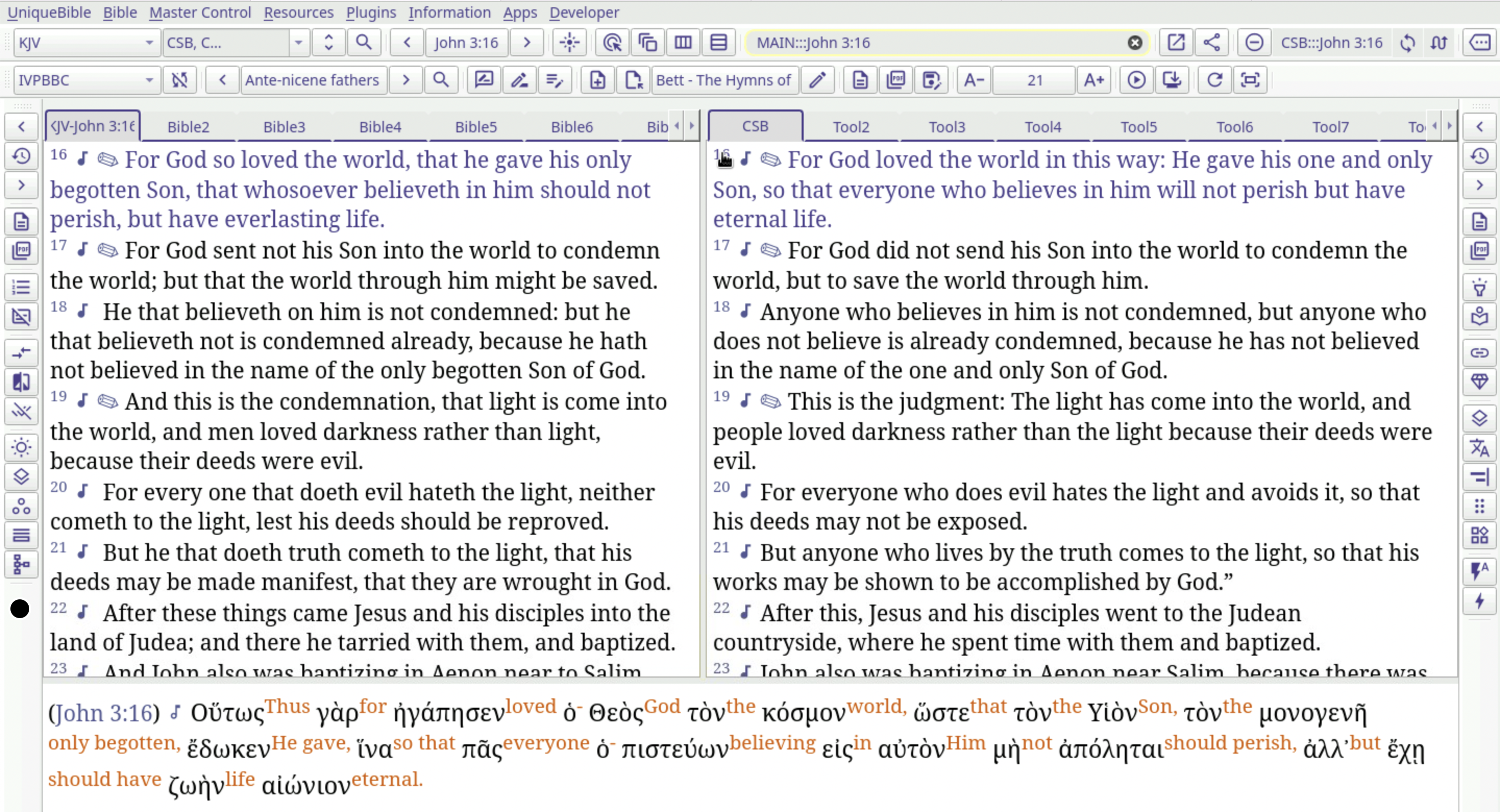
Select "Material" menu layout from menu.

For current "Starter" menu layout users, go to UniqueBible > Select Menu Layout > Material
For current "Aleph" menu layout users, go to UniqueBible > UBA Preferences > Menu Layout > Material
For current "Classic" menu layout users, go to UniqueBible > Select Menu Layout > Material
For current "Focus" menu layout users, go to UniqueBible > UBA Preferences > Select Menu Layout > Material
Read comparison between Material and Focus menu layouts at:
https://github.com/eliranwong/UniqueBible/wiki/Compare-Material-with-Focus-Menu-Layout
UBA offers 3 basic themes for all users, i.e. default / light, dark, and night.
There are 426 more built-in themes designed to work with Material menu layout.

Read more at: https://github.com/eliranwong/UniqueBible/wiki/Themes
https://github.com/eliranwong/UniqueBible/wiki/Customise-Interface-Colours
https://github.com/eliranwong/UniqueBible/wiki/Change-Icon-or-Widget-Size