Auto Fix iOS Text Line Height, so that the font restoration degree of iOS design draft reaches 100%.
自动修复sketch文档中的字体行高,让字体间距在程序开发中的完美还原,仅针对iOS
使用该插件后,可以做到sketch中字体行高与iOS开发中字体行高100%还原,仅测试过苹方字体。
Auto Fix iOS Text Line Height, so that the font restoration degree of iOS design draft reaches 100%.
Only the apple font has been tested.
【GIF】Screenshots 1 - Select the layer
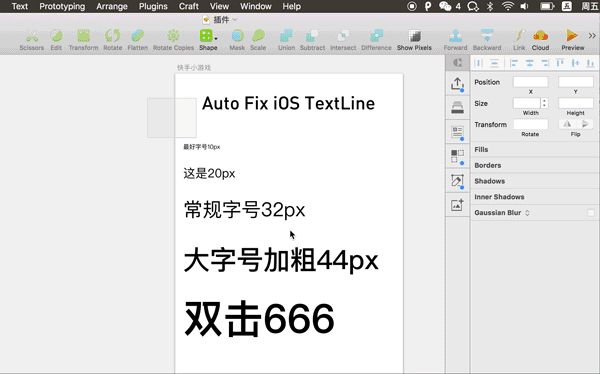
【GIF】Screenshots 1 - Select the artboard
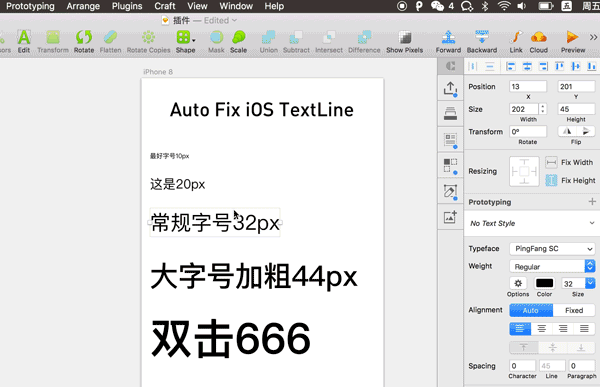
选中单个artboard或者多个文字图层,选择plugins => Auto Fix iOS Text Line Height => Fix
快捷键: shift + option + command + i
(目前不支持同时选中多个artboard进行修复)
Select a single artboard or multiple text layers, plugins => Auto Fix iOS Text Line Height => Fix
(It is not currently supported to select multiple artboards for repair at the same time)
shortcuts: shift + option + command + i
- 点击这里下载 解压缩。 *(支持 Sketch v50 以上版本)
- 双击
.sketchplugin安装使用。
- Download and unzip。 *(Support Sketch Version 50)
- Open
.sketchpluginto install