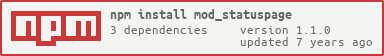Simple express/connect middleware to provide a status page with following details of the nodejs host.
- Various Versions - Prints NodeJS Version, OS Version, OS Release
- CPU - Average Load on CPU
- Memory - Total Memory, Free Memory
- Traffic - Total Num of Requests, Requests per second, Total KBs Transferred, Total KBs Out etc.
- Workers - List all the worker processes and the information listed above for each of the worker processes
This module reads the above data from a unix socket generated from the npm module process-watcher. For more details on process-watcher, please refer https://github.com/yahoo/process-watcher.
This module is recommended to be used only in a cluster environment. Also this module is designed to work together with monitr (https://github.com/yahoo/monitr) and process-watcher. For an example of them working together please check examples/sample_cluster.js.
npm install mod_statuspage
var express = require('express'),
status = require('../lib/index.js');
var app = express();
app.use(status({
url: '/status',
check: function(req) {
if (req.something == false) {
return false; //Don't show status
}
return true; //Show status
},
responseContentType : 'html'
}));
console.log('Go to: http://127.0.0.1:8000/status');
app.listen(8000);url- The URL to respond to, defaults to/statuscheck- A function to check the request to see if the status page should be shown. Default:returns true to always showresponseContentType- The Content-Type of the Response, can be html or json, defaults tohtmlejsTemplate- EJS Template file for html rendering if responseContentType is html, defaults tostatus.ejsbundled with the modulesocketPath- The socket path written by watchr, defaults to/tmp/watcher.sock