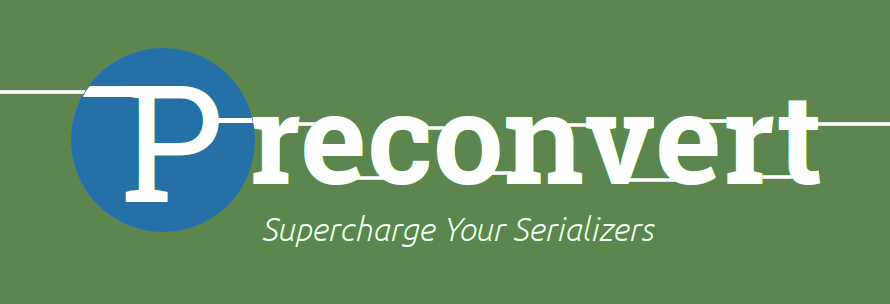Read Latest Documentation - Browse GitHub Code Repository
Preconvert is a library that extends existing serializiers (json, simplejson, bson, msgpack, ..) to be capable of converting all the types you use. It accomplishes this by efficiently preconverting just the types the serializers aren't aware of (things like dataclasses and namedtuples) into basic built-in types that all serializers can understand. It then provides a mechanism for you to build custom preconverters, and preconvert_plugins that automatically take effect when installed via pip.
-
Install preconvert using pip:
pip3 install preconvert -
Replace existing json (or other serialization library) with preconvert equivalent:
from preconvert.output import simplejson as json ... json.dumps(MY_COMPLEX_OBJECT_WITH_DATA_CLASSSES) -
If required, define preconverters for any custom types, even if they aren't under your control:
import numpy from preconvert import json class Employee: def __init__(self, first_name, last_name): self.first_name = first_name self.last_name = last_name def __preconvert__(self): return {'name': {'first': self.first_name, 'last': self.last_name}} @preconvert.always(numpy.integer) def numpy_integer_to_python_int(numpy_int): return int(numpy_int) json.dumps({ 'employee': Employee('Timothy', 'Crosley'), 'height_inches': numpy.int_(73) }) -
Enjoy a more comprehensive and configurable serializer!
NOTE: We use NumPy integers as an example above.
However, you can get this functionality for free simply by installing the preconvert_numpy extension: pip install preconvert_numpy.
Once you do this any call to preconvert.output.(json|msgpack|bson|simplejson).dumps will automatically convert these NumPy objects to the appropriate type for you.
Have you ever tried to json.dumps a data structure, only to be surprised when your DataClass throws an exception, or your namedtuple outputs as a list?
Preconvert was created to solve this problem across common serialization formats.
Before preconvert:
import sys
import json
from dataclasses import dataclass
@dataclass
class InventoryItem:
"""Class for keeping track of an item in inventory."""
name: str
unit_price: float
quantity_on_hand: int = 0
def total_cost(self) -> float:
return self.unit_price * self.quantity_on_hand
my_store_inventory = [InventoryItem("beer", unit_price=0.0, quantity_on_hand=sys.maxsize), InventoryItem("bacon", unit_price=2.5, quantity_on_hand=3)]
json.dumps(my_store_inventory)
output >>>
177
178
--> 179 raise TypeError(f'Object of type {o.__class__.__name__} '
180 f'is not JSON serializable')
181
TypeError: Object of type InventoryItem is not JSON serializable
D:After preconvert:
import sys
import json
from preconvert.output import json
@dataclass
class InventoryItem:
"""Class for keeping track of an item in inventory."""
name: str
unit_price: float
quantity_on_hand: int = 0
def total_cost(self) -> float:
return self.unit_price * self.quantity_on_hand
my_store_inventory = [
InventoryItem("beer", unit_price=0.0, quantity_on_hand=sys.maxsize),
InventoryItem("bacon", unit_price=2.5, quantity_on_hand=3)
]
json.dumps(my_store_inventory)
>>> [
{
"name": "beer",
"unit_price": 0.0,
"quantity_on_hand": 9223372036854775807
},
{
"name": "bacon",
"unit_price": 2.5,
"quantity_on_hand": 3
}
]
:Dpreconvert aims to include preconverters for all the common standard library types that lead to serialization exceptions.
Currently, the following types are handled out of the box when outputting via preconvert.output.(json|msgpack|bson|simplejson).dumps:
- `dataclasses`
- `datetime.datetime`
- `datetime.date`
- `datetime.timedelta`
- `bytes`
- `Collection`
- `GeneratorType`
- `Mapping`
- `Decimal`
- `Enum`
- `NamedTuple`
See: preconvert.converters for a complete and up-to-date reference.
Additionally, plugins can be built for any set of objects that are commonly used, but extend beyond the stdlib:
| Object Collections | Plugin |
|---|---|
| NumPy | preconvert_numpy |
Once a plugin is installed via pip its conversions will automatically take place when preconvert.output.(json|msgpack|bson|simplejson).dumps is called.
- Easy utilization from existing projects
- Enable conversion from complex to simple types independant of desired output format
- Provide built in conversion for common types that are not universally supported (dataclasses, namedtuple, etc...)
- Provide a way to build custom preconverts or override built-in preconverts
- Ability to build preconverts that are dependent on the destination format
- Minimal overhead when utilized with common serialization formats
If your project uses one of our built-in supported serializers (json, msgpak, bson) you can simply replace your existing serializer import with a preconvert one:
from preconvert.outputs import json
OR
from preconvert.outputs import simplejson as json
OR
from preconvert.outputs import msgpack
OR
from preconvert.outputs import bson
If not you can inject preconvert before usage of any other serializers, often by setting a default or on_onknown parameter:
import preconvert
import my_serializer
my_serializer.dumps(default=preconvert.default_serializable)
Want to add preconversion to your own custom types? For OOP projects, one easy way to do this is to add a __preconvert__ method to your object:
class MyCustomClass(object):
def __init__(self, first_name, children=()):
self.first_name = first_name
self.children = children
def __preconvert__(self):
return {'first': self.first_name, 'children': children}For other entities, such as objects you do not control, you can register a new preconvert using the preconvert.always decorator:
import preconvert
@preconvert.always(SomeFrameworkObject)
def convert_framework_object(instance):
return {'name': instance.name}You can also, optionally, specify preconversions per an intended serialization format:
import preconvert
@preconvert.json(SomeFrameworkObject)
def convert_framework_object(instance):
return {'json': {'name': instance.name}}
@preconvert.msgpack(SomeFrameworkObject)
def convert_framework_object(instance):
return ['name', instance.name]Finally, you can resister any modules that contain preconverters to package 'preconvert.converters' entrypoints, and they will take effect automatically as long as the package that contains them is installed. See the preconvert_numpy for an example of how this works.