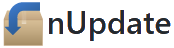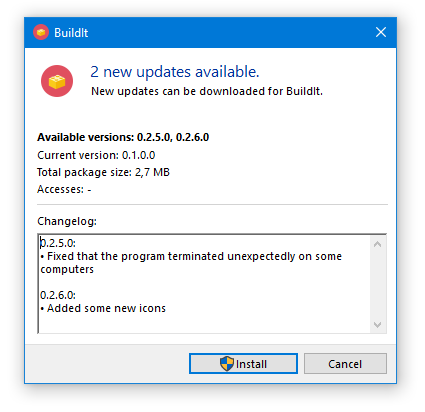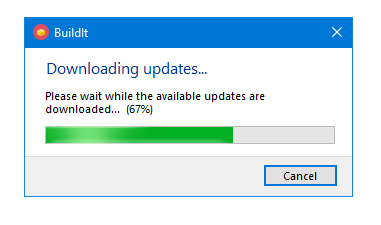nUpdate is a modern update system for .NET applications. Providing high security and an easy-to-use user interface, it is the perfect solution for your software.
- Remote update package control and management
- Many configuration settings
- Operations let you access the file system, the registry and add the possiblity to start or stop processes and services, when installing an update. You can even execute a small C#-script.
- Automated updating for all clients
- Secured update packages by signing with SHA512 and 8192 Bit RSA-keys
- Built-in user interface or a custom user interface can be used
- Interfaces, service providers and the Event-based/Task-based asynchronous pattern add a lot of flexiblity
- Smart statistics about the downloads of your published updates
- Supports very large update packages
- ...
You can get the necessary libraries and applications from the current releases. The nUpdate library itself can also be installed in your application using the NuGet package manager.
If you want to use nUpdate with the Taskbased Asynchronous Pattern including async and await, then install this package:
PM> Install-Package nUpdate.ProvideTAP -Version 3.3.1
It may be that Visual Studio shows you a warning like The primary reference "nUpdate.ProvideTAP, Version=..., Culture=neutral, PublicKeyToken=..., processorArchitecture=MSIL" could not be resolved because it has an indirect dependency on the .NET Framework assembly "System.Runtime, Version=..., Culture=neutral, PublicKeyToken=..." which has a higher version "..." than the version "..." in the current target framework. and won't let you compile the project. You can fix this by going to the NuGet Package Manager and updating the Microsoft.Bcl.* packages to the newest version.
Otherwise, if you want to use the Eventbased Asynchronous Pattern, make sure to install this package:
PM> Install-Package nUpdate.WithoutTAP -Version 3.3.1
- nUpdate - The official website of nUpdate.
- @nUpdateLib - The official twitter account of nUpdate.
- Differential updates
- Delta Patching
- Faster updating
- Fix remaining bugs
- Improvements
- Multilanguage everywhere
- Lots of new languages
- Code Signing Certificate
- PowerShell support
- Better integration in company networks
- ...
Have a look at the develop-branch for the newest changes.