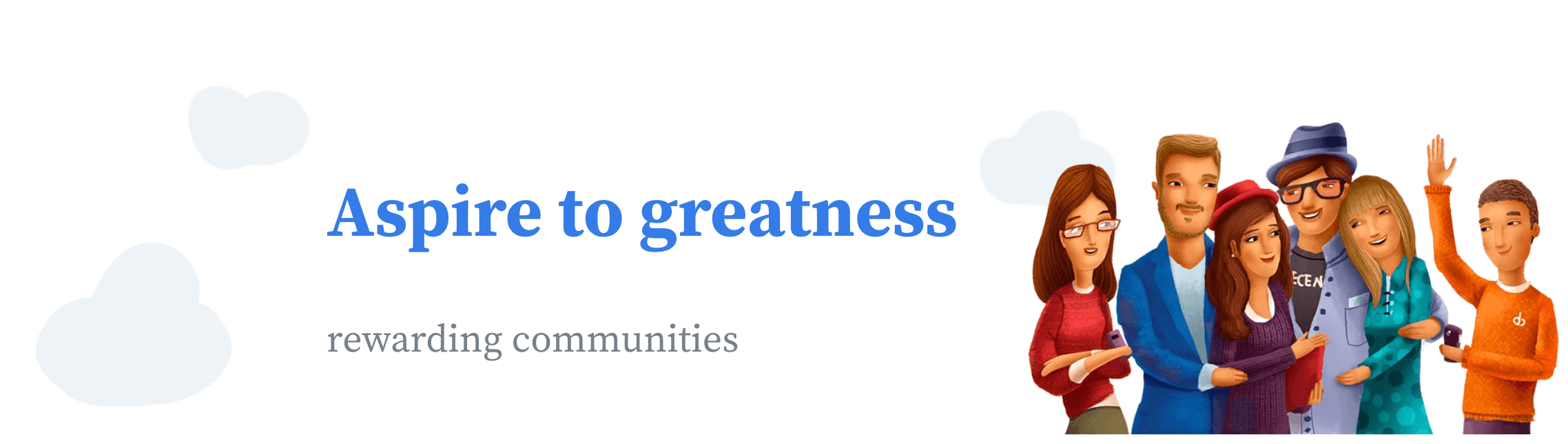Ecency vision – Ecency Web/Desktop client
Immutable, decentralized, uncensored, rewarding communities powered by Hive.
Fast, simple and clean source code with Reactjs + Typescript.
- Production version - master branch
- Alpha version - development branch
Please check latest version on Release page or Ecency link.
- Mac users:
Ecency-3.x.x.dmg - Windows users:
Ecency.Setup.3.x.x.exe - Linux users:
ecency-surfer_3.x.x_amd_64.deb,Ecency-3.x.x.AppImage,ecency-surfer-3.x.x.x86_64.rpm,ecency-surfer-3.x.x.tar.gz
Feel free to test it out and submit improvements and pull requests.
- node ^12.0.0
- yarn
$ git clone https://github.com/ecency/ecency-vision
$ cd ecency-vision
$ yarn
$ nano src/config.ts
USE_PRIVATE- if instance has private api address and auth (0 or 1 value)
$ yarn start
$ cd src/desktop
$ yarn
$ yarn dev
- Make sure to branch off your changes from
developmentbranch. - Make sure to run
yarn testand add tests to your changes. - Make sure new text, strings are added into
en-US.jsonfile only. - Code on!
You can use official ecency/vision:latest image to run Vision locally, deploy it to staging or even production environment. The simplest way is to run it with following command:
docker run -it --rm -p 3000:3000 ecency/vision:latestConfigure the instance using following environment variables:
USE_PRIVATE
docker run -it --rm -p 3000:3000 -e USE_PRIVATE=1 ecency/vision:latestYou can easily deploy a set of vision instances to your production environment, using example docker-compose.yml file. Docker Swarm will automatically keep it alive and load balance incoming traffic between the containers:
docker stack deploy -c docker-compose.yml -c docker-compose.production.yml visionTo report a non-critical issue, please file an issue on this GitHub project.
If you find a security issue please report details to: [email protected]
We will evaluate the risk and make a patch available before filing the issue.