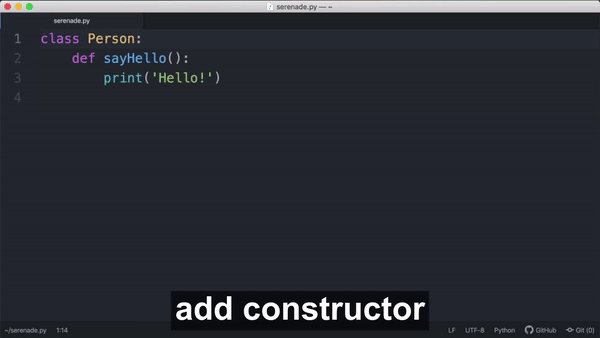Serenade is the fastest and easiest way to write code with natural speech. Give your hands a break without missing a beat.
Edit code, run terminal commands, and write documentation entirely with voice. Whether you have an injury or you’re looking to prevent one, Serenade can help you be just as productive without lifting a finger. Use voice alongside your existing workflow, or abandon your keyboard entirely.
Learn more at https://serenade.ai.
To use Serenade for Hyper, you'll also need the Serenade app, available for download here. Then, open your Hyper configuration file and add:
plugins: [
"hyper-serenade"
]
Check out the Serenade documentation to learn how to set up and start using Serenade.
- Clone this repo, and run
ln -s <absolute path to this repository> ~/.hyper_plugins/local/hyper-serenadeto create a symlink. - Run
yarnto get dependencies, thenyarn watchto build. - Change Hyper's configuration with:
- towards the bottom,
localPlugins:localPlugins: [ "hyper-serenade" ],
- towards the bottom,
- After a rebuild, you should quit Hyper and restart, or do View > Full Reload.
- Optionally, use
command + option + Ito open Hyper's developer tools, which should showPlugin serenade-hyper (x.y.z) loaded.along with any messages from the plugin. - Optionally, run
rm -rf ~/.hyper.js ~/.hyper_plugins/to remove previously installed configuration and plugins.
- Clone this repo to
~\AppData\Roaming\Hyper\.hyper_plugins\local\hyper-serenade.AppDatais a hidden folder. - Since symlinks may not work on Windows, also clone
https://github.com/serenadeai/editor-sharedand replace thesrc/sharedsymlink here with the contents ofeditor-shared/src. - Run
yarnto get dependencies, thenyarn watchto build.` - Optionally, run
rm -rf ~/AppData/Roaming/Hyper/to remove previously installed configuration and plugins.
- Update the version number in
package.json. - Run
yarnandyarn build. - Run
npm publish.