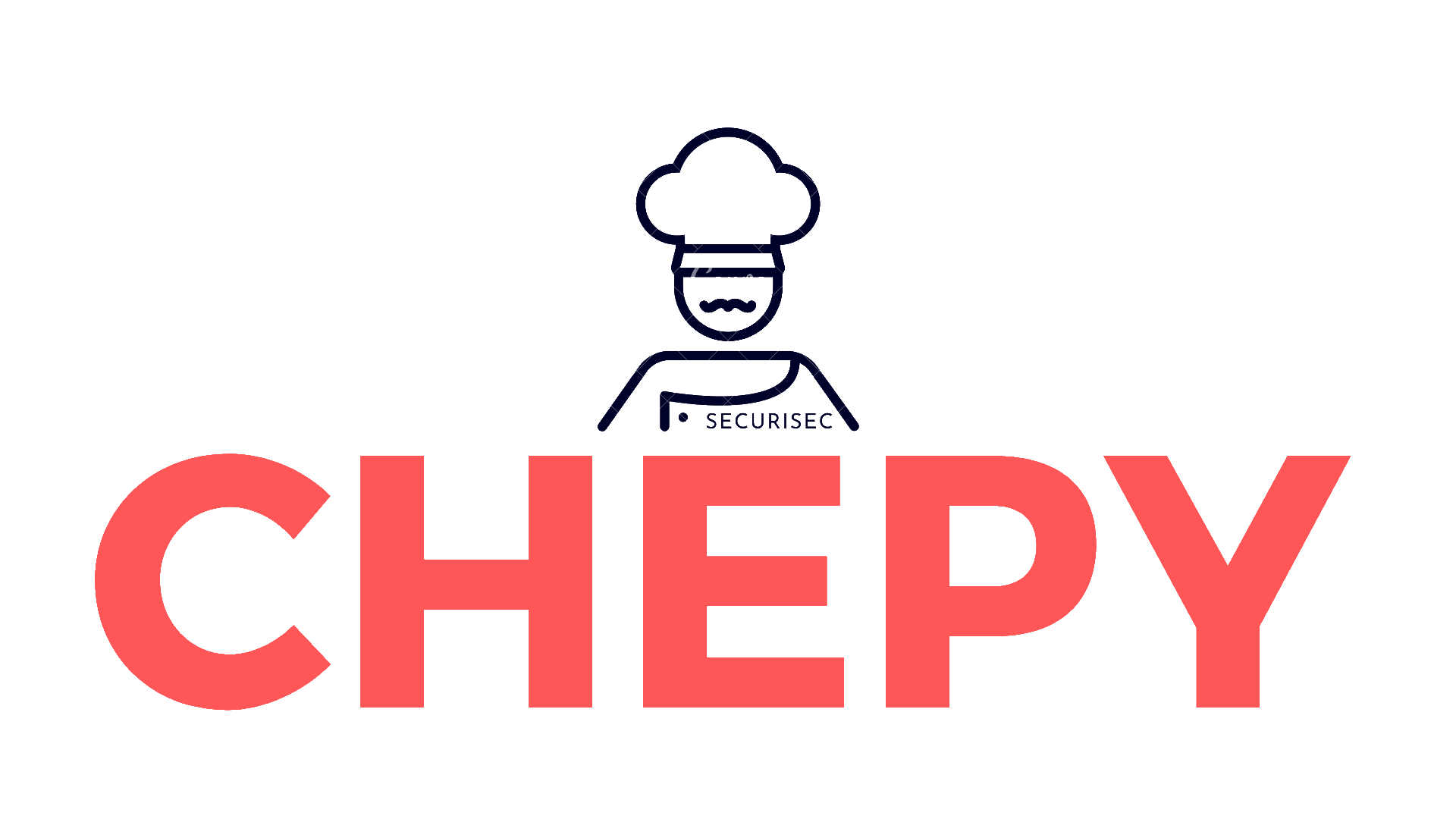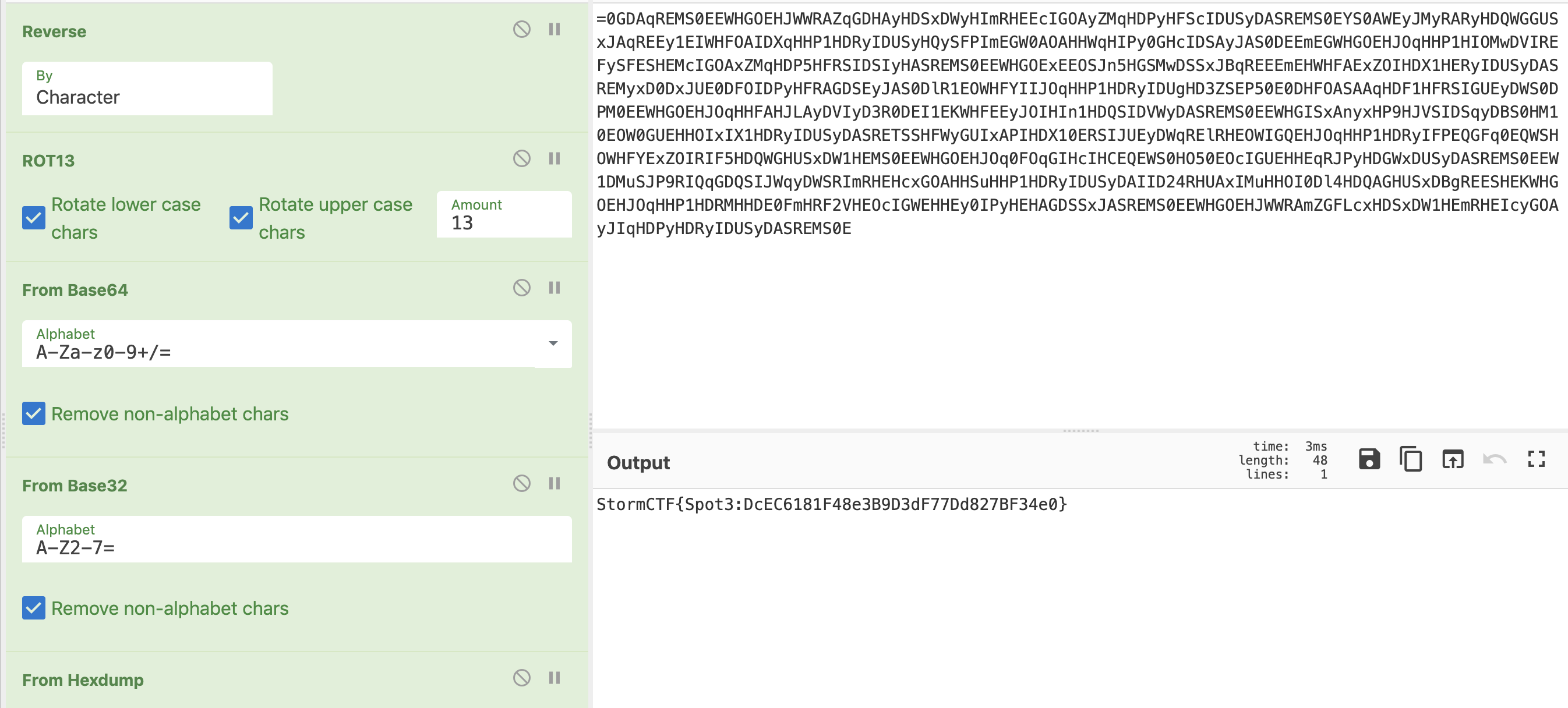Chepy is a python library with a handy cli that is aimed to mirror some of the capabilities of CyberChef. A reasonable amount of effort was put behind Chepy to make it compatible to the various functionalities that CyberChef offers, all in a pure Pythonic manner. There are some key advantages and disadvantages that Chepy has over Cyberchef. The Cyberchef concept of stacking different modules is kept alive in Chepy.
There is still a long way to go for Chepy as it does not offer every single ability of Cyberchef.
Refer to the docs for full usage information
For all usage and examples, see the docs.
Chepy has a stacking mechanism similar to Cyberchef. For example, this in Cyberchef:
This is equivalent to
from chepy import Chepy
file_path = "/tmp/demo/encoding"
print(
Chepy(file_path)
.load_file()
.reverse()
.rot_13()
.from_base64()
.from_base32()
.hexdump_to_str()
.o
)- Chepy is pure python with a supporting and accessible python api
- Chepy has a CLI
- Chepy CLI has full autocompletion.
- Supports pe, elf, and other various file format specific parsing.
- Extendable via plugins
- Infinitely scalable as it can leverage the full Python library.
- Chepy can interface with the full Cyberchef web app to a certain degree. It is easy to move from Chepy to Cyberchef if need be.
- The Chepy python library is significantly faster than the Cyberchef Node library.
- Works with HTTP/S requests without CORS issues.
magicsupport via the Chepy ML plugin.
- Chepy does not offer every single thing that Cyberchef does
Chepy can be installed in a few ways.
pip3 install chepy
# optionally with extra requirements
pip3 install chepy[extras]git clone --recursive https://github.com/securisec/chepy.git
cd chepy
pip3 install -e .
# I use -e here so that if I update later with git pull, I dont have it install it again (unless dependencies have changed)One can build Chepy to be a standalone binary also. This includes packaging all the dependencies together.
git clone https://github.com/securisec/chepy.git
cd chepy
pip install .
pip install pyinstaller
pyinstaller cli.py --name chepy --onefileThe binary will be in the dist/ folder.
.. toctree::
:maxdepth: 3
:caption: Contents:
usage.md
examples.md
cli.rst
chepy.md
core.md
modules.rst
extras.rst
plugins.md
pullrequest.md
config.md
faq.md
Indices and tables
==================
* :ref:`genindex`
* :ref:`modindex`
* :ref:`search`