-
Notifications
You must be signed in to change notification settings - Fork 118
Home
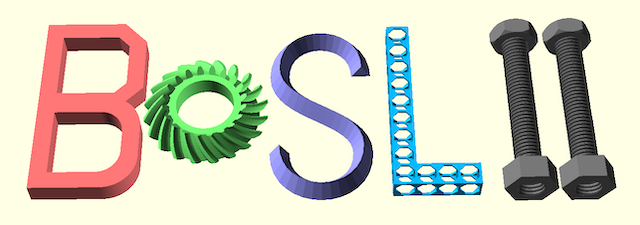
- Index by File (Table of Contents)
- Index by Function/Module Name
- Index by Topic
- Usage Cheat Sheet
- List of Tutorials
For purposes of these library files, the following terms apply:
-
Left: Towards X–
-
Right: Towards X+
-
Front/Forward: Towards Y–
-
Back/Behind: Towards Y+
-
Bottom/Down/Below: Towards Z–
-
Top/Up/Above: Towards Z+
-
Vector: A list of finite numbers.
-
Coordinate / Vertex: A 2 or 3 element vector representing a point in 2D or 3D space.
-
Path: A list of connected coordinates, either all 2D or all 3D.
-
Polygon: A closed Path whose last segment is between the last point and the first point.
-
Region: A list of non-crossing 2D polygons which describes a set of perimeters with possible holes.
-
VNF: A 2-item list of Vertices 'N' Faces, which provides an easier way to construct a
polyhedron()in parts.
- Download the .zip or .tar.gz release file for this library. Currently you should be able to find this at https://github.com/BelfrySCAD/BOSL2/archive/refs/heads/master.zip
- Unpack it. Make sure that you unpack the whole file structure. Some zipfile unpackers call this option "Use folder names". It should create either a
BOSL-v2.0orBOSL2-masterdirectory with the library files within it. You should see "examples", "scripts", "tests", and other subdirectories. - Rename the unpacked main directory to
BOSL2. - Move the
BOSL2directory into the apropriate OpenSCAD library directory. The library directory may be on the list below, but for SNAP or other prepackaged installations, it is probably somewhere else. To find it, run OpenSCAD and select Help→Library Info, and look for the entry that says "User Library Path". This is your default library directory. You may choose to change it to something more convenient by setting the environment variable OPENSCADPATH. Using this variable also means that all versions of OpenSCAD you install will look for libraries in the same location.- Windows:
My Documents\OpenSCAD\libraries\ - Linux:
$HOME/.local/share/OpenSCAD/libraries/ - Mac OS X:
$HOME/Documents/OpenSCAD/libraries/
- Windows:
- Restart OpenSCAD.
- Pathbuilder – SVG path string parsing.
- Attachable Text3d - FontMetrics aware attachable text for BOSL2.
- JL_SCAD - A Library to make enclosures for electronics projects, with BOSL2.
Table of Contents
Function Index
Topics Index
Cheat Sheet
Tutorials
Basic Modeling:
- constants.scad STD
- transforms.scad STD
- attachments.scad STD
- shapes2d.scad STD
- shapes3d.scad STD
- drawing.scad STD
- masks2d.scad STD
- masks3d.scad STD
- distributors.scad STD
- color.scad STD
- partitions.scad STD
- miscellaneous.scad STD
Advanced Modeling:
- paths.scad STD
- regions.scad STD
- skin.scad STD
- vnf.scad STD
- beziers.scad
- nurbs.scad
- rounding.scad
- turtle3d.scad
Math:
- math.scad STD
- linalg.scad STD
- vectors.scad STD
- coords.scad STD
- geometry.scad STD
- trigonometry.scad STD
Data Management:
- version.scad STD
- comparisons.scad STD
- lists.scad STD
- utility.scad STD
- strings.scad STD
- structs.scad STD
- fnliterals.scad
Threaded Parts:
Parts:
- ball_bearings.scad
- cubetruss.scad
- gears.scad
- hinges.scad
- joiners.scad
- linear_bearings.scad
- modular_hose.scad
- nema_steppers.scad
- polyhedra.scad
- sliders.scad
- tripod_mounts.scad
- walls.scad
- wiring.scad
STD = Included in std.scad