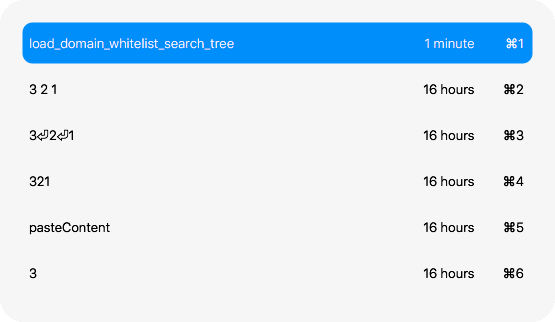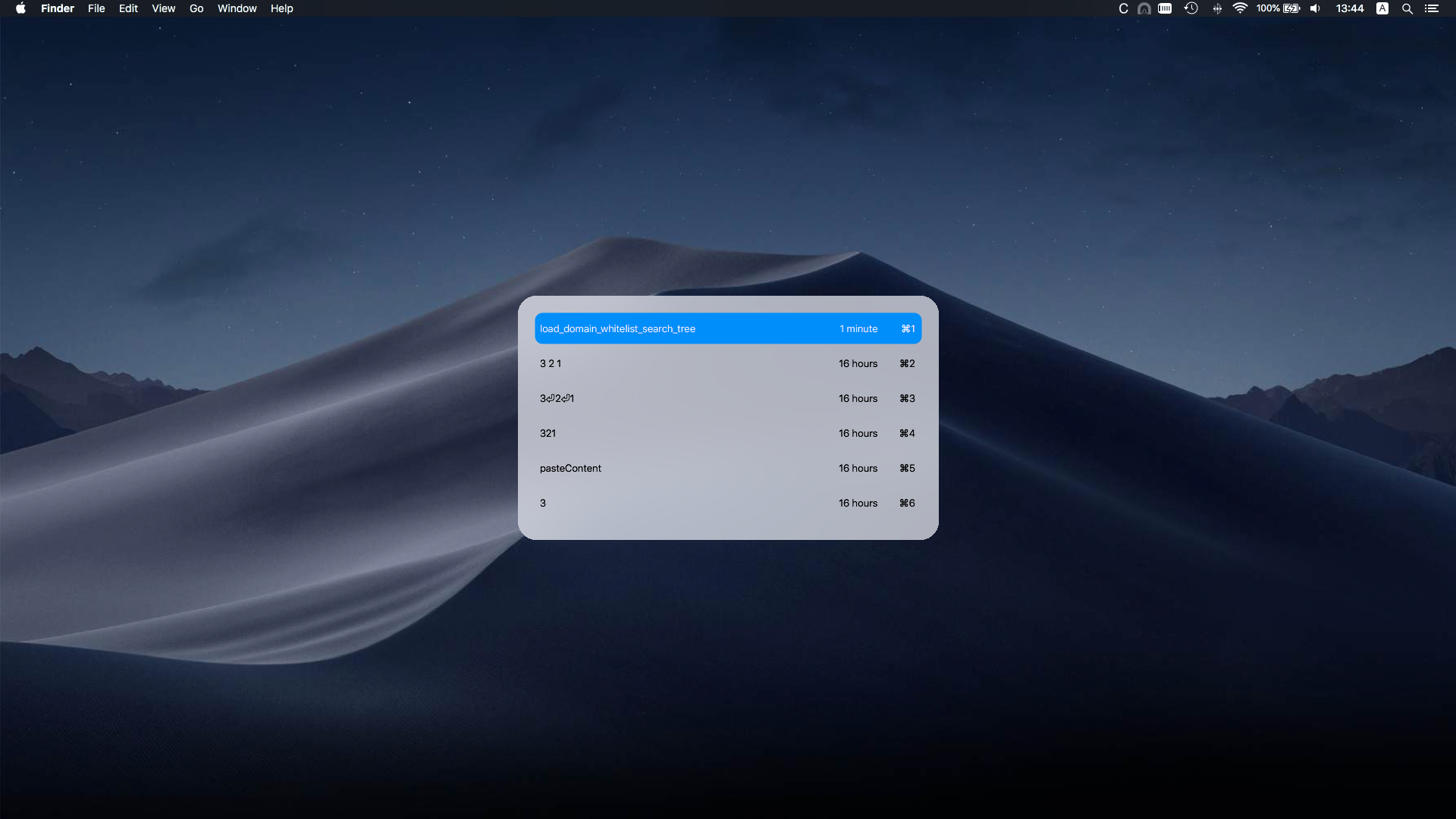Clipboard manager for macOS. It saves clipboard history and when you need to paste element which you copied long time ago, just press Commnad+Shift+V to active window and select element in history or multiple of them and paste by just pressing Return.
Just go to releases tab (https://github.com/paul-nameless/clipboard/releases) and download latest build or build it yourself in xcode, it is very easy.
Here are usefull shortcuts to know:
Command+Shift+V- show/hide clipboard history windowReturn- paste selected test in the row. If multiple rows selected will paste them separated with one space " "Option+Return- if multiple rows selected will join them and paste separated with no spaceCmd+Return- if multiple rows selected will join them and paste separated with new line character "\n"Delete- delete selected text. If multiple selected will delete them allOption + arrow down- go to the last rowOption + arrow up- go to the first row
You need to install Xcode firstly.
git clone https://github.com/paul-nameless/clipboard.git
cd clipboard
xcodebuild -project Clipboard.xcodeproj -alltargets -configuration Release