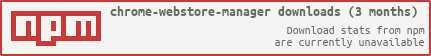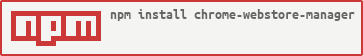$ npm install -g chrome-webstore-manager
$ chrome-webstore-manager insert /path/to/your_extension.zip- caution: it requires
zipNOTcrx
- caution: it requires
- return value: chrome-web-store-item-id
Only this command, your items is under draft. So you should publish item. I write about it on below.
$ chrome-webstore-manager publish ITEM_IDITEM_ID: chrome-web-store-item-id
$ chrome-webstore-manager update ITEM_ID /path/to/your_extension.zipITEM_ID: chrome-web-store-item-id
Sample webapp for release chrome extenison on heroku
https://github.com/pastak/chrome-extension-release-heroku
const ChromeWebstore = require('chrome-webstore-manager')
const fileBin = fs.readFileSync('./extension.zip')
// chrome web store item id
const itemId = 'XXXXXXXXXXXXXXXXXXXXXXXXXXXXXX'
// Initialize with ClientID and ClinetSecret
const chromeWebstore = new ChromeWebstore(client_id, client_secret)
// Get authorize URL
const getCodeUrl = chromeWebstore.getCodeUrl()
const code = open_browser_and_input_authorized_code(getCodeUrl)
// Get OAuth access token
const token = chromeWebstore.getAccessToken(code)
// Create new item
chromeWebstore.insertItem(token, fileBin).then((data) => { do_something })
// Update item
chromeWebstore.updateItem(token, fileBin, itemId).then((data) => { do_something })
// Make item publish
// target is 'trustedTesters' OR 'default'. default is 'default'
const target = 'trustedTesters'
chromeWebstore.publishItem(token, itemId, target).then((data) => { do_something })
// Get new token with refresh_token
chromeWebstore.getRefreshToken(refreshToken).then(function (data) {
const json = JSON.parse(data)
const newToken = json.access_token
})- Prepare the client ID and client secret to use Chrome Web Store API according to https://developer.chrome.com/webstore/using_webstore_api#beforeyoubegin
- You can get access token via this commands.
$ chrome-webstore-manager token --client_id [YOUR_CLIENT_ID] --client_secret [YOUR_CLIENT_SECRET]- After a while, open your browser then accept Google OAuth.
- You can pass
access_tokento command.- You can set command's optional value
-tor--token - You can set
access_tokenas environment value namedWEBSTORE_TOKEN- If you use it on *CI, it is useful
export WEBSTORE_TOKEN=[YOUR_ACCESS_TOKEN]
- If you use it on *CI, it is useful
- You can set command's optional value
- You get new access token with
$ chrome-webstore-manager refresh_token --client_id [YOUR_CLIENT_ID] --client_secret [YOUR_CLIENT_SECRET] --refresh_token [YOUR_REFRESH_TOKEN]- You can use environment variable
WEBSTORE_REFRESH_TOKENinstead ofrefresh_token
- You can use environment variable
Usage Example
$ WEBSTORE_TOKEN=$(chrome-webstore-manager refresh_token ...) chrome-webstore-manager update ITEM_ID extension.zip