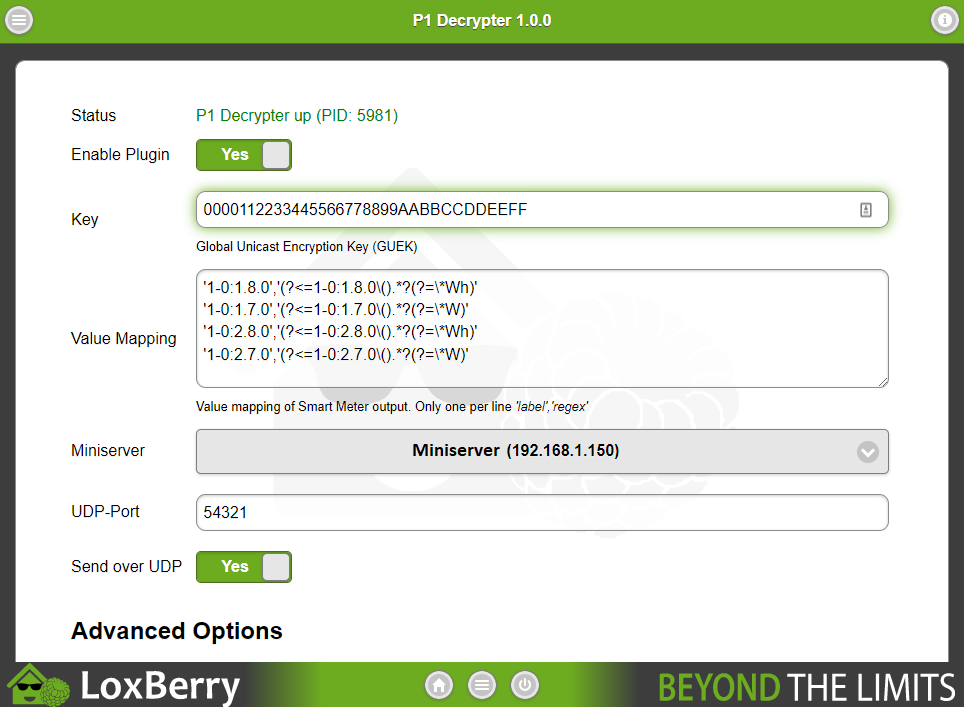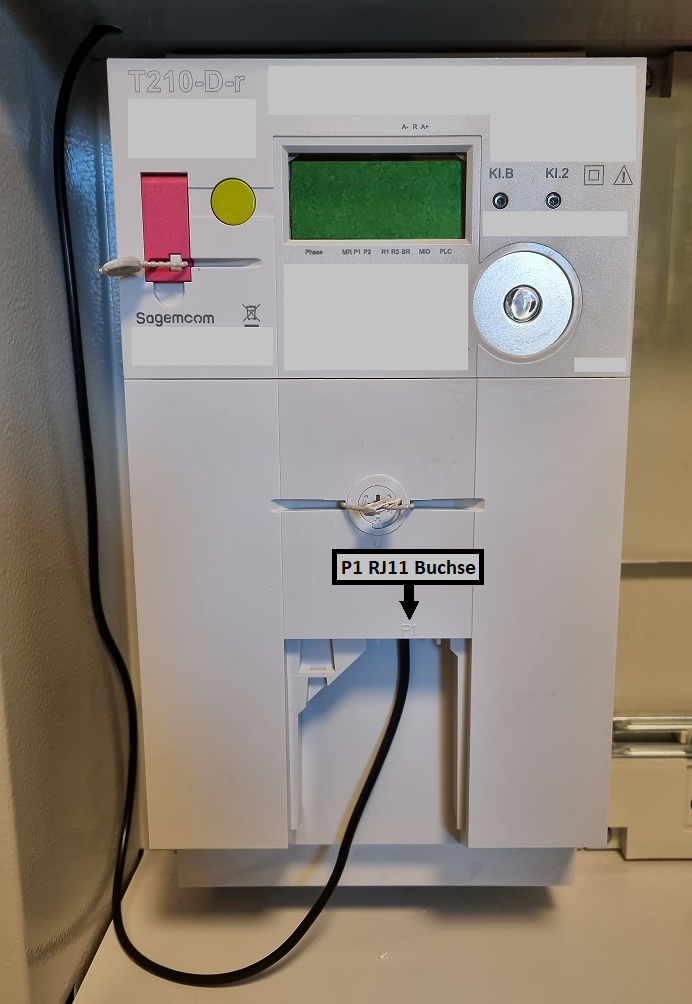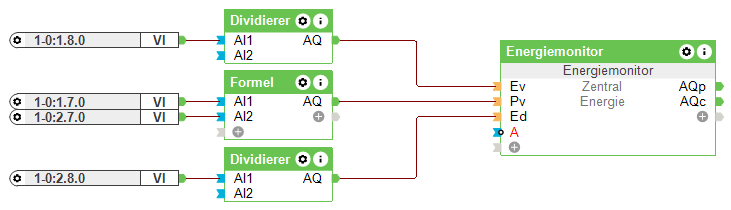Plugin to decrypt Smart Meter output over P1 customer interface and send it over UDP, MQTT and/or to a serial port.
German readme: https://github.com/metrophos/LoxBerry-Plugin-P1-Decrypter/blob/main/README-german.md
- Smart Meter that has a P1 interface (Tested with Smart Meter: Sagemcom T210-D-r in Austria)
- FTDI USB cable to connect to the Smart Meter
- One possibly option: https://www.aliexpress.com/item/32945225256.html (Option/Color: Sagemcom XS210 -> Sagemcom T210-D-r)
- Your energy provider has to activate your customer interface and provide the encryption key "Global Unicast Encryption Key (GUEK)"
| OBIS-Code | Einheit | Beschreibung |
|---|---|---|
| 1-3:0.2.8 | int | P1 port DSMR version |
| 0-0:1.0.0 | YYMMDDhhmmss | Impuls Datum und Zeit |
| 1-0:1.8.0 | Wh | Zählerstand +P (Wirkenergie Bezug) |
| 1-0:1.8.1 | Wh | Active energy import (+A) rate 1 |
| 1-0:1.8.2 | Wh | Active energy import (+A) rate 2 |
| 1-0:1.7.0 | W | aktuelle Leistung +P (momentane Wirkleistung Bezug) |
| 1-0:2.8.0 | Wh | Zählerstand -P (Wirkenergie Lieferung) |
| 1-0:2.8.1 | Wh | Active energy export (-A) rate 1 |
| 1-0:2.8.2 | Wh | Active energy export (-A) rate 2 |
| 1-0:2.7.0 | W | Aktuelle Leistung -P (momentane Wirkleistung Lieferung) |
| 1-0:3.8.0 | varh | Blindenergie +R (Blindenergie Bezug) |
| 1-0:3.8.1 | varh | Reactive energy import (+R) rate 1 |
| 1-0:3.8.2 | varh | Reactive energy import (+R) rate 2 |
| 1-0:3.7.0 | var | Momentanleistung +Q (var) |
| 1-0:4.8.0 | varh | Blindenergie Lieferung -R (Wh) |
| 1-0:4.8.1 | varh | Reactive energy export (-R) rate 1 |
| 1-0:4.8.2 | varh | Reactive energy export (-R) rate 2 |
| 1-0:4.7.0 | var | Momentanleistung -Q (var) |
If you don't need all informations of your smart meter you can use the value mapping. Format is:
'label','regex'
'label','regex'
'label','regex'
...
Disable value mapping by enable
rawswitch.
To get 1-0:1.8.0:001234567\n from raw output 1-0:1.8.0(001234567*Wh)use value mapping like this: '1-0:1.8.0','(?<=1-0:1.8.0\().*?(?=\*Wh)'
- Virtual UPD input:
- IP address: Your Loxberry IP
- UPD Port: 54321 (or what you use configured over the plugin configuration)
- Virtual UPD input command:
- command recognition (If you use the value mapping example above):
\i1-0:1.8.0:\i\v
- command recognition (If you use the value mapping example above):
To check incoming messages from Loxberry to Miniserver use Loxone UPD monitor
- In this example all values are in Watt. They have to be divide
AI1/1000 - In this example
1-0:1.7.0and1-0:2.7.0must be connected by this formula(I1-I2)/1000
- Noschvie - For his great loxforum support and technical support: https://github.com/Noschvie
- tknaller - For his modified fork: https://github.com/tknaller/smarty_dsmr_proxy