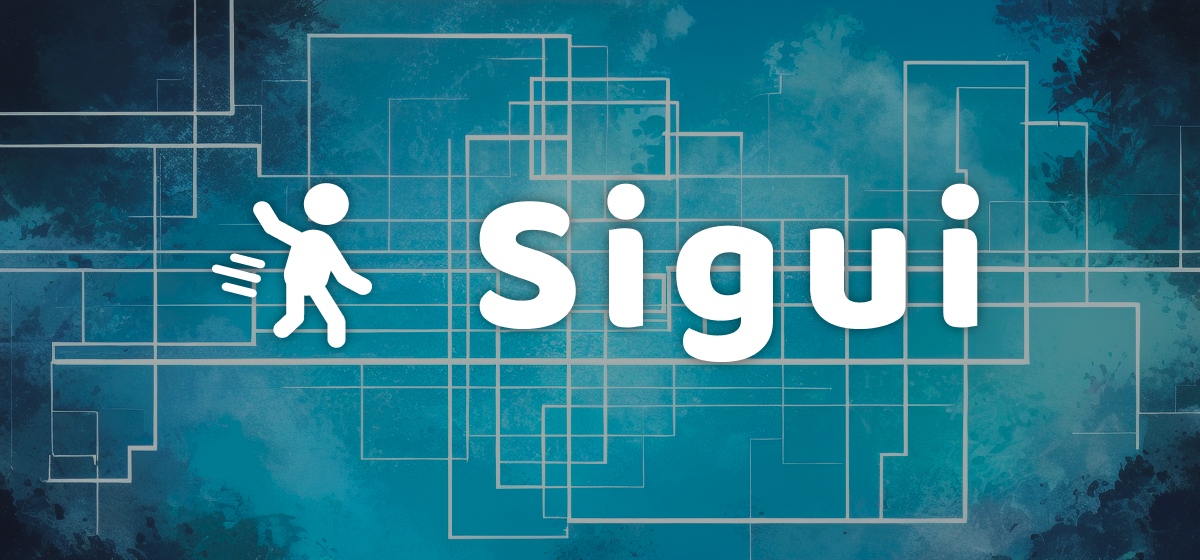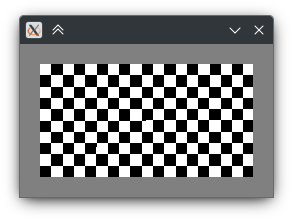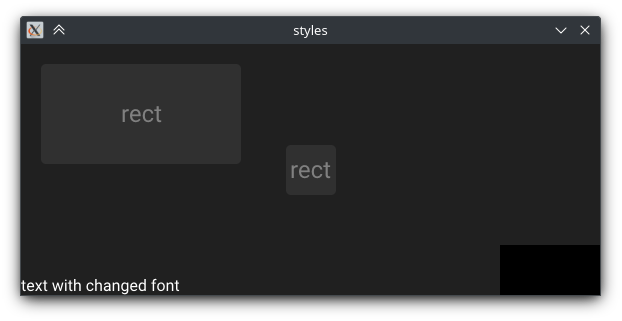Pure Nim, easy to use and flexible UI framework.
Not quite ready for production
Sigui is inspired by QtQuick.
Libraries to see also: siwin, localize
see also: tests
basic.example.mp4
import sigui, siwin
let win = newOpenglWindow(size=ivec2(1280, 720), title="Hello sigui").newUiWindow
win.makeLayout:
- UiRect():
this.centerIn(parent)
w = 100 # same as this.w[] = 100
h := this.w[] # same as this.bindingValue this.h[]: this.w[]
var state = 0.property
color = binding: # same as this.bindingValue this.color[]:
(
case state[]
of 0: color(1, 0, 0)
of 1: color(0, 1, 0)
else: color(0, 0, 1)
).lighten(if mouse.hovered[]: 0.3 else: 0)
- this.color.transition(0.4's)
- MouseArea() as mouse:
this.fill(parent)
on this.mouseDownAndUpInside:
state[] = (state[] + 1) mod 3
this.cursor = (ref Cursor)(kind: builtin, builtin: pointingHand)
run win.siwinWindowcustom.component.example.mp4
import sigui/[uibase, mouseArea, animations, dolars]
type
Switch* = ref object of Uiobj
enabled*: Property[bool] = true.property
isOn*: Property[bool]
color*: Property[Col] = color(0, 0, 0).property
registerComponent Switch
method init*(this: Switch) =
if this.initialized: return
procCall this.super.init()
this.isOn.changed.connectTo this:
echo this
this.makeLayout:
w = 40
h = 20
- MouseArea() as mouse:
this.fill(parent)
this.mouseDownAndUpInside.connectTo root:
if root.enabled[]:
root.isOn[] = not root.isOn[]
- UiRectBorder():
this.fill(parent)
this.binding radius: min(this.w[], this.h[]) / 2 - 2
borderWidth = 2
color = "aaa"
- UiRect():
centerY = parent.center
w := min(parent.w[], parent.h[]) - 8
h := this.w[]
radius := this.w[] / 2
x = binding:
if root.isOn[]:
parent.w[] - this.w[] - 4
else:
4'f32
color := root.color[]
- this.x.transition(0.4's):
easing = outCubicEasing
this.newChildsObject = mouse
when isMainModule:
preview(clearColor = color(1, 1, 1), margin = 20, withWindow = proc: Uiobj =
var r = Switch()
init r
r
)var event: Event[int]
var eventHandler: EventHandler
event.connect eventHandler, proc(e: int) =
echo e
event.connectTo eventHandler, val:
echo "another ", val
event.emit 10Events can be connected to EventHandler or HasEventHandler object. note that Uiobj fits HasEventHandler concept.
You can check event.hasHandlers for optimizing if you need to do complex logic to emit event. Don't do work if no one notice!
var x: Property[int]
var y = CustomProperty[int](
get: proc(): int = 1
set: proc(v: int) = echo v
)
var eh: EventHandler
x.changed.connectTo eh:
echo "x changes observed by event handler"
eh.bindingValue y[]: x[]
x[] = 10 # both "x changes observed by event handler" and "10"Property[T] is container for T, wrapping variable into property
CustomProperty[T] instead holds get and set closures
AnyProperty[T] is concept:
type AnyProperty[T] = concept a, var v
a[] is T
a[] = T
a.changed is Event[T]
a{} is T
a{} = Tprop{}/prop{}= can be used instead of prop[]/prop[]= to not emit changed event.
binding macros macros group will automatically subscribe to all properties' change events if they are mentioned. It isn't magic, binding macro will determine smth like it is property if you call [] on it (which is get proc).
There is:
uiobj.binding prop: ...: binds property that is field namedpropinsideuiobjeh.bindingValue val: ...binds to assignment tovaleh.bindingProc f: ...bind to call f(eh, body). Useful for nim-like properties (image=, len=, etc.)
type
MyComponent = ref object of Uiobj
myState*: Property[int]
myInternalState: int
registerComponent MyComponent
method init*(this: MyComponent) =
procCall this.super.init()
this.myState.changed.connectTo this:
this.myInternalState = this.myState[]
this.makeLayout:
- UiRect():
this.fill parent
# ...
- MyComponent():
# implicitly called init
# ...Ui object is viewable and temporary state container.
Components are usually implemented as Ui objects. It is good practice to use composition to make your own components.
Global position of child ui object is global position of its parent plus its x and y. Global position is position from top-left courner of window. All positions is counted in pixels.
Ui objects can receive signals.
import fusion/matching
type
MySignal = object of SubtreeSignal
val: int
method recieve*(this: MyComponent, signal: Signal) =
case signal
of of MySignal(val: @val):
echo val
# note: not calling this.super.recieve(signal) to not send MySignal to this object childs and not emit this.onSignal
else:
procCall this.super.recieve(signal)
# ...
obj.parentUiWindow.recieve MySignal(val: 10)
# or
obj.recieve MySignal(val: 10)
Signals is global "events", recieved by all ui objects in hierarchy. Window events is signals.
Signals are more useful than events when you need to control order in which signals are handled.
Ui objects also have onSignal event.
Animation is just interpolation between 2 values over time and doing action using this value.
Transition is just animation, that is subscribed to property changing, and its action is changing property.
Interpolation modifier (which is function, that takes float between 0..1 and returns modified float value around 0..1) can be attached to animation via anim.intermolation[]=
Built-in interpolation modifiers:
linearInterpolation(default)outSquareInterpolationandoutQubicInterpolation- faster at start, slower at endinSquareInterpolationandinQubicInterpolation- slower at start, faster at endoutBounceInterpolation- like outSquare, but goes above target value and back at endinBounceInterpolation- like inSquare, but goes under start value at start
not to be confused with makeLayout macro
- Layout():
h = 720
gap = 10
wrapGap = 20
orientation = vertical
hugContent = false
wrapHugContent = true
fillWithSpaces = true
consistentSpacing = true
wrap = true
elementsBeforeWrap = 3
lengthBeforeWrap := this.w[]
- UiRect():
w = 20
h = 30
- InLayout():
align = center
- UiRect():
w = 10
h = 10
- UiRect():
w = 30
w = 20type
MyComponent = ref object of Uiobj
changableChild: ChangableChild[UiRect]
registerComponent MyComponent
let x = MyComponent()
x.makeLayout:
- UiRect():
this.fill parent
this.binding color: rect2.color[].darken(0.5) # objects created and aliased using `as` can be referenced before declaration
- UiRect() as rect2:
w = 20
h = 30
color = color(1, 1, 1)
root.changableChild --- UiRect():
# actions in this body will be executed when root.changableChild is changed
this.fill(parent, 2, 4)Changable childs could be used to re-build component tree on any event.
# ...in makeLaout macro...
var elements = ["first", "second"]
var elementsObj: ChangableChild[Layout]
elementsObj --- Layout():
orientation = vertical
gap = 10
for i, element in elements:
- TextArea():
text = element
on this.text.changed:
elements[i] = this.text[]
- InLayout():
fillContainer = true
- MouseArea():
h = 20
on this.mouseDownAndUpInside:
elements.add "new"
elementsObj[] = Layout() # re-build tree
- UiText():
this.centerIn parent
text = "+"The <--- ctor: prop[]; event[]; ... syntax can be used to re-build tree based on property changes
var elements = ["first", "second"].property
var elementsObj: ChangableChild[Layout]
elementsObj --- Layout():
<--- Layout(): elements[]
# ...
- InLayout():
# ...
- MouseArea():
# ...
this.mouseDownAndUpInside.connectTo this:
elements{}.add "new"
elements.changed.emit()
# ...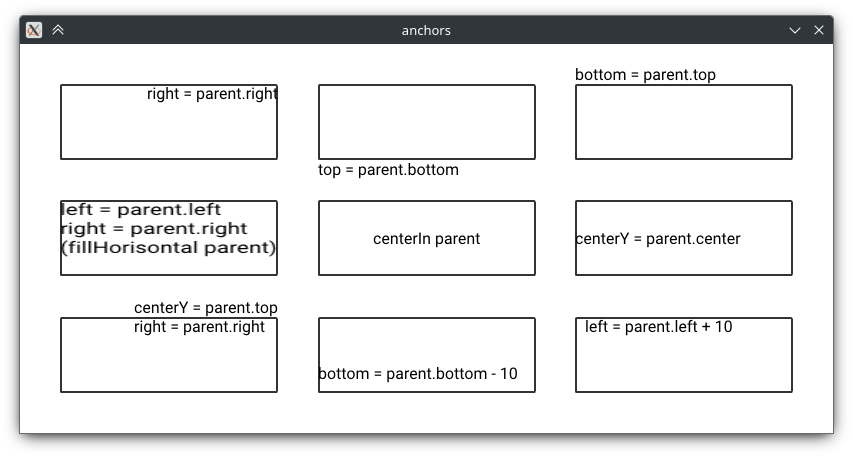
this.centerIn parent
- UiRect():
this.fill parent
color = color(0, 1, 0)
- UiRect() as rect:
left = parent.center # same as this.left = parent.center
right = parent.right
bottom = parent.bottom - 10 # -i always means up/left and +i means down/right, even if theese all are bottom anchors
color = color(1, 0, 0)
- UiRect():
centerX = rect.left
centerY = parent.center + 1
color = color(0, 0, 1)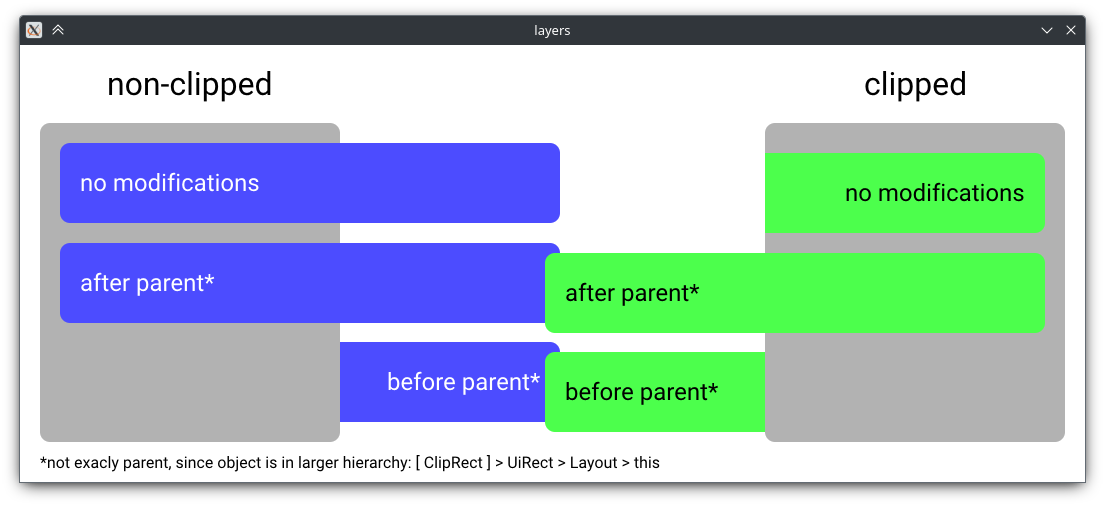
before, after or beforeChilds your component should be rendered.
- UiRect():
#...
- UiRect() as rect:
drawLayer = before parent
- UiRect():
drawLayer = after rectimport shady
type ChessTiles = ref object of Uiobj
tileSize: float
registerComponent ChessTiles
method draw*(this: ChessTiles, ctx: DrawContext) =
this.drawBefore(ctx)
if this.visibility == visible:
let shader = ctx.makeShader:
{.version: "330 core".}
proc vert(
gl_Position: var Vec4,
pos: var Vec2,
ipos: Vec2,
transform: Uniform[Mat4],
size: Uniform[Vec2],
px: Uniform[Vec2],
) =
# default sigui specific transformation to correct locate component on screen
# and convert opengl's coordinate system (-1..1) to sigui's coordinate system (0..windowSize_inPixels)
# out `pos` is component-local (0..componentSize_inPixels)
transformation(gl_Position, pos, size, px, ipos, transform)
# don't use it if you don't need it (and don't call `ctx.passTransform` if so)
proc frag(
glCol: var Vec4,
pos: Vec2,
tileSize: Uniform[float],
) =
if (
(pos.x - ((pos.x / (tileSize * 2)).floor * (tileSize * 2)) >= tileSize) ==
(pos.y - ((pos.y / (tileSize * 2)).floor * (tileSize * 2)) >= tileSize)
):
glCol = vec4(1, 1, 1, 1)
else:
glCol = vec4(0, 0, 0, 1)
glEnable(GlBlend)
glBlendFuncSeparate(GlOne, GlOneMinusSrcAlpha, GlOne, GlOne)
use shader.shader
ctx.passTransform(shader, pos=(this.xy.posToGlobal(this.parent) + ctx.offset).round, size=this.wh.round, angle=0)
shader.tileSize.uniform = this.tileSize
draw ctx.rect
glDisable(GlBlend)
this.drawAfter(ctx)const typefaceFile = staticRead "Roboto-Regular.ttf"
let typeface = parseTtf(typefaceFile)
- Styler():
this.fill parent
style = makeStyle:
UiText:
font = typeface.withSize(24)
color = "ffffff"
UiRect:
color = "303030"
radius = 5
- UiText():
this.centerIn parent
text = "rect"
color = "808080"
- UiRect():
x = 20
y = 20
w = 200
h = 100
- UiRect():
this.centerIn root
w = 50
h = 50
- UiText():
bottom = parent.bottom
text = "text with changed font"
font = typeface.withSize(16)
# rect outside styler
- UiRect():
right = parent.right
bottom = parent.bottom
w = 100
h = 50vid.mp4
Text area allows user to write text.
It has .active property.
It is cropped.
Configure .allowedInteractions if you need somthing advanced.
const typefaceFile = staticRead "../../tests/Roboto-Regular.ttf"
let typeface = parseTtf(typefaceFile)
- TextArea():
text = "start text"
this.textObj[].font[] = typeface.withSize(24)
# note: create your own UiText to make tip/hintTo make sigui react to language change, create LangVar property, and bind using it
import localize
requireLocalesToBeTranslated ("ru", "")
# ...
var locale = locale("ru").property
# ...
textobj.makeLayout:
text := locale[].tr "text to be translated"
# ...
when isMainModule:
updateTranslations()