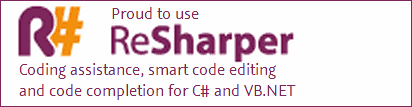The Events module is part of the standard core modules of DNN, the web content management system and web application framework. (DotNetNuke®)DNN Events manages display of upcoming events as a list in chronological order or in calendar format with additional information.
Please view the Wiki for full documentation
- Install and source packages can be downloaded from the releases page on GitHub.
- Feature requests, bug reports and general questions can be submitted via the issues page on GitHub.
- More Information about our move to GitHub.
Note: For the latest version of the DNN Events source code, please visit the releases page, or fork the project to your own GitHub repository and start contributing today!
- Download and install (if you have not done already) DNN CMS.
- Download and install the latest release of Events on your site
- Start with experimenting!
- Visit the Events forum on dnnsoftware.com.
- Add bugs or feature requests to the Issue Tracker. Help us shape the Events module with your feedback!
- Read more about the Events module on our Blog on dnnsoftware.com.
The Events module support various way of displaying events, all handled by selectable CSS based themes that can be created and modified.
| Calendar Month View | List View |
|---|---|
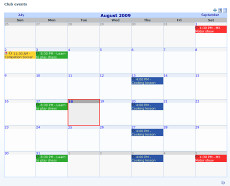 |
 |
| Week View | Detail View |
| 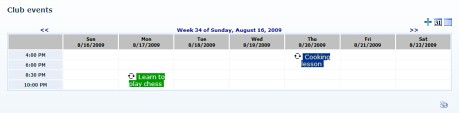 | 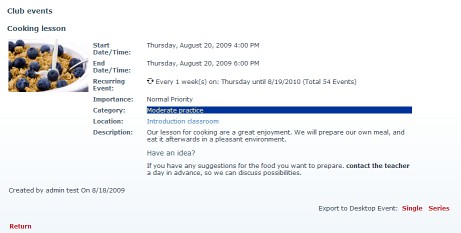 |
See Event views for more information.
Different types of events can be entered using event settings to specifiy details. The module can prevent time conflicts and/or location conficts of different events.
- Single Event.
- Recurring Events with period until per day, week, day of week, month, day of month, every 1st etc of month, annual.
- Whole day events, events with or without end time, multi day spanning events.
- Edit series in once edit individual entries from a serie, delete individual entries from a serie.
- Copy existing event to new event.
- Copy recurring events to new series of Events.
- With and /or without image display.
Event edit and an approval rights, maintenance of standard tables like category and location can be assigned to different roles and/or users.
- Edit Locations
- Edit Categories
- Add & Approve Events
- Edit & Approve enrollment
If specified, visitors can enroll for events with various validations and settings.
- Enrollment for registered users
- Enrollment approval cycle or automatic enrollment
- Enrollment with limited number of possible attendees
- Free Enrollment of payed (PayPal) enrollment
- Enrollment of a specified number of people
Users can be notified by e-mail on events related to events:
- New Event created
- A reminder in a selected time before the Event
- New users enrolled
- Users approved and/or denied for enrollment
The Events module supports themes (skins): standard themes are installed automatically, custom themes can be created and uploaded by the user.
| Events theme | Blue theme |
|---|---|
 |
 |
| Grey theme | Small theme |
 |
 |
See Event themes for more samples of Event themes
Home
Event views
Event settings
Event themes
Templating Event views
#Supported by