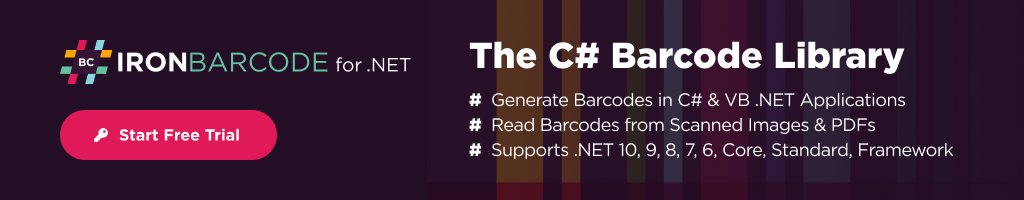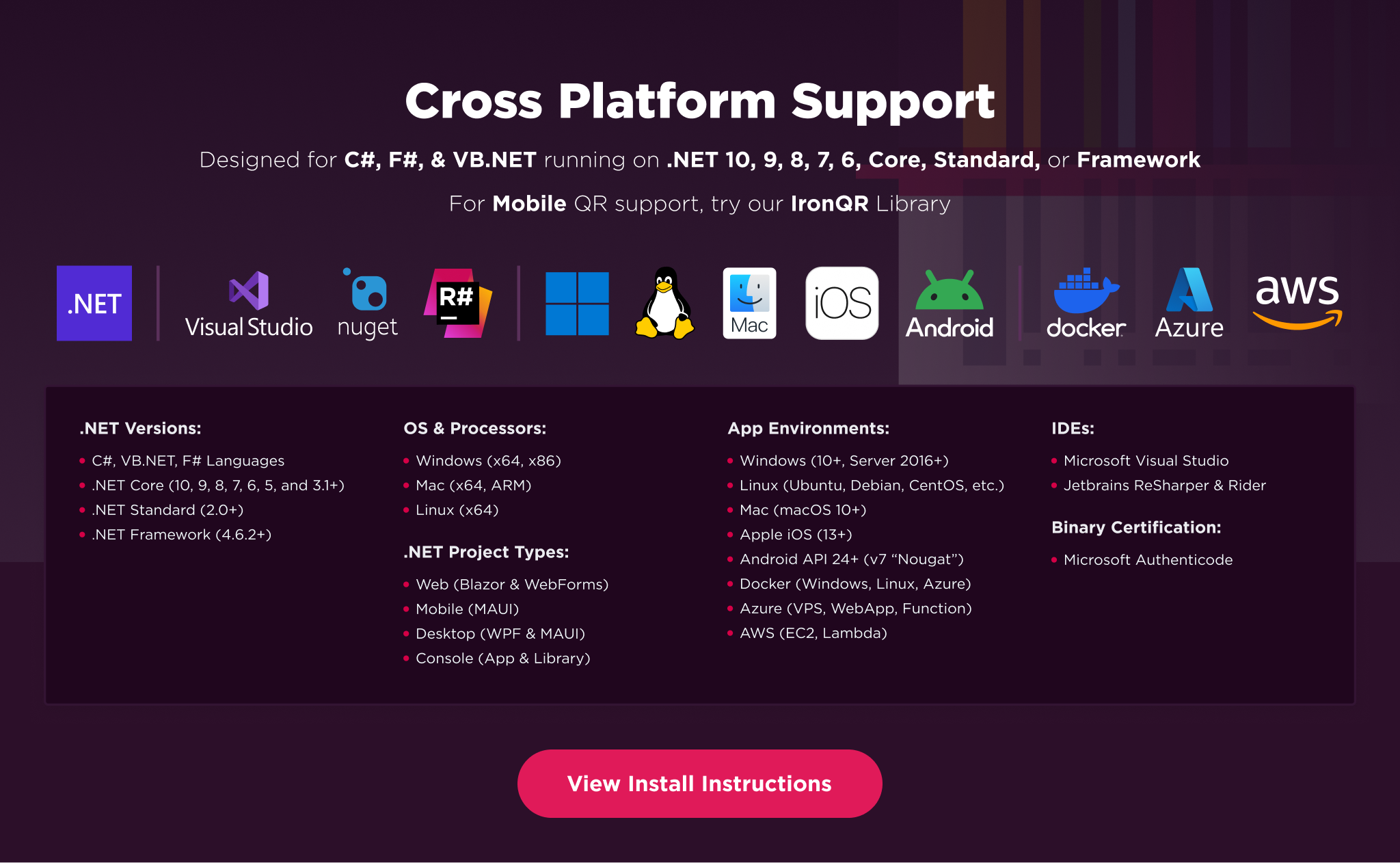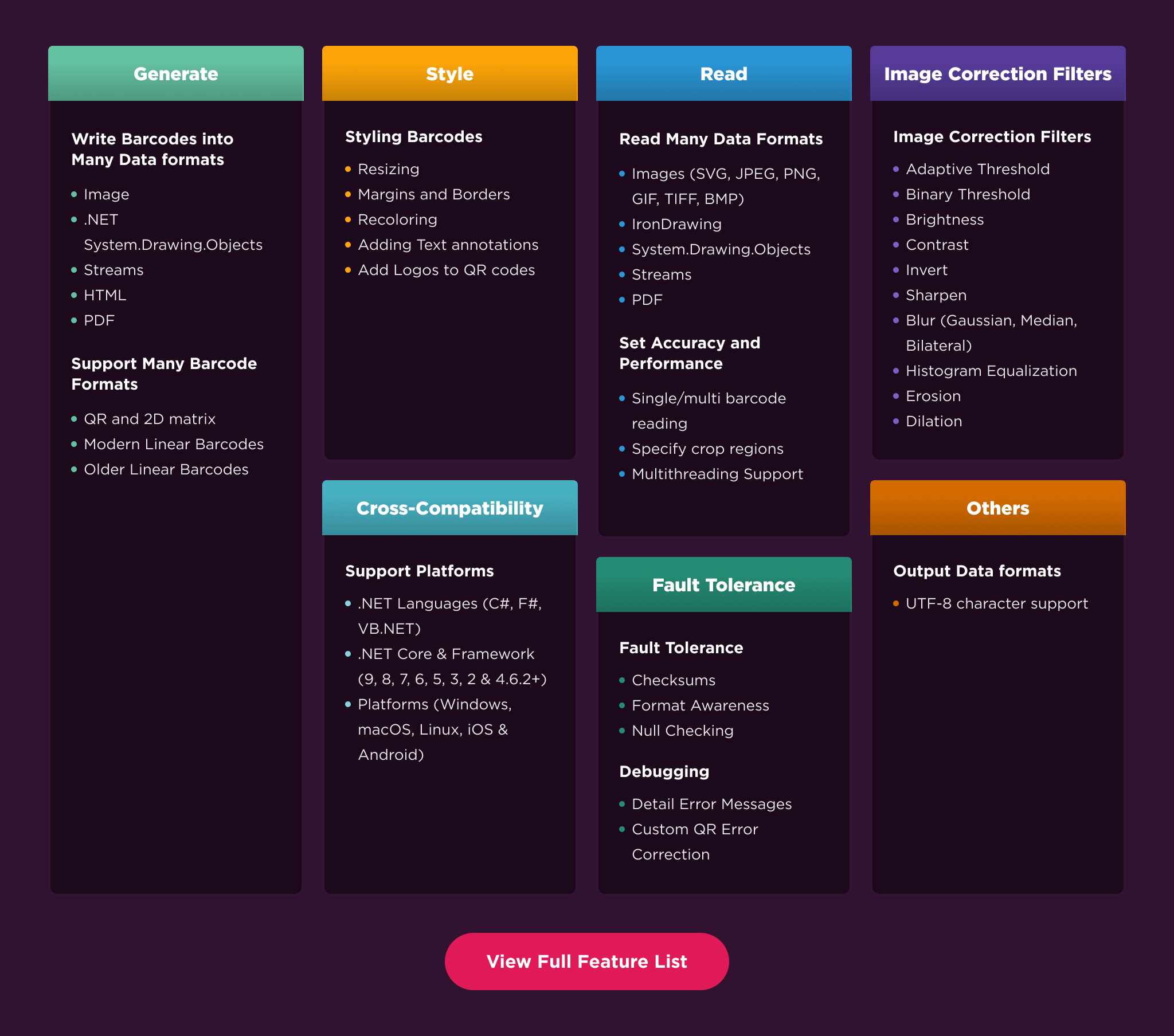Begin Your Journey | Explore Features | View Code Samples | Read About Licensing | Start a Free Trial
IronBarcode by Iron Software is a comprehensive tool designed for .NET Developers enabling easy integration of barcode and QR code functionalities into their applications. This library simplifies the process, often requiring just a single line of code to either read or generate barcodes.
- Efficient recognition of multiple Barcodes and QR Codes from various image sources or PDF files.
- Advanced image processing to correct issues related to skew, orientation, noise, and more.
- Facilitates the creation of barcodes which can then be added to images or PDFs.
- Allows embedding of barcodes into HTML.
- Provides extensive customization options for barcode styling and text addition.
- Enhanced QR Code Creation that supports custom logos, colors, and precise alignment.
- .NET 8, .NET 7, .NET 6, .NET 5, Core 2x & 3x, Standard 2, and .NET Framework 4x
- Platforms including Windows, MacOS, Linux, Docker, Azure, and AWS
Discover our API documentation and complete licensing details available on our website.
To install the IronBarcode NuGet package and begin integrating barcode capabilities in your applications, execute:
PM> Install-Package BarCodeOnce the package is installed, add using IronBarCode; to the top of your C# file. Below is an example demonstrating basic barcode generation, reading, and saving functionalities:
using IronBarCode;
// Create a barcode with ease:
var myBarcode = BarcodeWriter.CreateBarcode("12345", BarcodeWriterEncoding.EAN8);
// Reading a barcode from a file or PDF is straightforward with IronBarcode:
var resultFromFile = BarcodeReader.Read(@"file/barcode.png");
var resultFromPdf = BarcodeReader.ReadPdf(@"file/mydocument.pdf");
// Easily adjust size and save the created barcode:
myBarcode.ResizeTo(400, 100);
myBarcode.SaveAsImage("myBarcodeResized.jpeg");IronBarcode supports a wide variety of barcode and QR standards such as Code 39/93/128, UPC A/E, EAN 8/13, and many more. Its reading engine is robust, equipped with features to manage imperfect scans efficiently. This includes a multithreading capability for fast, accurate multi-page document processing.
The writing API provides error-checking mechanisms to prevent encoding mistakes and allows detailed customizations such as resizing, adding borders, and incorporating text annotations.
- QR & 2D Matrix: QR (Styled QRs included), Aztec, Data Matrix, MaxiCode (Read only), USPS IM Barcode (Read only)
- Modern Linear Barcodes: Code 39, Code 128, PDF417, RSS14 (Read only), RSS Expanded (Read only)
- Classic Linear Barcodes: UPC-A, UPC-E, EAN-8, EAN-13, Codabar, ITF, MSI, Plessey (Write only)
- Reads from extensive image formats: JPG, PNG, GIF, TIFF, SVG, BMP, and more
- Offers numerous image filters to enhance the reading process
- Adjust settings for accuracy and performance, including specifying crop regions
- Output options include images, HTML, and PDFs
- Supports encoding of various data types: text, URLs, IDs, and binary data
- Customizable error handling with detailed messaging
For in-depth tutorials, coding examples, and more information, visit our IronSoftware Barcode Library.
For direct support, contact us via email at [email protected].
For detailed support from our development team, including assistance with commercial projects, please contact us at [email protected].


%20-107C10?logo=visualstudio)