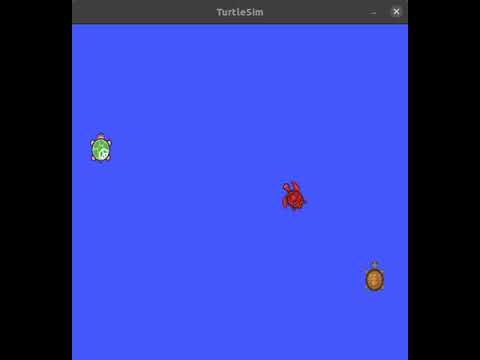This repository hosts the source code for the ROS turtle_pong package, which implements the Pong arcade video game for the Robot Operating System (ROS 1 Noetic) using turtlesim.
To learn how the package was created, please read the documentation.
To use the turtle_pong package, clone this repository into the src folder of your catkin workspace:
fjp@ubuntu:/home/fjp/catkin_ws/src$ git clone https://github.com/fjp/ros-turtle-pong.gitThen build the workspace with catking-tools or catkin_make and source the new package:
# catkin-tools:
fjp@ubuntu:/home/fjp/catkin_ws$ catkin build
# or use
fjp@ubuntu:/home/fjp/catkin_ws$ catkin_make
# source your workspace using the setup.bash or setup.zsh depending on your shell
fjp@ubuntu:/home/fjp/catkin_ws$ source devel/setup.bash
fjp@ubuntu:/home/fjp/catkin_ws$ source devel/setup.zshFinally, start roscore, run turtlesim and pong.launch:
roscore
rosrun turtlesim turtlesim_node
roslaunch turtle_pong pong.launchNote that each of the three commands above should be executed from another terminal so that it will run in its own process.
The game can be played with the w/s keys and the up/down arrow keys to control the left and right player (turtle), respectively.
This is the first release (version 0.0.0). The following features are planned, and contributions to them or new features and code improvements are welcome.
- Handle missed ball cases (left and right)
- Add scoreboard logic (for example, using a new turtle to draw player scores)
- Fix bounce angle logic when the ball hits a paddle.
- Add AI Player
- Improve keyboard input
- Fix the order of node launches
- ...
The short video below gives more insights into what is currently implemented: