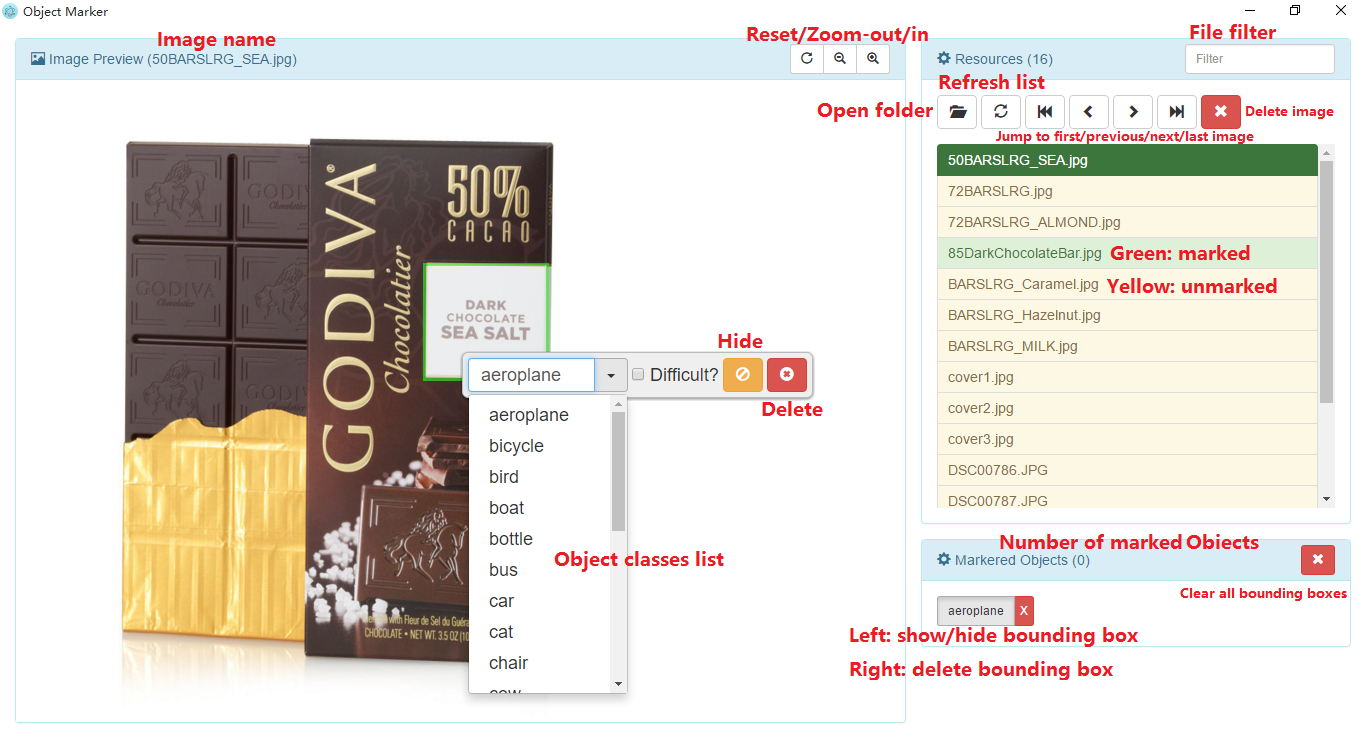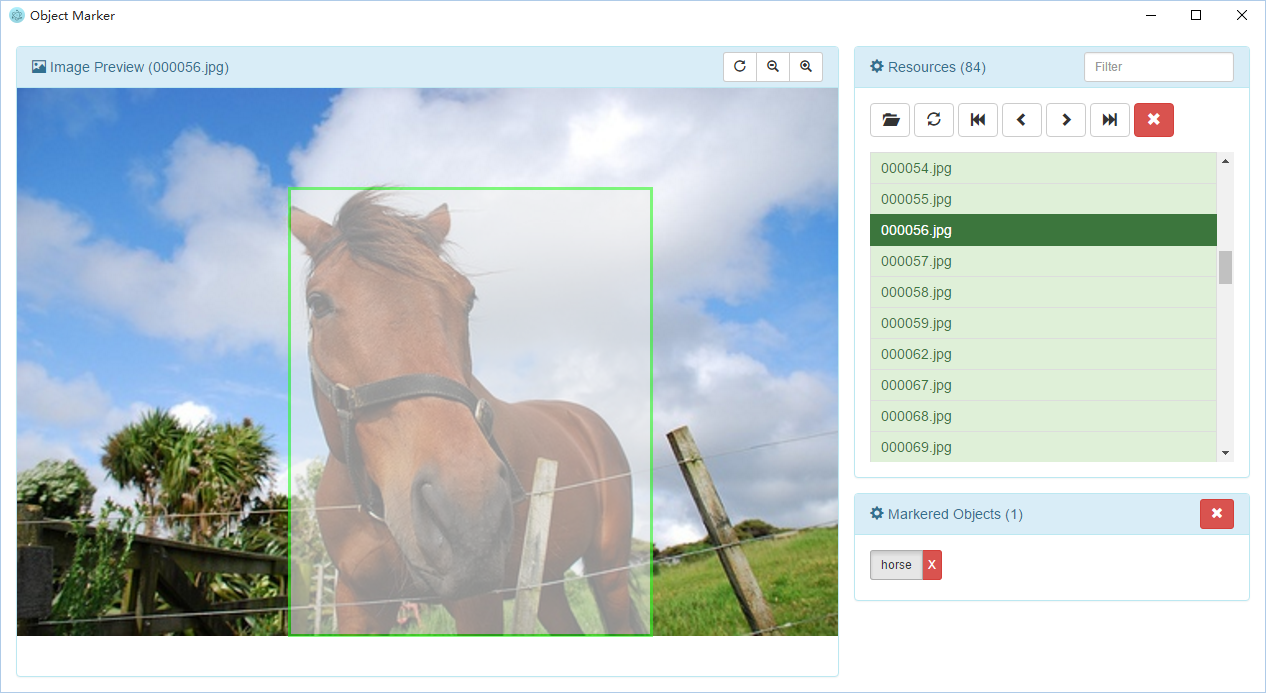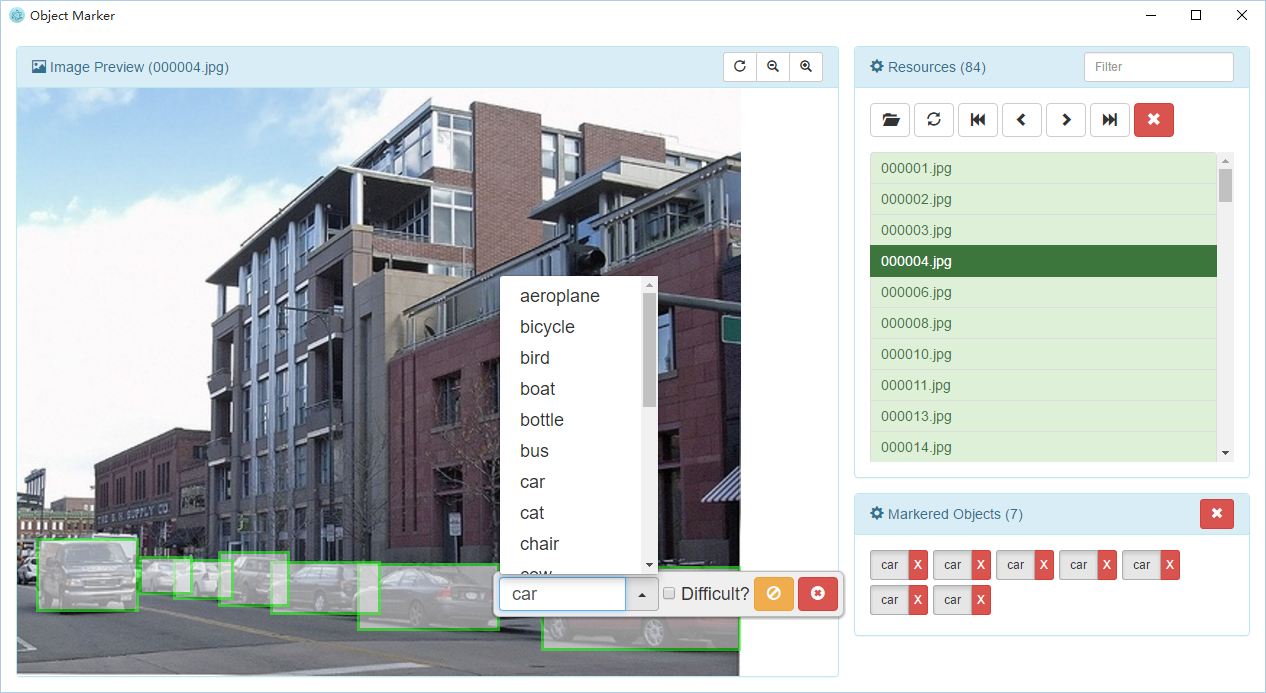A tool to easily annotate objects in a image following the PASCAL VOC format.
- Based on Electron that can be run cross-platform and without installation.
- Use different colors to tag marked/unmarked images and support custom filter on images.
- Supported image format: jpeg, jpg and png.
- Support many shortcut keys(see below) to streamlining the operation (especially when there is a lot of images to annotated).
- Support zoom-in/out of images.
- Support hide/show of bounding boxes (when there are a lot of bounding boxes in a image and it's hard to tell which is which).
- Built-in 20 object classes based on PASCAL VOC, and it's easy to add/change/delete classes by yourself.
- The order of object classes is dynamic sorted which means the frequently used classes are listed on the top, and you can also pin your classes on a fixed position of the list.
- Output XML file is PASCAL VOC compatible.
- Many other features for you to discovery.
- ↑ or ↓: jump to previous or next image.
- Ctrl + ↑ or ↓: jump to the first or the last image.
- Enter: confirm the deletion under 'Deletion Confirm' dialog or close the drop-down object class list when it appeared.
- ESC: cancel the deletion under 'Deletion Confirm' dialog.
- Delete: show the 'Deletion Confirm' dialog on a active bounding box(a active bounding box is the one you click on it)
- Ctrl + Delete: delete the active bounding box WITHOUT confirmation(!!be careful!!)
- Shift + Delete: physically delete the current image WITHOUT confirmation(!!be careful!!)
npm install --dev && npm start
<annotation>
<filename>50BARSLRG_SEA.jpg</filename>
<size>
<width>1000</width>
<height>1000</height>
</size>
<object>
<name>aeroplane</name>
<difficult>0</difficult>
<bndbox>
<xmin>634</xmin>
<ymin>285</ymin>
<xmax>830</xmax>
<ymax>469</ymax>
</bndbox>
</object>
<object>
<name>bicycle</name>
<difficult>0</difficult>
<bndbox>
<xmin>653</xmin>
<ymin>117</ymin>
<xmax>819</xmax>
<ymax>260</ymax>
</bndbox>
</object>
</annotation>- Open classes.json and add field according to the following:
{
"name": "bicycle", //class name show on the list,
"value": "bicycle", //class value store in the xml,
"count": 0, //(do not change in general),
"fix": 0 //(the index that the class would be fixed)
}
- Submit issue
- [Email: 5217wyx#gmail.com](mailto: 5217wyx#gmail.com)