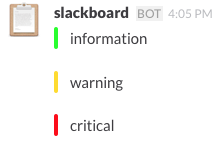Slackboard is a proxy server for Slack.
Slackboard is production ready.
slackboard- A proxy server for Slack
slackboard-cli- A client for
slackboard slackboard-log- A client like
cronlogforslackboard
go get -u github.com/cubicdaiya/slackboard/...
See CONFIGURATION.md about details.
See SPEC.md about details.
slackboard -c conf/slackboard.toml
slackboard-cli is a client for slackboard. It reads stdin and sends a message to slackboard.
echo message | slackboard-cli -t test -s slackboard-host:29800
When -t tagname is given to slackboard-cli, slackboard-cli uses
POST /notify.
In this case, slackboard-cli accepts the options such as -l, -sync, -title.
And you can send a message to Slack's channel directly from v0.5.0.
echo message | slackboard-cli -c random -s slackboard-host:29800
When -c channelname is given to slackboard-cli, slackboard-cli uses POST /notify-directly. In this case, slackboard-cli accepts the all options except -t and -l.
echo message | slackboard-cli -c random -s slackboard-host:29800 -u username -i :icon_emoji: -C #ff00ff
From v0.6.0, slackboard supports Attachments partially.
For example, slackboard-cli can append color for message.
echo information | slackboard-cli -t test -s slackboard-host:29800 -l info
echo warning | slackboard-cli -t test -s slackboard-host:29800 -l warn
echo critical | slackboard-cli -t test -s slackboard-host:29800 -l crit
Or you can set color keywords or color-code of Slack Attachments with -C directly.
echo good | slackboard-cli -c random -s slackboard-host:29800 -C good
echo bad | slackboard-cli -c random -s slackboard-host:29800 -C bad
echo warning | slackboard-cli -c random -s slackboard-host:29800 -C warning
From v0.3.0, slackboard-cli sends a notification-request to slackboard asynchronously by default.
If you want to send a notification-request to slackboard synchronously, you may add the option -sync to slackboard-cli.
echo message | slackboard-cli -t test -s slackboard-host:29800 -sync
slackboard-log is a client for slackboard also. slackboard-log is an utility like cronlog.
It sends a notification to slackboard when the command after -- failed.
slackboard-log -s 127.0.0.1:29800 -t test -- some-command
From v0.5.0, you can send a message to Slack's channel directly.
slackboard-log -s 127.0.0.1:29800 -c random -- some-command
Copyright 2014-2018 Tatsuhiko Kubo
Licensed under the MIT License.