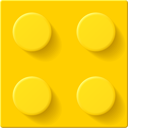Maps JSON data to strongly typed PHP DTOs.
This library provides an easy-to-use, secure, and powerful way to map JSON data to strongly typed PHP objects.
It reads parameter types & annotations defined on your class constructors to map JSON data to your DTOs, and can work with zero configuration.
This library is installable via Composer:
composer require brick/json-mapperThis library requires PHP 8.1 or later.
While this library is still under development, it is well tested and considered stable enough to use in production environments.
The current releases are numbered 0.x.y. When a non-breaking change is introduced (adding new methods, optimizing existing code, etc.), y is incremented.
When a breaking change is introduced, a new 0.x version cycle is always started.
It is therefore safe to lock your project to a given release cycle, such as 0.1.*.
If you need to upgrade to a newer release cycle, check the release history for a list of changes introduced by each further 0.x.0 version.
JsonMapper provides a single method, map(), which takes a JSON string and a class name, and returns an instance of the given class.
use Brick\JsonMapper\JsonMapper;
class User
{
public function __construct(
public int $id,
public string $name,
) {
}
}
$json = '{
"id": 123,
"name": "John Doe"
}';
$mapper = new JsonMapper();
$user = $mapper->map($json, User::class);
echo $user->name; // John DoeJsonMapper will read the parameter types and annotations to map nested objects:
class Album
{
public function __construct(
public int $id,
public string $title,
public Artist $artist,
) {
}
}
class Artist
{
public function __construct(
public int $id,
public string $name,
) {
}
}
$json = '{
"id": 456,
"title": "The Wall",
"artist": {
"id": 789,
"name": "Pink Floyd"
}
}';
$mapper = new JsonMapper();
$album = $mapper->map($json, Album::class);
echo $album->artist->name; // Pink FloydArrays can be documented with @param annotations, that will be parsed and used to map the JSON data:
class Customer
{
/**
* @param Address[] $addresses
*/
public function __construct(
public int $id,
public string $name,
public array $addresses,
) {
}
}
class Address
{
public function __construct(
public string $street,
public string $city,
) {
}
}
$json = '{
"id": 123,
"name": "John Doe",
"addresses": [
{
"street": "123 Main Street",
"city": "New York"
},
{
"street": "456 Side Street",
"city": "New York"
}
]
}';
$mapper = new JsonMapper();
$customer = $mapper->map($json, Customer::class);
foreach ($customer->addresses as $address) {
var_export($address instanceof Address); // true
}If a parameter is a declared as a union of possible types, JsonMapper will automatically attempt to map the JSON data to the correct type:
class Order
{
public function __construct(
public readonly int $id,
public readonly string $amount,
public readonly Person|Company $customer, // union type
) {
}
}
class Person
{
public function __construct(
public readonly int $id,
public readonly string $firstname,
public readonly string $lastname,
) {
}
}
class Company
{
public function __construct(
public readonly int $id,
public readonly string $name,
public readonly string $companyNumber,
) {
}
}
$json = '{
"id": 1,
"amount": "24.99",
"customer": {
"id": 2,
"firstname": "John",
"lastname": "Doe"
}
}';
$mapper = new JsonMapper();
$order = $mapper->map($json, Order::class);
// JsonMapper automatically determined that the "id", "firstname",
// and "lastname" properties correspond to a Person and not a Company.
var_export($order->customer instanceof Person); // trueTo achieve this, JsonMapper attempts to map a JSON object to every possible PHP class in the union. If no class matches, or if several classes match, an exception is thrown.
JsonMapper can parse, map, and verify any combination of possibly nested types:
/**
* @param (Person|Company|(string|int)[])[]|null $customers
*/
public function __construct(
public readonly ?array $customers,
) {
}This currently comes with two limitations:
-
you must use the
Type[]syntax for arrays, and not thearray<Type>syntax; -
you cannot use more than one array type per union; for example, this is allowed:
/** * @param (Person|Company)[] $value */
but this is not:
/** * @param Person[]|Company[] $value */
JsonMapper can map JSON strings and integers to backed enums:
class Order
{
public function __construct(
public readonly int $id,
public readonly OrderStatus $status,
) {
}
}
enum OrderStatus: string {
case PENDING = 'pending';
case SHIPPED = 'shipped';
case DELIVERED = 'delivered';
}
$json = '{
"id": 1,
"status": "shipped"
}';
$mapper = new JsonMapper();
$order = $mapper->map($json, Order::class);
var_export($order->status === OrderStatus::SHIPPED); // trueNon-backed enums, i.e. enums that do not have a string or int value, are not supported on purpose.
The library has very strict defaults (some of which can be overridden by config), and will throw an exception if the JSON data does not exactly match the DTO's constructor signature, or if the DTO contains invalid or unsupported @param annotations.
The types of the parameters must match exactly, with the same semantics as PHP's strict_types.
JsonMapper guarantees that every constructor parameter, even softly-typed with @param, will be passed a value that is compatible with the declared type. The result is a DTO that can be 100% trusted by your static analysis tool.
The JsonMapper constructor accepts the following options:
-
$allowUntypedArraysBy default,
JsonMapperwill throw an exception if the parameter is declared asarraywithout a corresponding@paramannotation, or is just documented as@param array.By setting this option to
true,JsonMapperwill allow such parameters, and accept to pass a JSON array as is, without checking or mapping its contents:$mapper = new JsonMapper( allowUntypedArrays: true, );
-
$allowUntypedObjectsBy default,
JsonMapperwill throw an exception if a parameter is declared asobjectorstdClass.By setting this option to
true,JsonMapperwill allow such parameters, and accept to pass a JSON object as anstdClassinstance, without checking or mapping its contents:$mapper = new JsonMapper( allowUntypedObjects: true, );
-
$allowMixedBy default,
JsonMapperwill throw an exception if a parameter is declared asmixed.By setting this option to
true,JsonMapperwill allow such parameters, and accept to pass a JSON value as is, without checking or mapping its contents:$mapper = new JsonMapper( allowMixed: true, );
-
$onExtraPropertiesThis option accepts an
OnExtraPropertiesenum value, and controls howJsonMapperreacts if a JSON object contains a property that does not have a matching parameter in the corresponding DTO's constructor signature:-
OnExtraProperties::THROW_EXCEPTIONJsonMapperwill throw aJsonMapperException. This is the default value. -
OnExtraProperties::IGNOREJsonMapperwill ignore any extra properties:use Brick\JsonMapper\JsonMapper; use Brick\JsonMapper\OnExtraProperties; class Order { public function __construct( public readonly int $id, public readonly string $amount, ) { } } $json = '{ "id": 1, "amount": "100.00", "extraProperty": "foo", "otherExtraProperty": "bar" }'; $mapper = new JsonMapper( onExtraProperties: OnExtraProperties::IGNORE, ); // extra properties "extraProperty" and "otherExtraProperty" are ignored, // and do not throw an exception anymore. $order = $mapper->map($json, Order::class);
-
-
$onMissingPropertiesThis option accepts an
OnMissingPropertiesenum value, and controls howJsonMapperreacts if a JSON object is missing a property that is declared in the corresponding DTO's constructor signature:-
OnMissingProperties::THROW_EXCEPTIONJsonMapperwill throw aJsonMapperException. This is the default value. -
OnMissingProperties::SET_NULLJsonMapperwill set the parameter tonullif the JSON property is missing and the parameter is nullable:use Brick\JsonMapper\JsonMapper; use Brick\JsonMapper\OnMissingProperties; class Order { public function __construct( public readonly int $id, public readonly ?string $customerName, ) { } } $json = '{ "id": 1 }'; $mapper = new JsonMapper( onMissingProperties: OnMissingProperties::SET_NULL, ); $order = $mapper->map($json, Order::class); var_export($order->customerName); // NULL
If the property is missing and the parameter is not nullable, an exception will be thrown regardless of this option.
-
OnMissingProperties::SET_DEFAULTJsonMapperwill set the parameter to its default value if the JSON property is missing and the parameter has a default value:use Brick\JsonMapper\JsonMapper; use Brick\JsonMapper\OnMissingProperties; class Order { public function __construct( public readonly int $id, public readonly string $customerName = 'no name', ) { } } $json = '{ "id": 1 }'; $mapper = new JsonMapper( onMissingProperties: OnMissingProperties::SET_DEFAULT, ); $order = $mapper->map($json, Order::class); var_export($order->customerName); // 'no name'
If the property is missing and the parameter does not have a default value, an exception will be thrown regardless of this option.
-
-
$jsonToPhpNameMapper&$phpToJsonNameMapperBy default,
JsonMapperassumes that the JSON property names are the same as the PHP parameter names.By providing implementations of the
NameMapperinterface, you can customize the mapping between the two.The library comes with two implementations for a common use case:
SnakeCaseToCamelCaseMapperwill convertsnake_casecamelCaseCamelCaseToSnakeCaseMapperwill convertcamelCasetosnake_case
Example:
use Brick\JsonMapper\JsonMapper; use Brick\JsonMapper\NameMapper\CamelCaseToSnakeCaseMapper; use Brick\JsonMapper\NameMapper\SnakeCaseToCamelCaseMapper; class Order { public function __construct( public readonly int $id, public readonly int $amountInCents, public readonly string $customerName, ) { } } $json = '{ "id": 1, "amount_in_cents": 2499, "customer_name": "John Doe" }'; $mapper = new JsonMapper( jsonToPhpNameMapper: new SnakeCaseToCamelCaseMapper(), phpToJsonNameMapper: new CamelCaseToSnakeCaseMapper(), ); $order = $mapper->map($json, Order::class); echo $order->amountInCents; // 2499 echo $order->customerName; // 'John Doe'