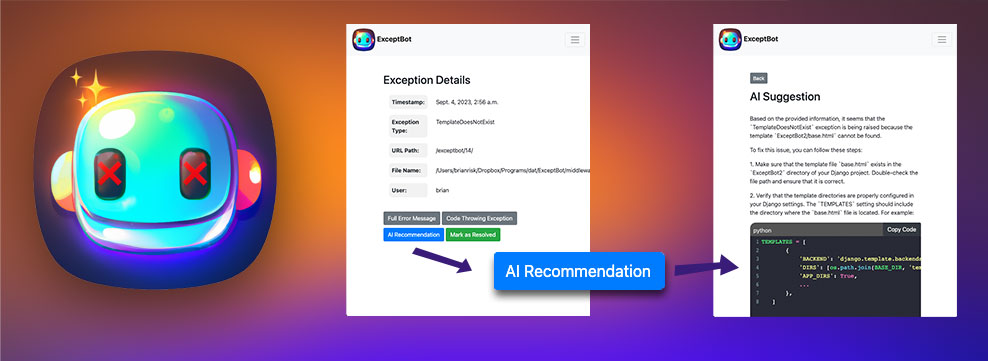Imagine: An exception is thrown on your site and it is critical.
You need a solution fast.
ExceptBot is a Django middleware application that captures and logs exceptions that occur within your Django project. Site admins can quickly view exceptions, the code where the problem originated, and with a button-click feed all that info to ChatGPT to get a possible solution.
- Automatically logs exceptions, including:
- The Python Code and line where the exception occurred
- The full stack trace
- URL path, Exception type, timestamp, user (if authenticated)
- Gets AI Suggestions
- Sends all relevant info to ChatGPT API:
- Stack trace
- Source code producing the exception
- line causing the exception
- Sends all relevant info to ChatGPT API:
- Superuser-restricted views to:
- View a list of unresolved exceptions
- Mark exceptions as resolved
- View detailed information for each exception
- Tracks which superuser resolved an exception and when
- Install the ExceptBot library
pip3 install exceptbot- Add 'ExceptBot' to INSTALLED_APPS in your project's
settings.py:
INSTALLED_APPS = [
# ...
'exceptbot',
# ...
]- Include the middleware in the MIDDLEWARE list in your
settings.py:
MIDDLEWARE = [
# ...
'exceptbot.middleware.ExceptBotMiddleware',
# ...
]- Include the ExceptBot URLs in your project's
urls.py:
from django.urls import path, include
urlpatterns = [
# ...
path('exceptbot/', include('exceptbot.urls')),
# ...
]Run migrations to create the necessary database tables and set up static files
$ python3 manage.py makemigrations exceptbot
$ python3 manage.py migrate exceptbot
$ python3 manage.py collectstatic --no-inputOnce integrated into your Django project:
- setup the Chat GPT connection (When you have an account, your API key is here)
- Any exception that occurs will be automatically logged by the middleware.
- Superusers can navigate to
/exceptbot/to view a list of unresolved exceptions. - Click on an exception to view its detailed information.
- Superusers can mark exceptions as resolved, which will also record who resolved it and when.