-
-
Notifications
You must be signed in to change notification settings - Fork 3.7k
New issue
Have a question about this project? Sign up for a free GitHub account to open an issue and contact its maintainers and the community.
By clicking “Sign up for GitHub”, you agree to our terms of service and privacy statement. We’ll occasionally send you account related emails.
Already on GitHub? Sign in to your account
GPU Instancing #89
Comments
|
What is the dependency relationship between this issue and #179 ? It seems like instancing would be a significant part of refactoring the rendering pipeline and ideally we'd want to do the work for that issue in a way that doesn't require a significant amount of refactoring. Perhaps we could simply merge the two and say that instancing is a requirement of that rendering pipeline. |
|
I don't see much of a need to couple them together. They will touch some of the same code, but in general I think they are separate features. I'm not convinced we need to block one on the other. GPU instancing is a matter of grouping instanced entities together, writing values that are different to vertex attributes, and making a single "instanced" draw call. Most of PBR is shader work, and anything that's more complicated than that (ex: shadow maps) won't have too much bearing on the instancing work. |
|
I've been thinking about this a bit. Sorry in advance for the content drop. Entities that could be instanced together would have to have some things in common:
For the interface I would propose to add a Introducing this query parameter is a bit ugly, but I don't think there is a way around it. Which entities can be batched together depends on the render graph / pipeline and could theoretically be detected automatically, but only during the The only difficulty in implementing this, I think, is managing the buffer memory space. As with the normal I would like to try to implement this, but wanted to see if there is any feedback first. |
|
I'm a little confused about the "single entity with RenderPipelines component" part. Where would the entity come from / how would we choose which one to use? In general I like the idea, but I think the node should probably manage its own RenderResourceBindings and produce its own draw commands instead of storing that in a random entity. Theres also the matter of using "dynamic uniform buffers" for each instance's data or "vertex attribute buffers". "vertex attribute buffers" might perform better, but they also have more limitations for data layout. If you were to google "gpu instancing example", in general you'd find vertex buffer implementations. We'd probably want to do a quick and dirty performance comparison of the two approaches before investing in one or the other. |
I don't really like this approach either, but I didn't see any other solution. The problem I'm trying to solve with this is that it would be wasteful to give each instanced entity it's own The other idea with this was to allow for really lightweight entities (e.g. particles), that wouldn't even need to have a
This would generally be nicer, but as I said, would mean changing the Also it would probably mean that there could only be one
I will try and test that. There is also "storage buffers", but I guess they are strictly worse than uniform buffers for this. |
|
Uniform buffers seem to have a (minimum) size limit of 16384 (https://docs.rs/wgpu/0.7.0/wgpu/struct.Limits.html#structfield.max_uniform_buffer_binding_size) meaning about 256 instances if each instance needs a mat4. After some google searches I would guess that up to that limit they are faster than vertex buffers, but then vertex buffers take over. |
|
I don't use Bevy so I don't really have much at stake here, but I think this issue is a really important one to solve. Currently the 3D spawner example runs at about 1 frame per 3 seconds for me on my little laptop iGPU, with only about 15% gpu usage at maximum (according to |
|
I just want to leave this link here, as it is related to the topic at hand, and it states that using the Uniform Buffers like that has performance implementations: It is the draw_indexed function of WGPU. Not sure how that helps, as I am not clear on Bevy's rendering system quite yet. |
|
Instancing is a very complex subject. Babylon supports 3 different types of instancing:
In addition, there are other useful types of instancing, such as GPU skeleton animation instancing. This allows you to have multiple instanced objects (with a skeleton) and each object is playing a different animation: https://forum.babylonjs.com/t/vertex-animation-textures/6325 https://forum.babylonjs.com/t/animations-and-performance-tips-and-tricks/20107/4 Of course it will take time to implement all of that, so it should be a long term goal, but it should be kept in mind when designing the system. |
|
The first thing to settle should probably be how instancing should look from the user / ecs perspective. There are a few components we need to worry about:
Now as has come up here there are at least two different use cases that could be supported:
I think it should be possible to cover both use cases with one implementation, though use case 1 is definitely more important in the short term. I'd be happy to hear what others think about this. |
|
In the 3D coding examples, we just add default plugins, and add some 3D geometry. Done. The crafty 3D programmer wants to plan draw calls, saving time by using instanced rendering. So, perhaps we need an "Instanced" Component that can be implemented for a piece of 3D geometry? This Component needs a model, a shader, and one or more vertex buffers describing instance positions, colors or whatever else is referenced in the shader(s). If the renderer gives us access to frustrum culling, we can easily add thin instances too. Particle instancing shouldn't be hard. We just need a way to group the 3D models and refer to them as a group. I will start by reading through the renderer code and seeing how we're setting up draw calls. |
|
A bit of a fly-by comment, but I just wanted to bring up the possibility of supporting instanced stereo rendering for VR/AR, which is likely to interact with any general abstraction for supporting instances. The main thing that I think is relevant here is that any abstraction Bevy introduces for rendering instances should internally reserve the ability to basically submit 2x the number of instances as requested so then shaders can use modulo arithmetic on the instanceId to lookup per-eye state, such as the per-eye projection matrix. I'm not sure if Bevy already has any kind of macro system for shaders but for being able to write portable shaders that can work with or without instanced stereo rendering it would then be good to have a standard bevy macro for accessing the 'instance id' for applications (which might be divided by two when hiding the implementation details of the stereo rendering so as to not break how the shaders handle their per-instance data) |
|
@rib I just want to say that the ideal way to do stereo rendering for VR would be to use an api extension such as VK_KHR_muktiview for Vulkan: https://www.saschawillems.de/blog/2018/06/08/multiview-rendering-in-vulkan-using-vk_khr_multiview/ Anything else sounds like it would get messy, fast. |
|
Thanks @expenses yeah good to bring up. As it happens I'm reasonably familiar with these extensions since I used to work on GPU drivers at Intel and even implemented the OpenGL OVR_multiview equivalent of this extension. I suppose I tend to think the extensions themselves aren't that compelling since what they do can generally be done without the extension (they don't depend on special hardware features), but also I recall conversations within Khronos (years ago at this point, so things might have changed), where at least one other major vendor was intentionally avoiding implementing these extensions due to them being somewhat redundant (basically a utility over what apps can do themselves) so I guess I wouldn't be surprised if the extensions aren't available across all platforms. I haven't really kept up with what different vendors support now though, so maybe the extensions really are available across the board now. A quick search seems to suggest the vulkan extension is pretty widely supported now (https://vulkan.gpuinfo.org/listdevicescoverage.php?extension=VK_KHR_multiview) but the story is still maybe a bit more ugly for GL. I think it's perhaps still worth keeping in mind being able to support single pass stereo rendering through instancing without necessarily always having a multiview extension available. Being able to 2x the requested instance count for draw commands could potentially be pretty simple to support so I wouldn't necessarily assume it would be that messy to support if it's considered when thinking about how to support gpu instancing in bevy. Some of the requirements like framebuffer config details or viewid shader modifications are going to be pretty similar with or without any multiview extensions I'd guess - it's mainly the bit about doubling the instance counts that would be unique to a non-multiview path. For reference, in unity they seem to support this ok, and the main caveat is with indirect drawing commands where the engine can't practically intercept the requested instance counts and so they document for those special cases that you have to 2x the instance count yourself. |
|
@superdump, my impression is that this is now supported. Is that correct? |
|
It is supported via our low / mid-level renderer apis, by nature of wgpu supporting it (and we have an example illustrating this). I don't think we should close this because what we really need is high level / automatic support for things like meshes drawn with StandardMaterial. |
|
Yeah. My gut is leading me to sorting out data preparation stuff first. So things around compressed textures and ways of managing data with uniform/storage/texture/vertex/instance buffers, including using textures for non-image data and things like texture atlases and memory paging to make blobs of memory suitable for loading stuff in/out without having massive holes. Then I imagine as that enables more things to be done, bindings (bind group layouts and bind groups) would become the focus to be able to batch things together. At least for me, fiddling with these things will increase my understanding and lead me toward figuring out how to do batching in a good and automatic way. This thread is useful for understanding use cases too, like VR stereo and the different ways that Babylon.js does instanced batching. |
|
Unity has now moved away from GPU instancing and instead relies more on the "SRP Batcher" (https://docs.unity3d.com/Manual/GPUInstancing.html, https://docs.unity3d.com/Manual/SRPBatcher.html). The SRP Batcher basically reorders draw calls to reduce render state switches. It seems that they came to the conclusion, that (at least for Unity) draw call batching is more performant than instancing. Maybe Bevy should also go that route, seeing that it would also mean that shaders don't have to be set up for instancing. From what I understand bevy at the moment orders all draw calls by distance. For transparent object that's necessary, but for opaque / alpha-masked objects the performance benefit of reducing overdraw by ordering draw calls should probably be less than optimizing for less state switches. Now admittedly I'm not an expert in this, so maybe someone with more experience in graphics programming could give their opinion on this? But I this shouldn't be too hard to implement since we already have code to e.g. collect all uniforms into one buffer. EDIT: I think I was mistaken. In Unity the SRP Batcher doesn't even reorder anything. It just avoids state switches by remembering the current state, so an implementation would probably only mean minor changes in bevy_core_pipeline. Or is there something I'm missing? |
|
@MDeiml Note that Bevy uses WebGPU and Vulkan, so the cost of context switching is going to be very different compared to something like OpenGL. So any decisions should be based on benchmarking real Bevy apps, to make sure that we're not optimizing for the wrong thing. |
This doesn't really seem to be the case. https://forum.unity.com/threads/confused-about-performance-of-srp-batching-vs-gpu-instancing.949185/ According to this thread, GPU instancing should perform better than the SRP Batcher, but it is only applicable when all the instances share the same shader and mesh. |
|
I was meaning to leave a comment about this too... GPU instancing is a lower-level capability supported by hardware which makes it efficient to draw the same geometry N times with constrained material / transform changes made per-instance, considering that there is no back and fourth between the CPU and GPU for all of those instances. It's not really a question of using instancing vs batching, they are both useful tools for different (but sometimes overlapping) problems. If you happen to need to draw lots of the same mesh and the materials are compatible enough that you can practically describe the differences via per-instance state then then instancing is likely what you want ideally. On the other hand if you have lots of smallish irregular primitives that are using compatible materials (or possibly larger primitives that you know are static and can be pre-processed) then there's a good chance it's worth manually batching them by essentially software transforming them into a single mesh, and sometimes transparently re-ordering how things are drawn for the sake of avoiding material changes. Batching can be done at varying levels of the stack with more or less knowledge about various constraints that might let it make fast assumptions e.g. for cheap early culling and brazen re-ordering that allows for more aggressive combining of geometry. Unity's SRP batching is quite general purpose so it's probably somewhat constrained in how aggressive it can be without making a bad trade off in terms of how much energy is wasted trying to batch. On the other hand UI abstractions can often batch extremely aggressively. Tiny quads, e.g. for a UI could be an example of an overlap where it might not always be immediately obvious whether to instance or batch. Quads are trivial to transform on the CPU and you can easily outstrip the per-drawcall overhead (especially with OpenGL) and it's potentially worth cpu transforming and re-ordering for optimal batching compared to submitting as instances where you'd also have to upload per-quad transforms. |
|
Let's get back on track. I'm going to summarize the conversation so far just to make sure we are on the same page. Let me know if I missed anything and I'll update this comment so we can keep this conversation a little less cluttered. The Conversation So FarWhat is GPU Instancing?GPU Instancing is a rendering optimization that allows users to render the same object lots of times in a single draw call. This avoids wasting time repeatedly sending the mesh and shader to the GPU for each instance. Each instance has parameters that changes how it's rendered (eg. position). Current StatusWe have successfully determined that GPU instancing is a worthwhile effort. We have also established that instancing is different from batching. GPU instancing is technically currently possible in Bevy, as shown in this example, but this is only possible through low level APIs. This example also requires disabling frustum culling, which doesn't seem ideal. This issue is about making GPU instancing more easily accessible to users. In order to use instancing, the objects in question must share the same shader and mesh. The instances are provided instance data that contains data unique to that instance of the object (eg. position, rotation, scale). This will take the form of 2 use cases, both of which seem reasonably feasible and should be easy enough to cover in a single implementation:
The What we need to decide
How Other People Do ItThere are plenty of other engines that implement instancing. These may be useful to reference when we are designing the user facing API.
|
|
I think a particular detail that's worth highlighting under 'How Other People Do It', looking at Unity is that they provide a macro for accessing the instance ID in shaders that should be used to ensure the engine has the wiggle room it needs to be able to change the number of instances submitted in a way that's transparent to the application. I'm not familiar yet with whether Bevy has any kind of similar macro system for shaders, but something comparable could make sense. |
|
Just wanna share a usecase that I'm interested in and thinking a lot about: emulated dynamic tessellation. I'm working on implementing some special parametric surface patches that can fluctuate between being extremely small and extremely large very quickly. When they're small I want to render them as single cells but when they're large I want to compute lots of interpolated detail. So I made an atlas of pre-computed tesselations of unit tris/quads that blend between arbitrary levels of detail on each side. The tessellation geometry then gets instance drawn for each surface patch using uniforms representing the corners and interpolation parameters of each patch. These uniforms and the LOD levels get pre-computed in a compute pass with transform feedback. Initial prototypes using WebGL2 with a single level of detail have shown surprisingly good performance for rendering a lot of instances of a single high LOD tessellation mesh. Dynamic LOD rendering is a little trickier and still a work in progress but the idea is similar. The plan is to combine all of the tessellation levels into a single mesh and then to make use of the WEBGL_multi_draw_instanced_base_vertex_base_instance draft extension for WebGL2. This will allow rendering multiple arbitrary sections of the instance array (uniforms for one or more patches) over multiple arbitrary sections of the mesh (various LOD tessellations) all using a single draw call. Coming up with the draw call parameters will be a little tricky. For WebGL2 this needs to happen on the CPU since there's no indirect rendering, but I have a scheme in mind to make it quick by precomputing an index of neighboring patches. As for WebGPU, there's not multidraw support yet but this will come eventually. In the meantime WebGPU already supports instance drawing starting from an arbitrary My wish now is for a glTF/PBR renderer that could draw like this but in a pluggable way. Aside from rendering parametric/generative surfaces (e.g. terrain, Bezier surfaces), this could also be used for displacement mapping. |
|
For the general discussion: I have been thinking about this and playing around with instancing and batching in a separate repo. I would say: GPU instancing is specifically drawing the same mesh from a vertex buffer, optional index buffer, and instance buffer (vertex buffer that is stepped at instance rate) by passing the range of instances to draw to the instanced draw command. But, as noted in the Unity documentation, GPU instancing is inefficient for drawing many instances of a mesh with few vertices as GPUs spawn work across 32/64/etc threads at a time and if they can’t due to there only being 4 vertices to process for a quad for example then the rest of the threads in a ‘warp’ or ‘wavefront’ are left idle which is called having low occupancy and leaves performance on the table. As such, I think it is very important to consider other ways of instancing and also consider batching. So I should define what I understand those terms to mean. General instancing is using the tools available to draw many instances of a mesh, not necessarily by passing the range of instances to be drawn to a draw command. Batching is using the tools available to merge multiple draw commands into fewer draw commands. It was noted already that merging draw calls for APIs like OpenGL is much more significant a benefit than doing the same for modern APIs, but there is still benefit to be had. Also of consideration here is that generally speaking if a data binding that is used in a bind group has to change between two things being drawn, then it requires two separate draw commands to be able to rebind that thing in between. So batching is a lot about finding ways to avoid having to rebind data bindings and instead looking up the data based on the available indices. I’ve been fiddling and learning and thinking a lot about all of the constraints and flexibilities provided by the tools (as in the wgpu APIs as a proxy to the other graphics APIs) and various ideas have been forming. bevy_sprites instances quads by writing all instance data as quad vertex attributes. So if you have a flat sprite colour for example, that would be per vertex, not per instance. The downside of this is lots of duplicated data. Also for the vertex positions as each of the four vertices (or maybe six if there is no index buffer? I don’t remember) have to have positions and uvs. The upside is complete flexibility of those positions so that they can be absolutely transformed by a global transform. In my bevy-vertex-pulling repository I have implemented two commonly-requested things: drawing as many quads as possible and drawing as many cubes as possible. Using vertex pulling and specially-crafted index buffers, the instances of quads or cubes can be drawn without a vertex buffer, using only per-instance data for the position and half extents. The vertex index is used to calculate both the instance index and the vertex index within the quad/cube. The cube approach is also a bit special because it only draws the three visible faces of the cube. They also output uvw coordinates and normals as necessary. At some point I would like to try using this approach for bevy_sprites, but that is already quite fast so it doesn’t feel like the highest priority, plus it depends on what transformations need to be able to be made on sprites. Translation and scale are supported and rotation could be added but also supporting shears would require a matrix per instance I guess and maybe that ends up not being worth it vs explicit vertices for quads, it would depend. Drawing many arbitrary meshes with non-trivial shapes, so models with more than 256 vertices, are perhaps well-suited to using GPU instancing as they are also likely to use the same materials perhaps. The bevy-vertex-pulling experiments are not done yet. I want to try out some more things to understand when different things help performance-wise. For example, bevy_sprites doesn’t use a depth buffer, so for opaque sprites it relies on draw order to place things on top of each other. That also means the same screen fragment is shaded multiple times which means that there are multiple sprite texture data fetches per screen fragment. Even if that doesn’t practically matter on high-powered devices, it could well matter on mobile where bandwidth is much more constrained. This is repeated shading of the same fragment generally called overdraw. To avoid overdraw you can do things like occlusion culling to just not draw things that are occluded by other opaque things in front of them, or use a depth buffer which will do this as part of rasterisation, only shading fragments in front of other fragments. And then you sort opaque meshes front to back to capitalise on the early-z testing that is done as part of rasterisation in order to skip shading occluded fragments. This only applies to opaque however. But it does raise the sorting aspect. Batching involves lots of sorting in order to group things that can be drawn together. And sorting is also needed to capitalise on reducing overdraw to avoid repeated fragment shading costs and texture bandwidth and so on. Sorting many items can be expensive time-wise. I have done experiments with radix sorting and parallel sorting elsewhere for bevy_sprites where we sort twice, both in the queue stage before ‘pre-batching’ and then again in the sort phase after mesh2d and other custom things may have been queued to render phases that would then require splitting batches of quads. As such, bevy_sprites currently queues each sprite as an individual phase item with additional batch metadata and which means the sort phase has to sort every sprite again, and the batch phase merges the phase items into batches as much as it can, recognising that if an incompatible phase item falls within a batch, then those batch items cannot all be merged. Now, yet another aspect is how instance data is stored. The options available are vertex/instance buffers (supported everywhere but cannot be arbitrarily indexed from within the shader so only works if you actually want to draw many instances of the same mesh and the mesh has a good amount of vertices), uniform buffers (broadly supported but limited size to 16kB minimum and only fixed-size arrays), storage buffers (variable-size arrays but only one per binding, and much larger sizes, not supported on WebGL2), data textures (broad support, large amounts of data, requires custom data packing/unpacking so will be unergonomic to use). For bevy-vertex-pulling I have used storage buffers as they are simple, flexible, and perform well. Long-term, they’re great. But given WebGL2 support is desired, we will have to support using one of the others. Perhaps just using more but smaller batches with uniform buffers would be sufficiently good. To me, GPU instancing is a pretty small aspect of how to handle reducing draw commands and efficiently drawing lots of things. It’s a bit too constrained. Instead I suspect other, more flexible batching methods are more generally useful. Ultimately the end goal is to have one draw command to draw everything in view. If we look again at the data bindings used for rasterisation, we have (possibly) vertex buffer, index buffer, uniform buffer, storage buffer, texture view, and/or sampler bindings. So far I mostly referred to putting per-instance mesh and material data into uniform/storage/data texture buffers, but if you have separate vertex buffers for your meshes, you will still have to rebind per mesh. You can merge all your mesh data into one big vertex buffer by handling generic non-trivial mesh instances as meshlets - break them up into groups of primitives such as (I saw this suggested somewhere) 45 vertices to represent 15 triangles in a triangle list. And if the mesh doesn’t fill that many, then you pad with degenerate triangles. Each meshlet has corresponding meshlet instance data. This way you can pack all vertex data into one big buffer and never have to rebind it. That leaves texture bindings. Unfortunately bindless texture arrays are still fairly new and not incredibly broadly supported outside of desktop. But with those, we can have arrays of arbitrary textures, bind the array, and store indices into textures in material data. And then we’re almost done. Otherwise, we could enforce that all our textures have the same x,y size and put them into an array texture and store the layer index in material data. Or use a texture atlas either with virtual texturing at runtime which would add a lot of complexity I expect, or offline as part of the asset pipeline. Those options are in increasing order of breadth of support, though 2d array textures are practically supported everywhere it seems, and I guess decreasing in ergonomics / simplicity. One more stick in the mud is transparency. Currently we have an order-dependent transparency method which requires sorting meshes back to front for correct blending using the over operator. If we had an order-independent method such as weighted-blended order-independent transparency, then we wouldn’t have to sort the transparent phase. My understanding is that then once we have a fully bindless setup, we can move to GPU-driven draw command generation by using indirect draw commands as we can write all the indices for materials and meshes and such into storage buffers in compute shaders, as well as the draw commands themselves. This provides an enormous performance boost where supported. With WebGPU we should have compute and at least some indirect draw support (single indirect, but no bindless texture arrays yet, I think) but for native desktop it would probably be the practical default basically everywhere? As the ultimate goal is performance, I think we need to consider the journey that we are on, what the parameters, flexibilities, and constraints are, and then figure out what steps to take. I think this is necessary because I think we can put together a flexible and useful solution that supports different approaches depending on platform support and user needs. I’m getting there in my learnings as you can see from the above but I’m not quite there yet. My primary next steps are to experiment with the impact of using a depth buffer on overdraw for simple millions of quads with low fragment shader cost (pure data and trivial maths) both with and without sorting front to back for opaque, then with texture fetches (so like sprites), and then try out the single vertex buffer approach. @micahscopes could you share your code? |
|
Right, coming back to this after a long hiatus. I've learned quite a bit in the mean time so here's an update on my current thinking and progress. DefinitionsWe currently call per-mesh-entity data 'MeshUniform'. So if you have one cube mesh, and you draw it twice in different positions, the Vertex/index pulling is when you use a binding other than a vertex/index buffer to store the vertex/index data and 'pull' data from it by indexing into arrays within the binding. Render app stage order@inodentry came with questions and a proposal about the render app schedule's order of stages that I think is basically a necessary change we need to make to make a lot more sense around batching and data preparation, namely moving the prepare stage to after the sort stage. Currently in bevy we have:
@inodentry raised these concerns and confusions about the purpose of and differences between the prepare and queue stages, the sorting, etc. They proposed to prepare data after the sorted order is known in order to enable merging of draws. The proposed stage order is:
I liked the idea of this and decided to dive in and hackily move the prepare stage to after sort and try to get 3D working. Most systems worked just fine, but some gave some friction. When I looked into why, it was precisely because of the kinds of confused responsibilities of prepare and queue stages that @inodentry had raised, which was satisfying to see. :) That said, the frictions were minimal and easily fixed or worked around.
Merging draw commandsSpritesI have also ported/reworked
The new version feels to me like the responsibilities are in the right stages and in the right order, without the need for 2 sorts. I need to do some more, but small, changes in Some caveats still exist though - we only want to queue items whose assets are prepared. If we were to prepare assets in the prepare stage, then there would be a one frame delay due to skipping queuing an object with a new asset, then preparing the asset, then on the next frame the asset is ready and so the object using that asset can be queued. As such, it suggests the prepare stage should be about preparing per-object data, and perhaps asset preparation should be done earlier, before queue. Technically this could be a separate stage, or it could be done with system ordering constraints in queue. With stageless around the corner, it kind of feels like it would make more sense for it to be executed in parallel with queue and for dependencies to be explicitly specified. MeshesI put more thought into the batching for 3D
These assumptions allowed me to write a batching system where the batching is generic and will improve automatically as data is restructured. To walk through my thought process - what requires separation of draw commands?:
In bevy we kind of use only three bind groups ordered from coarsest to finest re-binding granularity - view, material, mesh (that I am referring to as 'object'). Given the assumptions, we only need to concern ourselves with the material bind group. How can we detect that separate draw commands are needed, or whether draw commands could be merged? What do we need to compare?:
So, the object batching is done in One more problem is that objects may be / are commonly observed from multiple views, for example as soon as shadow mapping is enabled. But even doing something like split-screen, how do you decide which view should define the order of data in the per-object binding that is being built in this system? As an initial solution I have punted the problem and I just duplicate the per-object data. A follow-up could write the per-object data to an array and then store another binding with indices into that array so that only the index is duplicated, not the entire per-object data. A later step in all of this will anyway introduce that indirection as you will see in the GPU-driven section. But what do I find nice about the above? As mentioned at the beginning, it should automatically incrementally improve as data is restructured to better support draw command merging. I see the following steps ahead:
Bindless and GPU-drivenWhen presented with all this, Cart asked me the very relevant question of whether these changes make sense leading into bindless and GPU-driven rendering. I had been accumulating information about different approaches to these techniques but I hadn't seen any clear winner yet, so I had a chat with aclysma (rafx) and cwfitzgerald (rend3) about their experiences and implementations in their renderers, and summarised my understanding and findings and I feel like it leads to trying out both their approaches and seeing which works best for us in bevy. With all of the above changes, we mostly have all data in arrays in bindings. For the majority of uses those will be storage buffer bindings with single, large, runtime-sized arrays. For WebGL2 that will be batches of data stored in a uniform buffer that is bound at different dynamic offsets at which there is a fixed-size array. The remaining issue is textures, and this is where bindless comes in. Where supported, we can bind arrays of textures, samplers, and even buffers and not be forced to rebind just because different material instances of the same material type use different textures. Note again that when we can set up the material binding with texture arrays instead of individual textures, this will mean that we only need one bind group per material type, and then the material bind group id will be the same for all those material types, and the batching mechanism will work just fine. Beyond this, the next step seems to be about how to more flexibly and efficiently draw all the desired objects (mesh entities) using various indices into all the arrays of things to look up data without having to split CPU-side draw commands. What else is preventing us from merging draw commands?
So, we can store all vertex/index data in single big buffers, but we still can't just make a single draw command because we have to communicate the vertex/index offset as well as the instance index in the draw command. What options do we have? At this point I wrote out all the options of which I am aware and discussed with aclysma and cwfitzgerald:
1 seems like a win regardless given that single indirect draws are quite a lot faster than CPU-side traditional 'direct' draw commands, and where multi-draw indirect is available, there's even more of a win. 2 can be implemented as a follow-on to 1 and we can try it out and see if it's better for us. 3 and 4 seem unnecessarily complex for the time being. I think @cwfitzgerald tried something like 3 and then ended up switching to 2 anyway. Maybe 4 will become interesting when we get mesh shaders everywhere in the distant future. Note that compute shaders can be used for writing index buffers and indirect draw commands. This also enables compute shaders to be used for sorting and culling. |
|
I asked cwfitzgerald what they learned from trying the meshlet index buffer approach and they said:
|
…enter-and-on_exit Remove `on_enter` and `on_exit` from `System(Set)Config`
@superdump if you are still reflecting on this I've played a bit with gpu indirect rendering, gpu culling, meshes and meshlets buffers, visibility buffer and now I'm playing with compute shaders raytracing (and soon wavefront pathtracing hopefully) in wgpu in my prototype engine: |
|
I've updated my instancing crate with 0.9 compatibility, as well as clarifying that it's licensed under the same terms as bevy. The examples still run, so evidently the render machinery hasn't changed enough to break it. Status-wise it's as it was; a working proof of concept, but in need of a WebGL compatibility pass, a refactor to match present @igorhoogerwoord Thanks for the interest, I probably could use a hand if the offer still stands. My attention ended up shifting toward engineering the art that it'll ultimately end up rendering (and an associated rust-gpu rabbit hole 😅), but it's still relevant to my project, so would be good to get into a state that can either be PRed in or released as an extension crate. |
|
I've stopped using bevy so that I could do instancing (my scenes are mostly cubes), and instancing makes a huge difference - an order of magnitude difference for frame rate in my case as I can use a handful of indexed instanced draw calls. Instancing must be getting high up in the priority list by now given the huge impact it can have? |
|
@gilescope yes. I'm intending to start making incremental PRs toward it now. It will take some time. |
|
# Objective - Add a type for uploading a Rust `Vec<T>` to a GPU `array<T>`. - Makes progress towards #89. ## Solution - Port @superdump's `BatchedUniformBuffer` to bevy main, as a fallback for WebGL2, which doesn't support storage buffers. - Rather than getting an `array<T>` in a shader, you get an `array<T, N>`, and have to rebind every N elements via dynamic offsets. - Add `GpuArrayBuffer` to abstract over `StorageBuffer<Vec<T>>`/`BatchedUniformBuffer`. ## Future Work Add a shader macro kinda thing to abstract over the following automatically: #8204 (review) --- ## Changelog * Added `GpuArrayBuffer`, `GpuComponentArrayBufferPlugin`, `GpuArrayBufferable`, and `GpuArrayBufferIndex` types. * Added `DynamicUniformBuffer::new_with_alignment()`. --------- Co-authored-by: Robert Swain <[email protected]> Co-authored-by: François <[email protected]> Co-authored-by: Teodor Tanasoaia <[email protected]> Co-authored-by: IceSentry <[email protected]> Co-authored-by: Vincent <[email protected]> Co-authored-by: robtfm <[email protected]>
This is a continuation of this PR: #8062 # Objective - Reorder render schedule sets to allow data preparation when phase item order is known to support improved batching - Part of the batching/instancing etc plan from here: #89 (comment) - The original idea came from @inodentry and proved to be a good one. Thanks! - Refactor `bevy_sprite` and `bevy_ui` to take advantage of the new ordering ## Solution - Move `Prepare` and `PrepareFlush` after `PhaseSortFlush` - Add a `PrepareAssets` set that runs in parallel with other systems and sets in the render schedule. - Put prepare_assets systems in the `PrepareAssets` set - If explicit dependencies are needed on Mesh or Material RenderAssets then depend on the appropriate system. - Add `ManageViews` and `ManageViewsFlush` sets between `ExtractCommands` and Queue - Move `queue_mesh*_bind_group` to the Prepare stage - Rename them to `prepare_` - Put systems that prepare resources (buffers, textures, etc.) into a `PrepareResources` set inside `Prepare` - Put the `prepare_..._bind_group` systems into a `PrepareBindGroup` set after `PrepareResources` - Move `prepare_lights` to the `ManageViews` set - `prepare_lights` creates views and this must happen before `Queue` - This system needs refactoring to stop handling all responsibilities - Gather lights, sort, and create shadow map views. Store sorted light entities in a resource - Remove `BatchedPhaseItem` - Replace `batch_range` with `batch_size` representing how many items to skip after rendering the item or to skip the item entirely if `batch_size` is 0. - `queue_sprites` has been split into `queue_sprites` for queueing phase items and `prepare_sprites` for batching after the `PhaseSort` - `PhaseItem`s are still inserted in `queue_sprites` - After sorting adjacent compatible sprite phase items are accumulated into `SpriteBatch` components on the first entity of each batch, containing a range of vertex indices. The associated `PhaseItem`'s `batch_size` is updated appropriately. - `SpriteBatch` items are then drawn skipping over the other items in the batch based on the value in `batch_size` - A very similar refactor was performed on `bevy_ui` --- ## Changelog Changed: - Reordered and reworked render app schedule sets. The main change is that data is extracted, queued, sorted, and then prepared when the order of data is known. - Refactor `bevy_sprite` and `bevy_ui` to take advantage of the reordering. ## Migration Guide - Assets such as materials and meshes should now be created in `PrepareAssets` e.g. `prepare_assets<Mesh>` - Queueing entities to `RenderPhase`s continues to be done in `Queue` e.g. `queue_sprites` - Preparing resources (textures, buffers, etc.) should now be done in `PrepareResources`, e.g. `prepare_prepass_textures`, `prepare_mesh_uniforms` - Prepare bind groups should now be done in `PrepareBindGroups` e.g. `prepare_mesh_bind_group` - Any batching or instancing can now be done in `Prepare` where the order of the phase items is known e.g. `prepare_sprites` ## Next Steps - Introduce some generic mechanism to ensure items that can be batched are grouped in the phase item order, currently you could easily have `[sprite at z 0, mesh at z 0, sprite at z 0]` preventing batching. - Investigate improved orderings for building the MeshUniform buffer - Implementing batching across the rest of bevy --------- Co-authored-by: Robert Swain <[email protected]> Co-authored-by: robtfm <[email protected]>
# Objective - Implement the foundations of automatic batching/instancing of draw commands as the next step from #89 - NOTE: More performance improvements will come when more data is managed and bound in ways that do not require rebinding such as mesh, material, and texture data. ## Solution - The core idea for batching of draw commands is to check whether any of the information that has to be passed when encoding a draw command changes between two things that are being drawn according to the sorted render phase order. These should be things like the pipeline, bind groups and their dynamic offsets, index/vertex buffers, and so on. - The following assumptions have been made: - Only entities with prepared assets (pipelines, materials, meshes) are queued to phases - View bindings are constant across a phase for a given draw function as phases are per-view - `batch_and_prepare_render_phase` is the only system that performs this batching and has sole responsibility for preparing the per-object data. As such the mesh binding and dynamic offsets are assumed to only vary as a result of the `batch_and_prepare_render_phase` system, e.g. due to having to split data across separate uniform bindings within the same buffer due to the maximum uniform buffer binding size. - Implement `GpuArrayBuffer` for `Mesh2dUniform` to store Mesh2dUniform in arrays in GPU buffers rather than each one being at a dynamic offset in a uniform buffer. This is the same optimisation that was made for 3D not long ago. - Change batch size for a range in `PhaseItem`, adding API for getting or mutating the range. This is more flexible than a size as the length of the range can be used in place of the size, but the start and end can be otherwise whatever is needed. - Add an optional mesh bind group dynamic offset to `PhaseItem`. This avoids having to do a massive table move just to insert `GpuArrayBufferIndex` components. ## Benchmarks All tests have been run on an M1 Max on AC power. `bevymark` and `many_cubes` were modified to use 1920x1080 with a scale factor of 1. I run a script that runs a separate Tracy capture process, and then runs the bevy example with `--features bevy_ci_testing,trace_tracy` and `CI_TESTING_CONFIG=../benchmark.ron` with the contents of `../benchmark.ron`: ```rust ( exit_after: Some(1500) ) ``` ...in order to run each test for 1500 frames. The recent changes to `many_cubes` and `bevymark` added reproducible random number generation so that with the same settings, the same rng will occur. They also added benchmark modes that use a fixed delta time for animations. Combined this means that the same frames should be rendered both on main and on the branch. The graphs compare main (yellow) to this PR (red). ### 3D Mesh `many_cubes --benchmark` <img width="1411" alt="Screenshot 2023-09-03 at 23 42 10" src="https://github.com/bevyengine/bevy/assets/302146/2088716a-c918-486c-8129-090b26fd2bc4"> The mesh and material are the same for all instances. This is basically the best case for the initial batching implementation as it results in 1 draw for the ~11.7k visible meshes. It gives a ~30% reduction in median frame time. The 1000th frame is identical using the flip tool:  ``` Mean: 0.000000 Weighted median: 0.000000 1st weighted quartile: 0.000000 3rd weighted quartile: 0.000000 Min: 0.000000 Max: 0.000000 Evaluation time: 0.4615 seconds ``` ### 3D Mesh `many_cubes --benchmark --material-texture-count 10` <img width="1404" alt="Screenshot 2023-09-03 at 23 45 18" src="https://github.com/bevyengine/bevy/assets/302146/5ee9c447-5bd2-45c6-9706-ac5ff8916daf"> This run uses 10 different materials by varying their textures. The materials are randomly selected, and there is no sorting by material bind group for opaque 3D so any batching is 'random'. The PR produces a ~5% reduction in median frame time. If we were to sort the opaque phase by the material bind group, then this should be a lot faster. This produces about 10.5k draws for the 11.7k visible entities. This makes sense as randomly selecting from 10 materials gives a chance that two adjacent entities randomly select the same material and can be batched. The 1000th frame is identical in flip:  ``` Mean: 0.000000 Weighted median: 0.000000 1st weighted quartile: 0.000000 3rd weighted quartile: 0.000000 Min: 0.000000 Max: 0.000000 Evaluation time: 0.4537 seconds ``` ### 3D Mesh `many_cubes --benchmark --vary-per-instance` <img width="1394" alt="Screenshot 2023-09-03 at 23 48 44" src="https://github.com/bevyengine/bevy/assets/302146/f02a816b-a444-4c18-a96a-63b5436f3b7f"> This run varies the material data per instance by randomly-generating its colour. This is the worst case for batching and that it performs about the same as `main` is a good thing as it demonstrates that the batching has minimal overhead when dealing with ~11k visible mesh entities. The 1000th frame is identical according to flip:  ``` Mean: 0.000000 Weighted median: 0.000000 1st weighted quartile: 0.000000 3rd weighted quartile: 0.000000 Min: 0.000000 Max: 0.000000 Evaluation time: 0.4568 seconds ``` ### 2D Mesh `bevymark --benchmark --waves 160 --per-wave 1000 --mode mesh2d` <img width="1412" alt="Screenshot 2023-09-03 at 23 59 56" src="https://github.com/bevyengine/bevy/assets/302146/cb02ae07-237b-4646-ae9f-fda4dafcbad4"> This spawns 160 waves of 1000 quad meshes that are shaded with ColorMaterial. Each wave has a different material so 160 waves currently should result in 160 batches. This results in a 50% reduction in median frame time. Capturing a screenshot of the 1000th frame main vs PR gives: 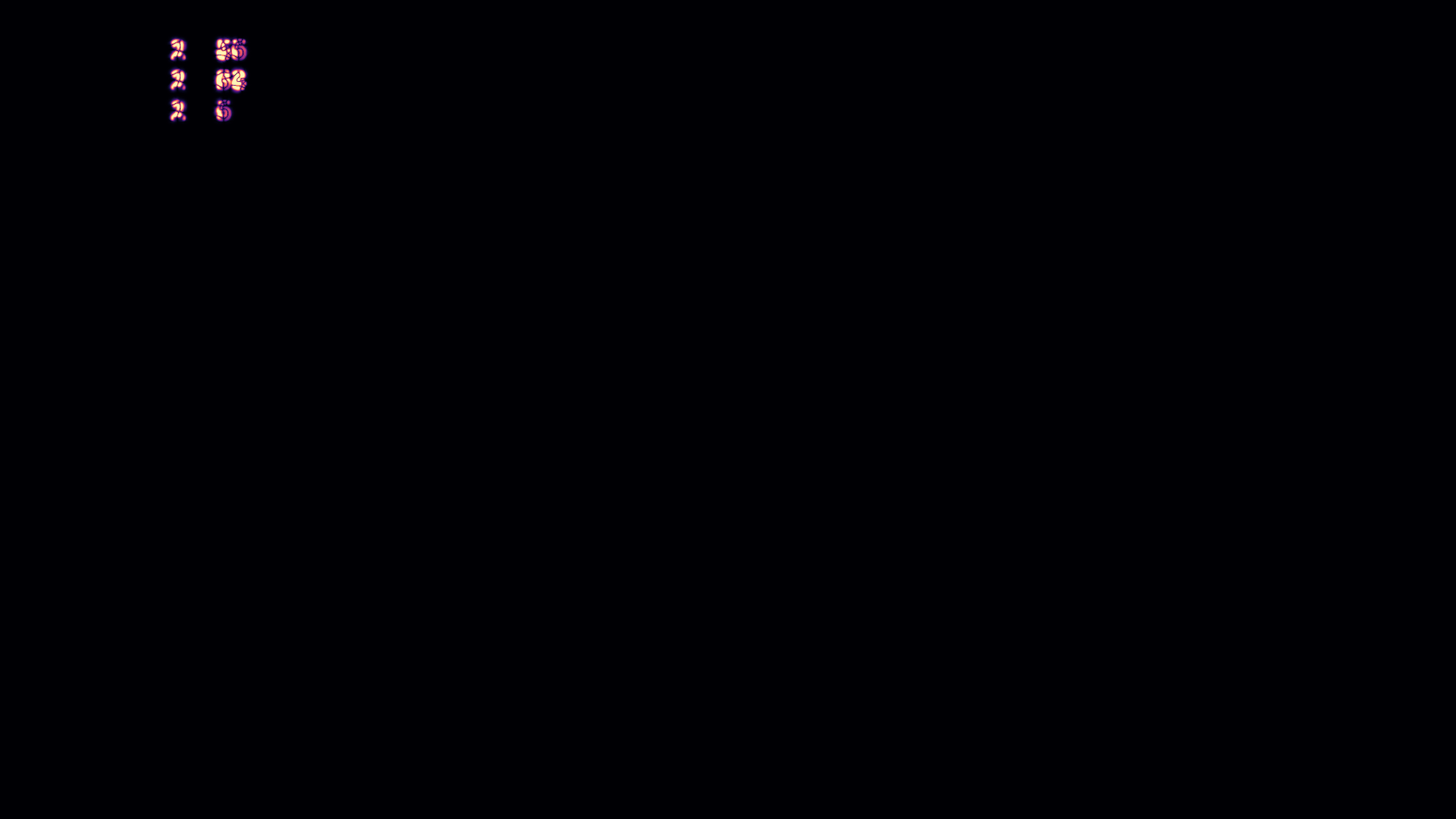 ``` Mean: 0.001222 Weighted median: 0.750432 1st weighted quartile: 0.453494 3rd weighted quartile: 0.969758 Min: 0.000000 Max: 0.990296 Evaluation time: 0.4255 seconds ``` So they seem to produce the same results. I also double-checked the number of draws. `main` does 160000 draws, and the PR does 160, as expected. ### 2D Mesh `bevymark --benchmark --waves 160 --per-wave 1000 --mode mesh2d --material-texture-count 10` <img width="1392" alt="Screenshot 2023-09-04 at 00 09 22" src="https://github.com/bevyengine/bevy/assets/302146/4358da2e-ce32-4134-82df-3ab74c40849c"> This generates 10 textures and generates materials for each of those and then selects one material per wave. The median frame time is reduced by 50%. Similar to the plain run above, this produces 160 draws on the PR and 160000 on `main` and the 1000th frame is identical (ignoring the fps counter text overlay).  ``` Mean: 0.002877 Weighted median: 0.964980 1st weighted quartile: 0.668871 3rd weighted quartile: 0.982749 Min: 0.000000 Max: 0.992377 Evaluation time: 0.4301 seconds ``` ### 2D Mesh `bevymark --benchmark --waves 160 --per-wave 1000 --mode mesh2d --vary-per-instance` <img width="1396" alt="Screenshot 2023-09-04 at 00 13 53" src="https://github.com/bevyengine/bevy/assets/302146/b2198b18-3439-47ad-919a-cdabe190facb"> This creates unique materials per instance by randomly-generating the material's colour. This is the worst case for 2D batching. Somehow, this PR manages a 7% reduction in median frame time. Both main and this PR issue 160000 draws. The 1000th frame is the same:  ``` Mean: 0.001214 Weighted median: 0.937499 1st weighted quartile: 0.635467 3rd weighted quartile: 0.979085 Min: 0.000000 Max: 0.988971 Evaluation time: 0.4462 seconds ``` ### 2D Sprite `bevymark --benchmark --waves 160 --per-wave 1000 --mode sprite` <img width="1396" alt="Screenshot 2023-09-04 at 12 21 12" src="https://github.com/bevyengine/bevy/assets/302146/8b31e915-d6be-4cac-abf5-c6a4da9c3d43"> This just spawns 160 waves of 1000 sprites. There should be and is no notable difference between main and the PR. ### 2D Sprite `bevymark --benchmark --waves 160 --per-wave 1000 --mode sprite --material-texture-count 10` <img width="1389" alt="Screenshot 2023-09-04 at 12 36 08" src="https://github.com/bevyengine/bevy/assets/302146/45fe8d6d-c901-4062-a349-3693dd044413"> This spawns the sprites selecting a texture at random per instance from the 10 generated textures. This has no significant change vs main and shouldn't. ### 2D Sprite `bevymark --benchmark --waves 160 --per-wave 1000 --mode sprite --vary-per-instance` <img width="1401" alt="Screenshot 2023-09-04 at 12 29 52" src="https://github.com/bevyengine/bevy/assets/302146/762c5c60-352e-471f-8dbe-bbf10e24ebd6"> This sets the sprite colour as being unique per instance. This can still all be drawn using one batch. There should be no difference but the PR produces median frame times that are 4% higher. Investigation showed no clear sources of cost, rather a mix of give and take that should not happen. It seems like noise in the results. ### Summary | Benchmark | % change in median frame time | | ------------- | ------------- | | many_cubes | 🟩 -30% | | many_cubes 10 materials | 🟩 -5% | | many_cubes unique materials | 🟩 ~0% | | bevymark mesh2d | 🟩 -50% | | bevymark mesh2d 10 materials | 🟩 -50% | | bevymark mesh2d unique materials | 🟩 -7% | | bevymark sprite | 🟥 2% | | bevymark sprite 10 materials | 🟥 0.6% | | bevymark sprite unique materials | 🟥 4.1% | --- ## Changelog - Added: 2D and 3D mesh entities that share the same mesh and material (same textures, same data) are now batched into the same draw command for better performance. --------- Co-authored-by: robtfm <[email protected]> Co-authored-by: Nicola Papale <[email protected]>
|
I learned from Sebastian Aaltonen's tweets that dynamic indexing (such as an instance index) into arrays in uniform or storage buffers can be quite slow on low end Android (e.g. $99). One thing Sebastian noted was that a vec4 read from a dynamically indexed array cost about 0.7ms each. I think for CPU-driven, perhaps using an instance-rate vertex buffer could be faster. And for materials that only have one mesh instance, a single uniform binding may perform better. |
|
Hay guys. I hope to make my own contribution to the bevy engine some day. But for now I am just a lurker eagerly watching the delelopment of the bevy engine. i was just wondering whether currently (at least in the repo) brevy supports automatic gpu instancing of meshes / has a high level api to support it. Because what it seems from what I can gather here that good progress has been made, but no one has really agreed on a user facing api yet |
# Objective - Implement the foundations of automatic batching/instancing of draw commands as the next step from bevyengine#89 - NOTE: More performance improvements will come when more data is managed and bound in ways that do not require rebinding such as mesh, material, and texture data. ## Solution - The core idea for batching of draw commands is to check whether any of the information that has to be passed when encoding a draw command changes between two things that are being drawn according to the sorted render phase order. These should be things like the pipeline, bind groups and their dynamic offsets, index/vertex buffers, and so on. - The following assumptions have been made: - Only entities with prepared assets (pipelines, materials, meshes) are queued to phases - View bindings are constant across a phase for a given draw function as phases are per-view - `batch_and_prepare_render_phase` is the only system that performs this batching and has sole responsibility for preparing the per-object data. As such the mesh binding and dynamic offsets are assumed to only vary as a result of the `batch_and_prepare_render_phase` system, e.g. due to having to split data across separate uniform bindings within the same buffer due to the maximum uniform buffer binding size. - Implement `GpuArrayBuffer` for `Mesh2dUniform` to store Mesh2dUniform in arrays in GPU buffers rather than each one being at a dynamic offset in a uniform buffer. This is the same optimisation that was made for 3D not long ago. - Change batch size for a range in `PhaseItem`, adding API for getting or mutating the range. This is more flexible than a size as the length of the range can be used in place of the size, but the start and end can be otherwise whatever is needed. - Add an optional mesh bind group dynamic offset to `PhaseItem`. This avoids having to do a massive table move just to insert `GpuArrayBufferIndex` components. ## Benchmarks All tests have been run on an M1 Max on AC power. `bevymark` and `many_cubes` were modified to use 1920x1080 with a scale factor of 1. I run a script that runs a separate Tracy capture process, and then runs the bevy example with `--features bevy_ci_testing,trace_tracy` and `CI_TESTING_CONFIG=../benchmark.ron` with the contents of `../benchmark.ron`: ```rust ( exit_after: Some(1500) ) ``` ...in order to run each test for 1500 frames. The recent changes to `many_cubes` and `bevymark` added reproducible random number generation so that with the same settings, the same rng will occur. They also added benchmark modes that use a fixed delta time for animations. Combined this means that the same frames should be rendered both on main and on the branch. The graphs compare main (yellow) to this PR (red). ### 3D Mesh `many_cubes --benchmark` <img width="1411" alt="Screenshot 2023-09-03 at 23 42 10" src="https://github.com/bevyengine/bevy/assets/302146/2088716a-c918-486c-8129-090b26fd2bc4"> The mesh and material are the same for all instances. This is basically the best case for the initial batching implementation as it results in 1 draw for the ~11.7k visible meshes. It gives a ~30% reduction in median frame time. The 1000th frame is identical using the flip tool:  ``` Mean: 0.000000 Weighted median: 0.000000 1st weighted quartile: 0.000000 3rd weighted quartile: 0.000000 Min: 0.000000 Max: 0.000000 Evaluation time: 0.4615 seconds ``` ### 3D Mesh `many_cubes --benchmark --material-texture-count 10` <img width="1404" alt="Screenshot 2023-09-03 at 23 45 18" src="https://github.com/bevyengine/bevy/assets/302146/5ee9c447-5bd2-45c6-9706-ac5ff8916daf"> This run uses 10 different materials by varying their textures. The materials are randomly selected, and there is no sorting by material bind group for opaque 3D so any batching is 'random'. The PR produces a ~5% reduction in median frame time. If we were to sort the opaque phase by the material bind group, then this should be a lot faster. This produces about 10.5k draws for the 11.7k visible entities. This makes sense as randomly selecting from 10 materials gives a chance that two adjacent entities randomly select the same material and can be batched. The 1000th frame is identical in flip:  ``` Mean: 0.000000 Weighted median: 0.000000 1st weighted quartile: 0.000000 3rd weighted quartile: 0.000000 Min: 0.000000 Max: 0.000000 Evaluation time: 0.4537 seconds ``` ### 3D Mesh `many_cubes --benchmark --vary-per-instance` <img width="1394" alt="Screenshot 2023-09-03 at 23 48 44" src="https://github.com/bevyengine/bevy/assets/302146/f02a816b-a444-4c18-a96a-63b5436f3b7f"> This run varies the material data per instance by randomly-generating its colour. This is the worst case for batching and that it performs about the same as `main` is a good thing as it demonstrates that the batching has minimal overhead when dealing with ~11k visible mesh entities. The 1000th frame is identical according to flip:  ``` Mean: 0.000000 Weighted median: 0.000000 1st weighted quartile: 0.000000 3rd weighted quartile: 0.000000 Min: 0.000000 Max: 0.000000 Evaluation time: 0.4568 seconds ``` ### 2D Mesh `bevymark --benchmark --waves 160 --per-wave 1000 --mode mesh2d` <img width="1412" alt="Screenshot 2023-09-03 at 23 59 56" src="https://github.com/bevyengine/bevy/assets/302146/cb02ae07-237b-4646-ae9f-fda4dafcbad4"> This spawns 160 waves of 1000 quad meshes that are shaded with ColorMaterial. Each wave has a different material so 160 waves currently should result in 160 batches. This results in a 50% reduction in median frame time. Capturing a screenshot of the 1000th frame main vs PR gives: 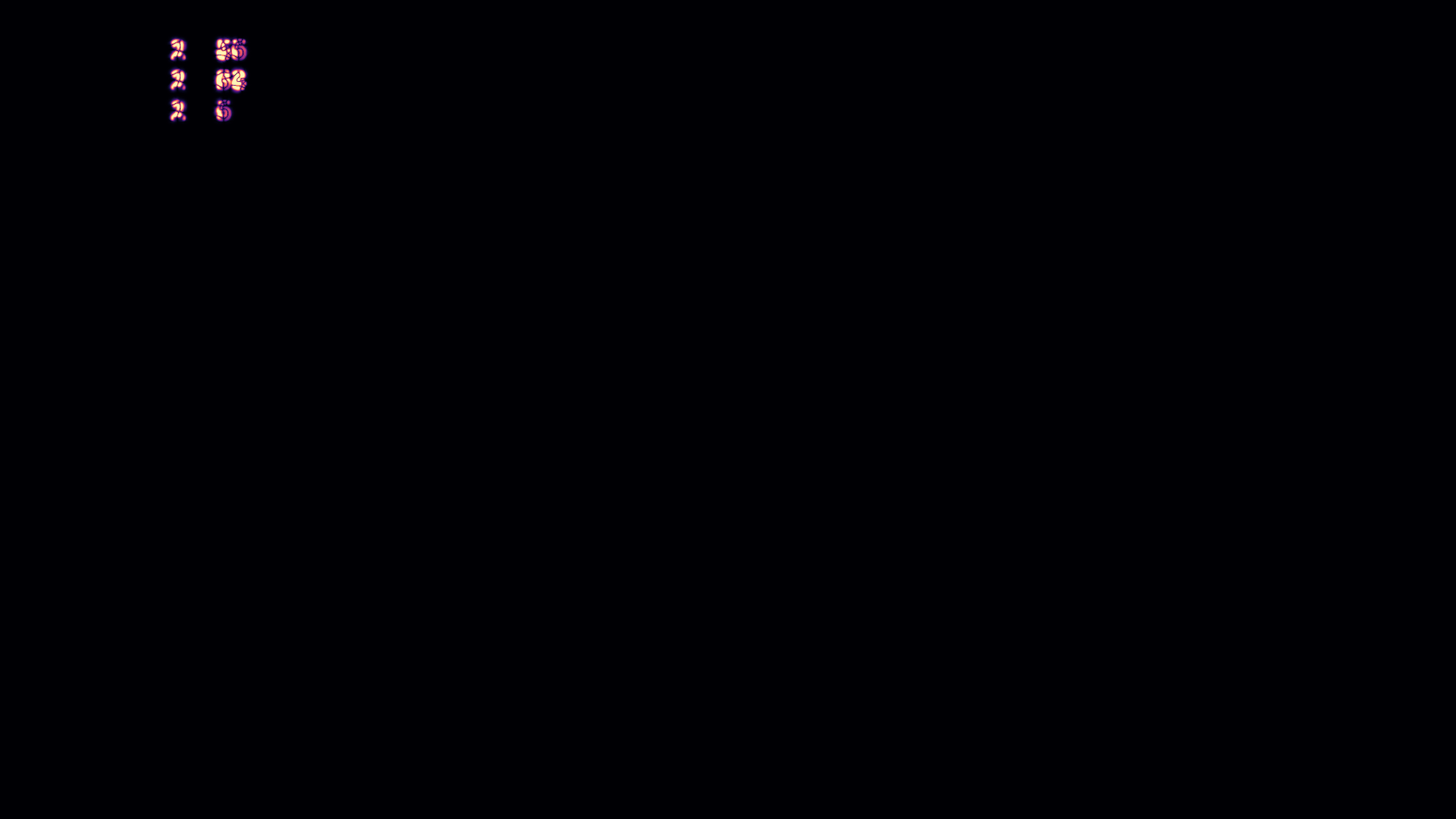 ``` Mean: 0.001222 Weighted median: 0.750432 1st weighted quartile: 0.453494 3rd weighted quartile: 0.969758 Min: 0.000000 Max: 0.990296 Evaluation time: 0.4255 seconds ``` So they seem to produce the same results. I also double-checked the number of draws. `main` does 160000 draws, and the PR does 160, as expected. ### 2D Mesh `bevymark --benchmark --waves 160 --per-wave 1000 --mode mesh2d --material-texture-count 10` <img width="1392" alt="Screenshot 2023-09-04 at 00 09 22" src="https://github.com/bevyengine/bevy/assets/302146/4358da2e-ce32-4134-82df-3ab74c40849c"> This generates 10 textures and generates materials for each of those and then selects one material per wave. The median frame time is reduced by 50%. Similar to the plain run above, this produces 160 draws on the PR and 160000 on `main` and the 1000th frame is identical (ignoring the fps counter text overlay).  ``` Mean: 0.002877 Weighted median: 0.964980 1st weighted quartile: 0.668871 3rd weighted quartile: 0.982749 Min: 0.000000 Max: 0.992377 Evaluation time: 0.4301 seconds ``` ### 2D Mesh `bevymark --benchmark --waves 160 --per-wave 1000 --mode mesh2d --vary-per-instance` <img width="1396" alt="Screenshot 2023-09-04 at 00 13 53" src="https://github.com/bevyengine/bevy/assets/302146/b2198b18-3439-47ad-919a-cdabe190facb"> This creates unique materials per instance by randomly-generating the material's colour. This is the worst case for 2D batching. Somehow, this PR manages a 7% reduction in median frame time. Both main and this PR issue 160000 draws. The 1000th frame is the same:  ``` Mean: 0.001214 Weighted median: 0.937499 1st weighted quartile: 0.635467 3rd weighted quartile: 0.979085 Min: 0.000000 Max: 0.988971 Evaluation time: 0.4462 seconds ``` ### 2D Sprite `bevymark --benchmark --waves 160 --per-wave 1000 --mode sprite` <img width="1396" alt="Screenshot 2023-09-04 at 12 21 12" src="https://github.com/bevyengine/bevy/assets/302146/8b31e915-d6be-4cac-abf5-c6a4da9c3d43"> This just spawns 160 waves of 1000 sprites. There should be and is no notable difference between main and the PR. ### 2D Sprite `bevymark --benchmark --waves 160 --per-wave 1000 --mode sprite --material-texture-count 10` <img width="1389" alt="Screenshot 2023-09-04 at 12 36 08" src="https://github.com/bevyengine/bevy/assets/302146/45fe8d6d-c901-4062-a349-3693dd044413"> This spawns the sprites selecting a texture at random per instance from the 10 generated textures. This has no significant change vs main and shouldn't. ### 2D Sprite `bevymark --benchmark --waves 160 --per-wave 1000 --mode sprite --vary-per-instance` <img width="1401" alt="Screenshot 2023-09-04 at 12 29 52" src="https://github.com/bevyengine/bevy/assets/302146/762c5c60-352e-471f-8dbe-bbf10e24ebd6"> This sets the sprite colour as being unique per instance. This can still all be drawn using one batch. There should be no difference but the PR produces median frame times that are 4% higher. Investigation showed no clear sources of cost, rather a mix of give and take that should not happen. It seems like noise in the results. ### Summary | Benchmark | % change in median frame time | | ------------- | ------------- | | many_cubes | 🟩 -30% | | many_cubes 10 materials | 🟩 -5% | | many_cubes unique materials | 🟩 ~0% | | bevymark mesh2d | 🟩 -50% | | bevymark mesh2d 10 materials | 🟩 -50% | | bevymark mesh2d unique materials | 🟩 -7% | | bevymark sprite | 🟥 2% | | bevymark sprite 10 materials | 🟥 0.6% | | bevymark sprite unique materials | 🟥 4.1% | --- ## Changelog - Added: 2D and 3D mesh entities that share the same mesh and material (same textures, same data) are now batched into the same draw command for better performance. --------- Co-authored-by: robtfm <[email protected]> Co-authored-by: Nicola Papale <[email protected]>
|
Does this issue address optimizations for shadow calculations with many 3D meshes (one entity per mesh) combined with a few or more shadow-casting light sources such as point lights and direction lights? My game is severely bottlenecked almost by shadow calculations alone, systems such as |
|
@starwolfy I/we have been working on a bunch of optimisations for the main queue, sort, batch and prepare, write buffer, render pass nodes flow for mesh entities. I have some improvements for the directional light shadow cascade culling. |
|
@TirushOne - since 0.12 we have had automatic instanced draws of entities with the same mesh and material https://bevyengine.org/news/bevy-0-12/#automatic-batching-and-instancing-of-draw-commands and 0.13 improved the sorting of entities with opaque materials a bit. Further improvements will come to enable instancing in more cases. |
|
I have been using instancing for a project I am working on and it boosted my performance by a lot. My only problem is that I want some cubes to have transparency. I have no idea how to make the alpha value in the material color work. Even setting the alpha in the shader does nothing. I am using the Bevy instancing example, https://github.com/bevyengine/bevy/blob/main/examples/shader/shader_instancing.rs How would I go about making alpha work? And while I am at it, it would be nice to add shadows back in. |
|
@starwolfy This should be significantly faster in 0.14, especially when #12773 lands. |
The Bevy renderer should be able to instance entities that share a subset of the same properties.
The text was updated successfully, but these errors were encountered: