Joplin Plugin
This plugin inserts a youtube video link into the note from the selected text. The selected text can be a youtube video link or just the video id. If the selected text is empty, the clipboard text is used. The format of the inserted link is: (where 0I_OPQQiYVU is the id of the video)
[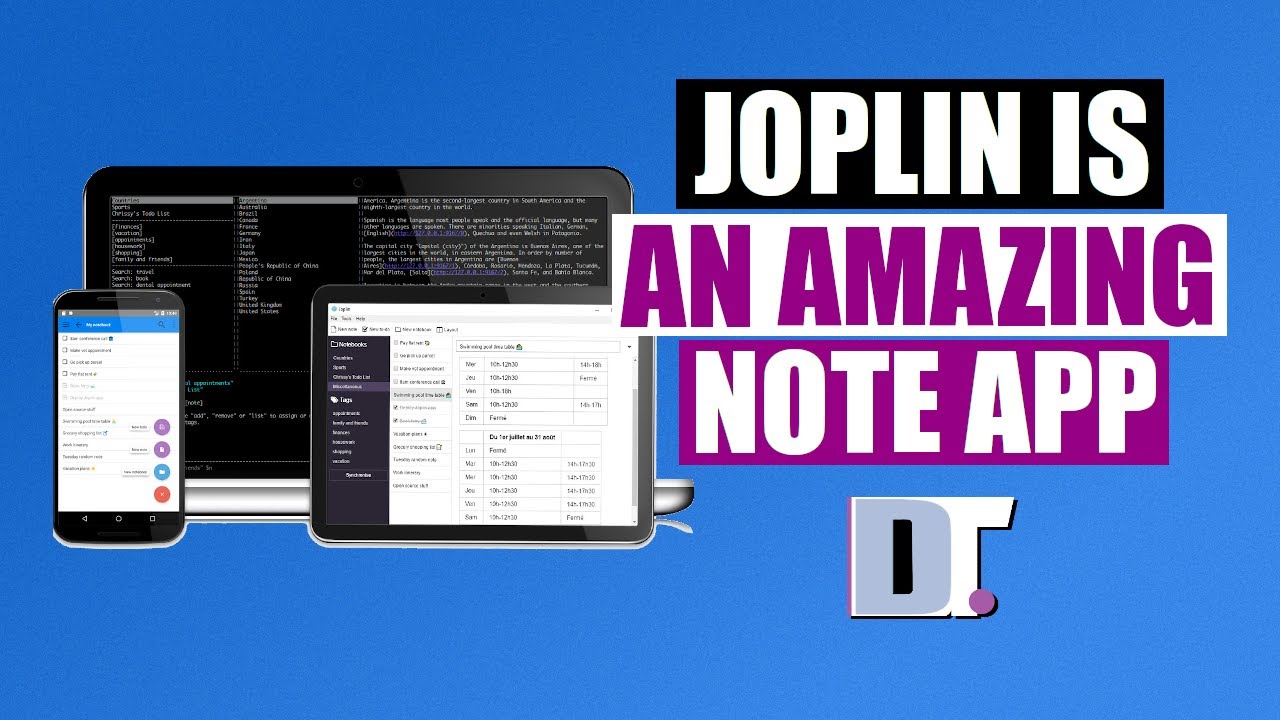](https://www.youtube.com/watch?v=0I_OPQQiYVU)
There are two configurable options.
- Position of the title text relative to the video link (top | bottom)
- Prefix to append in front of the title text.
Example:#to make the title a header.
- Go to the Releases to download the plugin package
zipfile and unzip it. - Open Joplin, go to Tools > Options > Plugins.
- Click Manage your plugins > Install from file, select the previously unzipped
jplfile. - Finally, restart the application.
The plugin is built using Webpack, which creates the compiled code in /dist. A JPL archive will also be created in /publish, which can be used to distribute the plugin.
To build the plugin, simply run npm run dist.
MIT license


