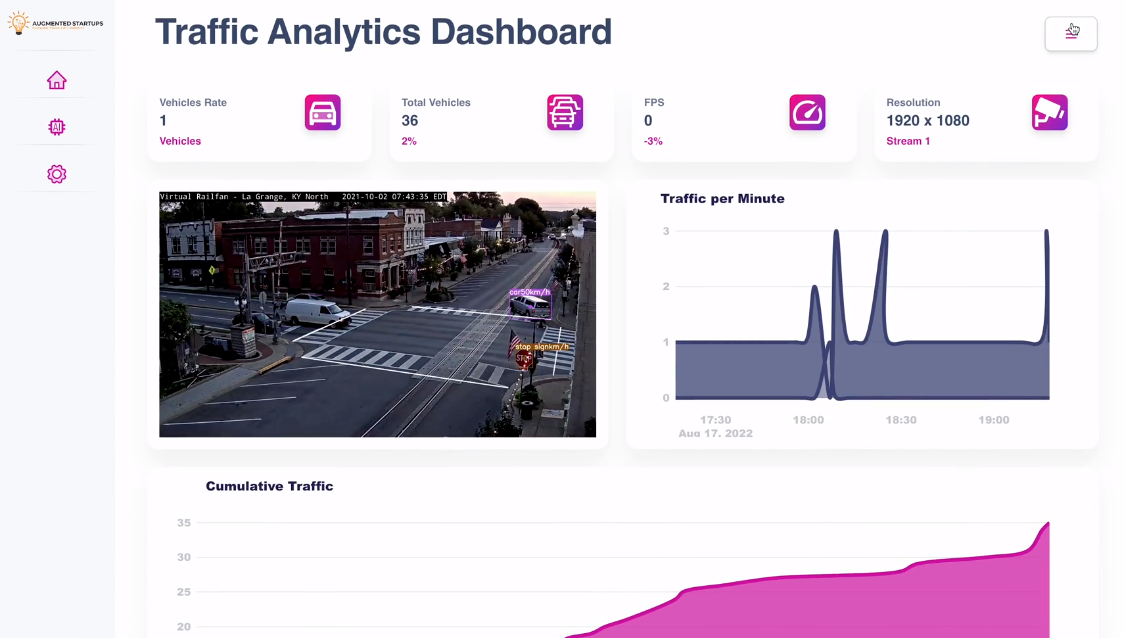Hey guys, I'm excited to introduce a new module (Module 7) which is centered around upgrading your dashboard to a modern User Interface (UI)!
This video is a demo of the new UI, that I built recently!!
I will be adding lectures soon on the whole design process of modernizing the User Interface and why aesthetics in computer vision is important.
Here are some of the features that I have upgraded from the original Dashboard:
- White card style theme
- Color Scheme - with CSS Stylesheets
- Side menu-bar navigation menu
- Icons using Dash-Iconify
- Swap YOLOX with YOLOv7
- Clean up Code
- Future work
There are 2 ways in which you can run this design:
You can git clone the latest work from this Github.
git clone https://github.com/augmentedstartups/ModernComputerVisionUI.git
Download YOLOX weights and deepsort folders from your original YOLOX Folder into the cloned folder called ModernComputerVisionUI.
###Download the Models
| Model | size | mAPval 0.5:0.95 |
mAPtest 0.5:0.95 |
Speed V100 (ms) |
Params (M) |
FLOPs (G) |
weights |
|---|---|---|---|---|---|---|---|
| YOLOX-s | 640 | 40.5 | 40.5 | 9.8 | 9.0 | 26.8 | github |
| YOLOX-m | 640 | 46.9 | 47.2 | 12.3 | 25.3 | 73.8 | github |
| YOLOX-l | 640 | 49.7 | 50.1 | 14.5 | 54.2 | 155.6 | github |
| YOLOX-x | 640 | 51.1 | 51.5 | 17.3 | 99.1 | 281.9 | github |
| YOLOX-Darknet53 | 640 | 47.7 | 48.0 | 11.1 | 63.7 | 185.3 | github |
Download the full project after enrolling in the full YOLOX Dashboard Course - Here
I would run it using PyCharm Community because we include the virtual environment (venv) that you can use to run the project.