-
-
Notifications
You must be signed in to change notification settings - Fork 961
Using Fast Android Networking Library With RxJava
RxJava is used for reactive programming. In reactive programming, the consumer reacts to the data as it comes in. Reactive programming allows for event changes to propagate to registered observers.
RxJava provides Observables and Observers. Observables can send out values. Observers watch Observables by subscribing to them.
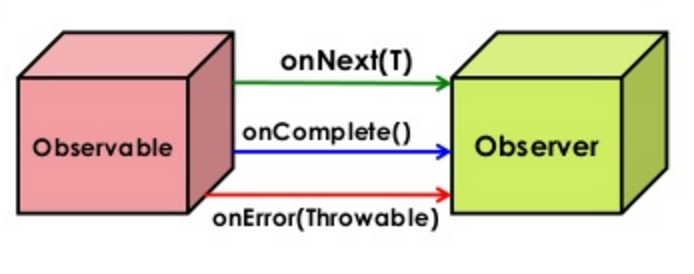
Observers are notified when an Observable emits a value and when the Observable says an error has occurred. They are also notified when the Observable sends the information confirming that it no longer has any values to emit.
The corresponding functions are onNext, onError, and onCompleted() from the Observer interface. An instance of Subscription represents the connection between an observer and an observable. We can call unsubscribe() on this instance to remove the connection.
Let’s understand this better by exploring an example:
Observable<String> observable = Observable.just("Cricket", "Football");This is an Observable which emits strings and it can be observed by an Observer.
Let’s create an Observer:
Observer<String> observer = new Observer<String>() {
@Override
public void onCompleted() {
}
@Override
public void onError(Throwable e) {
}
@Override
public void onNext(String response) {
Log.d(TAG, "response : " + response);
}
};Now, we have to connect both Observable and Observer with a subscription. Only then can it actually do anything:
observable.subscribe(observer);This will cause the following output, one line at a time:
Cricket
Football
This means the Observable emits two strings, one by one, which are observed by Observer.
- Learn RxJava with examples
- Good Explanation of RxJava with examples
- Better Explanation of RxJava and using it in Android
- The Complete Introduction to Reactive Programming
- Introduction to ReactiveX on Android
- Crunching RxAndroid
- Learn RxJava with examples
- Why use RxJava in Android
RxJava is an Art and endless possibilities await those who can master it. So let’s start mastering it by learning how to use it with the network layer.
- Support by clicking the ⭐ button on the upper right of this page. ✌️
Add this in your build.gradle
compile 'com.amitshekhar.android:rx-android-networking:1.0.0'For RxJava2
compile 'com.amitshekhar.android:rx2-android-networking:1.0.0'RxJava2 Support, check here.
Then initialize it in onCreate() Method of application class :
AndroidNetworking.initialize(getApplicationContext());I will try to give you a more friendly introduction to RxJava Operators, with plenty of complete code samples that you can actually compile and modify. If you read all the examples here, you will be able to learn most of the RxJava operators.
/*
* Here we are getting ApiUser Object from api server
* then we are converting it into User Object because
* may be our database support User Not ApiUser Object
* Here we are using Map Operator to do that
*/
RxAndroidNetworking.get("https://fierce-cove-29863.herokuapp.com/getAnUser/{userId}")
.addPathParameter("userId", "1")
.build()
.getObjectObservable(ApiUser.class)
.subscribeOn(Schedulers.io())
.observeOn(AndroidSchedulers.mainThread())
.map(new Func1<ApiUser, User>() { // takes ApiUser and returns User
@Override
public User call(ApiUser apiUser) {
// here we get ApiUser from server
User user = new User(apiUser);
// then by converting, we are returing user
return user;
}
})
.subscribe(new Observer<User>() {
@Override
public void onCompleted() {
// do anything onComplete
}
@Override
public void onError(Throwable e) {
// handle error
}
@Override
public void onNext(User user) {
// do anything with user
}
});/*
* Here we are making two network calls
* One returns the list of cricket fans
* Another one returns the list of football fans
* Then we are finding the list of users who loves both
*/
/*
* This observable return the list of User who loves cricket
*/
private Observable<List<User>> getCricketFansObservable() {
return RxAndroidNetworking.get("https://fierce-cove-29863.herokuapp.com/getAllCricketFans")
.build()
.getObjectListObservable(User.class);
}
/*
* This observable return the list of User who loves Football
*/
private Observable<List<User>> getFootballFansObservable() {
return RxAndroidNetworking.get("https://fierce-cove-29863.herokuapp.com/getAllFootballFans")
.build()
.getObjectListObservable(User.class);
}
/*
* This do the complete magic, make both network call
* and then returns the list of user who loves both
* Using zip operator to get both response at a time
*/
private void findUsersWhoLovesBoth() {
// here we are using zip operator to combine both request
Observable.zip(getCricketFansObservable(), getFootballFansObservable(),
new Func2<List<User>, List<User>, List<User>>() {
@Override
public List<User> call(List<User> cricketFans,
List<User> footballFans) {
List<User> userWhoLovesBoth =
filterUserWhoLovesBoth(cricketFans, footballFans);
return userWhoLovesBoth;
}
}
).subscribeOn(Schedulers.newThread())
.observeOn(AndroidSchedulers.mainThread())
.subscribe(new Observer<List<User>>() {
@Override
public void onCompleted() {
// do anything onComplete
}
@Override
public void onError(Throwable e) {
// handle error
}
@Override
public void onNext(List<User> users) {
// do anything with user who loves both
}
});
}
private List<User> filterUserWhoLovesBoth(List<User> cricketFans, List<User> footballFans) {
List<User> userWhoLovesBoth = new ArrayList<>();
// your logic to filter who loves both
return userWhoLovesBoth;
}/*
* First of all we are getting my friends list from
* server, then by using flatMap we are emitting users
* one by one and then after applying filter we are
* returning only those who are following me one by one.
*/
/*
* This observable return the list of User who are my friends
*/
private Observable<List<User>> getAllMyFriendsObservable() {
return RxAndroidNetworking.get("https://fierce-cove-29863.herokuapp.com/getAllFriends/{userId}")
.addPathParameter("userId", "1")
.build()
.getObjectListObservable(User.class);
}
/*
* This method does all
*/
public void flatMapAndFilter() {
getAllMyFriendsObservable()
.flatMap(new Func1<List<User>, Observable<User>>() { // flatMap - to return users one by one
@Override
public Observable<User> call(List<User> usersList) {
return Observable.from(usersList); // returning(emitting) user one by one from usersList.
}
})
.filter(new Func1<User, Boolean>() { // filter operator
@Override
public Boolean call(User user) {
// filtering user who follows me.
return user.isFollowing;
}
})
.subscribeOn(Schedulers.io())
.observeOn(AndroidSchedulers.mainThread())
.subscribe(new Observer<User>() {
@Override
public void onCompleted() {
// do anything onComplete
}
@Override
public void onError(Throwable e) {
// handle error
}
@Override
public void onNext(User user) {
// only the user who is following me comes here one by one
}
});
}/* Here first of all, we get the list of users from server.
* Then using using take operator, it only emits
* required number of users.
*/
/*
* This observable return the list of users.
*/
private Observable<List<User>> getUserListObservable() {
return RxAndroidNetworking.get("https://fierce-cove-29863.herokuapp.com/getAllUsers/{pageNumber}")
.addPathParameter("pageNumber", "0")
.addQueryParameter("limit", "10")
.build()
.getObjectListObservable(User.class);
}
getUserListObservable()
.flatMap(new Func1<List<User>, Observable<User>>() { // flatMap - to return users one by one
@Override
public Observable<User> call(List<User> usersList) {
return Observable.from(usersList); // returning user one by one from usersList.
}
})
.take(4) // it will only emit first 4 users out of all
.subscribeOn(Schedulers.newThread())
.observeOn(AndroidSchedulers.mainThread())
.subscribe(new Observer<User>() {
@Override
public void onCompleted() {
// do something onCompletion
}
@Override
public void onError(Throwable e) {
// handle error
}
@Override
public void onNext(User user) {
// only four user comes here one by one
}
});/* Here first of all, we get the list of users from server.
* Then for each userId from user, it makes the network call to get the detail
* of that user.
* Finally, we get the userDetail for the corresponding user one by one
*/
/*
* This observable return the list of users.
*/
private Observable<List<User>> getUserListObservable() {
return RxAndroidNetworking.get("https://fierce-cove-29863.herokuapp.com/getAllUsers/{pageNumber}")
.addPathParameter("pageNumber", "0")
.addQueryParameter("limit", "10")
.build()
.getObjectListObservable(User.class);
}
/*
* This observable return the userDetail corresponding to the user.
*/
private Observable<UserDetail> getUserDetailObservable(long userId) {
return RxAndroidNetworking.get("https://fierce-cove-29863.herokuapp.com/getAnUserDetail/{userId}")
.addPathParameter("userId", String.valueOf(userId))
.build()
.getObjectObservable(UserDetail.class);
}
/*
* This method do the magic - first gets the list of users
* from server.Then, for each user, it makes the network call to get the detail
* of that user.
* Finally, we get the UserDetail for the corresponding user one by one
*/
public void flatMap() {
getUserListObservable()
.flatMap(new Func1<List<User>, Observable<User>>() { // flatMap - to return users one by one
@Override
public Observable<User> call(List<User> usersList) {
return Observable.from(usersList); // returning user one by one from usersList.
}
})
.flatMap(new Func1<User, Observable<UserDetail>>() {
@Override
public Observable<UserDetail> call(User user) {
// here we get the user one by one
// and returns corresponding getUserDetailObservable
// for that userId
return getUserDetailObservable(user.id);
}
})
.subscribeOn(Schedulers.newThread())
.observeOn(AndroidSchedulers.mainThread())
.subscribe(new Observer<UserDetail>() {
@Override
public void onCompleted() {
// do something onCompleted
}
@Override
public void onError(Throwable e) {
// handle error
}
@Override
public void onNext(UserDetail userDetail) {
// here we get userDetail one by one for all users
Log.d(TAG, "userDetail id : " + userDetail.id);
Log.d(TAG, "userDetail firstname : " + userDetail.firstname);
Log.d(TAG, "userDetail lastname : " + userDetail.lastname);
}
});
}/* Very Similar to above example, only change is
* that, here we are using zip after flatMap to
* combine(pair) User and UserDetail
*/
/*
* This method do the magic - first gets the list of users
* from server.Then, for each user, it makes the network call to get the detail
* of that user.
* Finally, we get the UserDetail for the corresponding user one by one
*/
private void flatMapWithZip() {
getUserListObservable()
.flatMap(new Func1<List<User>, Observable<User>>() { // flatMap - to return users one by one
@Override
public Observable<User> call(List<User> usersList) {
return Observable.from(usersList); // returning user one by one from usersList.
}
})
.flatMap(new Func1<User, Observable<Pair<UserDetail, User>>>() {
@Override
public Observable<Pair<UserDetail, User>> call(User user) {
// here we get the user one by one and then we are zipping
// two observable - one getUserDetailObservable (network call to get userDetail)
// and another Observable.just(user) - just to emit user
return Observable.zip(getUserDetailObservable(user.id), // zip to combine two observable
Observable.just(user),
new Func2<UserDetail, User, Pair<UserDetail, User>>() {
@Override
public Pair<UserDetail, User> call(UserDetail userDetail, User user) {
// runs when network call completes
// we get here userDetail for the corresponding user
return new Pair<>(userDetail, user); // returning the pair(userDetail, user)
}
});
}
})
.subscribeOn(Schedulers.newThread())
.observeOn(AndroidSchedulers.mainThread())
.subscribe(new Observer<Pair<UserDetail, User>>() {
@Override
public void onCompleted() {
// do something onCompleted
}
@Override
public void onError(Throwable e) {
// handle error
}
@Override
public void onNext(Pair<UserDetail, User> pair) {
// here we are getting the userDetail for the corresponding user one by one
UserDetail userDetail = pair.first;
User user = pair.second;
Log.d(TAG, "userId : " + user.id);
Log.d(TAG, "userDetail firstname : " + userDetail.firstname);
Log.d(TAG, "userDetail lastname : " + userDetail.lastname);
}
});
}public class SubscriptionActivity extends Activity {
private static final String TAG = SubscriptionActivity.class.getSimpleName();
private static final String URL = "http://i.imgur.com/AtbX9iX.png";
private String dirPath;
private String fileName = "imgurimage.png";
Subscription subscription;
@Override
protected void onCreate(Bundle savedInstanceState) {
super.onCreate(savedInstanceState);
dirPath = Utils.getRootDirPath(getApplicationContext());
subscription = getObservable()
.subscribeOn(Schedulers.io())
.observeOn(AndroidSchedulers.mainThread())
.subscribe(getObserver());
}
@Override
protected void onDestroy() {
super.onDestroy();
if (subscription != null) {
// unsubscribe it when activity onDestroy is called
subscription.unsubscribe();
}
}
public Observable<String> getObservable() {
return RxAndroidNetworking.download(URL, dirPath, fileName)
.build()
.getDownloadObservable();
}
private Observer<String> getObserver() {
return new Observer<String>() {
@Override
public void onCompleted() {
Log.d(TAG, "onCompleted");
}
@Override
public void onError(Throwable e) {
Log.d(TAG, "onError " + e.getMessage());
}
@Override
public void onNext(String response) {
Log.d(TAG, "onResponse response : " + response);
}
};
}
}RxAndroidNetworking.get("https://fierce-cove-29863.herokuapp.com/getAllUsers/{pageNumber}")
.addPathParameter("pageNumber", "0")
.addQueryParameter("limit", "3")
.build()
.getJSONArrayObservable()
.subscribeOn(Schedulers.io())
.observeOn(AndroidSchedulers.mainThread())
.subscribe(new Observer<JSONArray>() {
@Override
public void onCompleted() {
// do anything onComplete
}
@Override
public void onError(Throwable e) {
// handle error
}
@Override
public void onNext(JSONArray response) {
//do anything with response
}
});RxAndroidNetworking.post("https://fierce-cove-29863.herokuapp.com/createAnUser")
.addBodyParameter("firstname", "Amit")
.addBodyParameter("lastname", "Shekhar")
.build()
.getJSONObjectObservable()
.subscribeOn(Schedulers.io())
.observeOn(AndroidSchedulers.mainThread())
.subscribe(new Observer<JSONObject>() {
@Override
public void onCompleted() {
// do anything onComplete
}
@Override
public void onError(Throwable e) {
// handle error
}
@Override
public void onNext(JSONObject response) {
//do anything with response
}
});RxAndroidNetworking.download("http://i.imgur.com/AtbX9iX.png",dirPath,imgurimage.png)
.build()
.setDownloadProgressListener(new DownloadProgressListener() {
@Override
public void onProgress(long bytesDownloaded, long totalBytes) {
// do anything with progress
}
})
.getDownloadObservable()
.subscribeOn(Schedulers.io()
.observeOn(AndroidSchedulers.mainThread())
.subscribe(new Observer<String>() {
@Override
public void onCompleted() {
// do anything onComplete
}
@Override
public void onError(Throwable e) {
// handle error
}
@Override
public void onNext(String response) {
//gives response = "success"
}
});RxAndroidNetworking.upload("https://fierce-cove-29863.herokuapp.com/uploadImage")
.addMultipartFile("image", new File(imageFilePath))
.build()
.setUploadProgressListener(new UploadProgressListener() {
@Override
public void onProgress(long bytesUploaded, long totalBytes) {
// do anything with progress
}
})
.getJSONObjectObservable()
.subscribeOn(Schedulers.io())
.observeOn(AndroidSchedulers.mainThread())
.subscribe(new Observer<JSONObject>() {
@Override
public void onCompleted() {
// do anything onComplete
}
@Override
public void onError(Throwable e) {
// handle error
}
@Override
public void onNext(JSONObject response) {
//do anything with response
}
});/*--------------Example One -> Getting the userList----------------*/
RxAndroidNetworking.get("https://fierce-cove-29863.herokuapp.com/getAllUsers/{pageNumber}")
.addPathParameter("pageNumber", "0")
.addQueryParameter("limit", "3")
.build()
.getObjectListObservable(User.class)
.subscribeOn(Schedulers.io())
.observeOn(AndroidSchedulers.mainThread())
.subscribe(new Observer<List<User>>() {
@Override
public void onCompleted() {
// do anything onComplete
}
@Override
public void onError(Throwable e) {
// handle error
}
@Override
public void onNext(List<User> users) {
// do anything with response
Log.d(TAG, "userList size : " + users.size());
for (User user : users) {
Log.d(TAG, "id : " + user.id);
Log.d(TAG, "firstname : " + user.firstname);
Log.d(TAG, "lastname : " + user.lastname);
}
}
});
/*--------------Example Two -> Getting an user----------------*/
RxAndroidNetworking.get("https://fierce-cove-29863.herokuapp.com/getAnUser/{userId}")
.addPathParameter("userId", "1")
.build()
.getObjectObservable(User.class)
.subscribeOn(Schedulers.io())
.observeOn(AndroidSchedulers.mainThread())
.subscribe(new Observer<User>() {
@Override
public void onCompleted() {
// do anything onComplete
}
@Override
public void onError(Throwable e) {
// handle error
}
@Override
public void onNext(User user) {
// do anything with response
Log.d(TAG, "id : " + user.id);
Log.d(TAG, "firstname : " + user.firstname);
Log.d(TAG, "lastname : " + user.lastname);
}
});
/*-- Note : TypeToken and getParseObservable is important here --*/ public void onError(Throwable e) {
if (e instanceof ANError) {
ANError anError = (ANError) e;
if (anError.getErrorCode() != 0) {
// received ANError from server
// error.getErrorCode() - the ANError code from server
// error.getErrorBody() - the ANError body from server
// error.getErrorDetail() - just a ANError detail
Log.d(TAG, "onError errorCode : " + anError.getErrorCode());
Log.d(TAG, "onError errorBody : " + anError.getErrorBody());
Log.d(TAG, "onError errorDetail : " + anError.getErrorDetail());
// get parsed error object (If ApiError is your class)
ApiError apiError = error.getErrorAsObject(ApiError.class);
} else {
// error.getErrorDetail() : connectionError, parseError, requestCancelledError
Log.d(TAG, "onError errorDetail : " + anError.getErrorDetail());
}
} else {
Log.d(TAG, "onError errorMessage : " + e.getMessage());
}
}In RxJava, you can do too many things by applying the operators (flatMap, filter, map, mapMany, zip, etc) available in RxJava.
Copyright (C) 2016 Amit Shekhar
Copyright (C) 2011 Android Open Source Project
Licensed under the Apache License, Version 2.0 (the "License");
you may not use this file except in compliance with the License.
You may obtain a copy of the License at
http://www.apache.org/licenses/LICENSE-2.0
Unless required by applicable law or agreed to in writing, software
distributed under the License is distributed on an "AS IS" BASIS,
WITHOUT WARRANTIES OR CONDITIONS OF ANY KIND, either express or implied.
See the License for the specific language governing permissions and
limitations under the License.
Just make pull request. You are in!