-
Notifications
You must be signed in to change notification settings - Fork 285
Installation Guide
Marco Lancini edited this page Aug 7, 2017
·
20 revisions
The only prerequisite is a Jailbroken device, with the following packages installed:
CydiaApt 0.7 Strict
(For non-essential prerequisites, please refer to Device Dependencies.)
- Add the following repository to the Cydia Sources: http://mobiletools.mwrinfosecurity.com/cydia/
- Search for
NeedleAgentand install the package
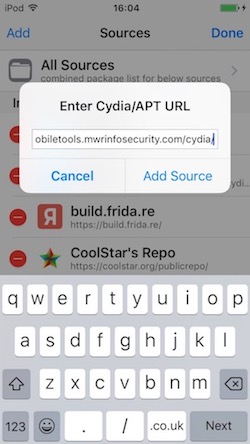
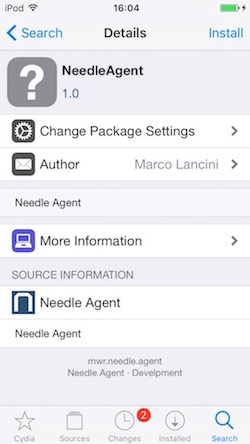
- If the setup process is successful, you'll find the
NeedleAgentapp on the home screen

git clone https://github.com/mwrlabs/needle.git
# Unix packages
sudo apt-get install python2.7 python2.7-dev sshpass sqlite3 lib32ncurses5-dev
# Python packages
sudo pip install readline paramiko sshtunnel frida mitmproxy biplist
# Core dependencies
brew install python
brew install libxml2
xcode-select --install
# Python packages
sudo -H pip install --upgrade --user readline
sudo -H pip install --upgrade --user paramiko
sudo -H pip install --upgrade --user sshtunnel
sudo -H pip install --upgrade --user frida
sudo -H pip install --upgrade --user biplist
# sshpass
brew install https://raw.githubusercontent.com/kadwanev/bigboybrew/master/Library/Formula/sshpass.rb
# mitmproxy
wget https://github.com/mitmproxy/mitmproxy/releases/download/v0.17.1/mitmproxy-0.17.1-osx.tar.gz
tar -xvzf mitmproxy-0.17.1-osx.tar.gz
sudo cp mitmproxy-0.17.1-osx/mitm* /usr/local/bin/
See the Quick Start Guide.