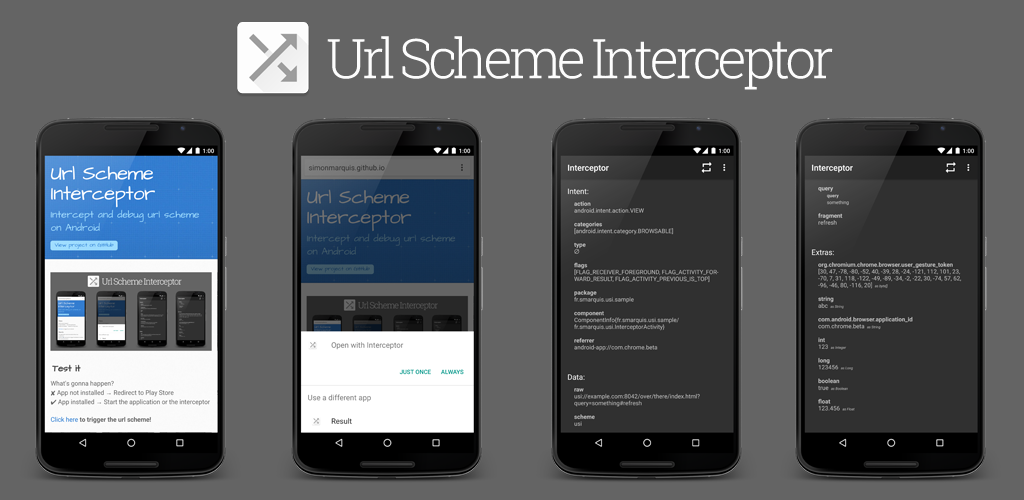What's gonna happen?
✘ App not installed → Redirect to Play Store
✔ App installed → Start the application or the interceptor
Click here to trigger the url scheme!
In your build.gradle file:
dependencies {
compile 'fr.smarquis.usi:usi:1.0.0'
}In your Application class:
public class YourApplication extends Application {
@Override public void onCreate() {
super.onCreate();
Usi.intercept(this);
}
}If you want to intercept a custom scheme, simply override the usi_scheme string resource:
<resources>
<string name="usi_scheme">your-custom-scheme</string>
</resources>Or more complex, add a new IntentFilter to the InterceptorActivity:
<activity android:name="fr.smarquis.usi.InterceptorActivity">
<intent-filter>
<action android:name="android.intent.action.VIEW" />
<category android:name="android.intent.category.DEFAULT" />
<category android:name="android.intent.category.BROWSABLE" />
<data android:host="your.project.com" android:scheme="http" />
</intent-filter>
</activity>That's it! UrlSchemeInterceptor will automatically intercept the corresponding scheme.
This demo application can be launched without any modification.
Use this adb command to trigger the default url scheme with some parameters:
adb shell am start \
-a android.intent.action.VIEW \
-d 'usi://example.com:8042/over/there/index.html?query=something#refresh' \
--es extra-string abc \
--ez extra-boolean true \
--ei extra-int 123 \
--el extra-long 123456 \
--ef extra-float 123.456 \
--eu extra-uri http://www.google.com \
--esa extra-stringArray a,b,cThe default Chrome implementation is done through intents.
Simply wrap the following intent into an <a href="..."> tag.
intent://example.com:8042/over/there/index.html?query=something#refresh#Intent;scheme=usi;package=fr.smarquis.usi.sample;action=android.intent.action.VIEW;S.string=abc;B.boolean=true;i.int=123;l.long=123456;f.float=123.456;end
The package=x.y.z; is mandatory to prompt the user to install the app if it is not already on the device.