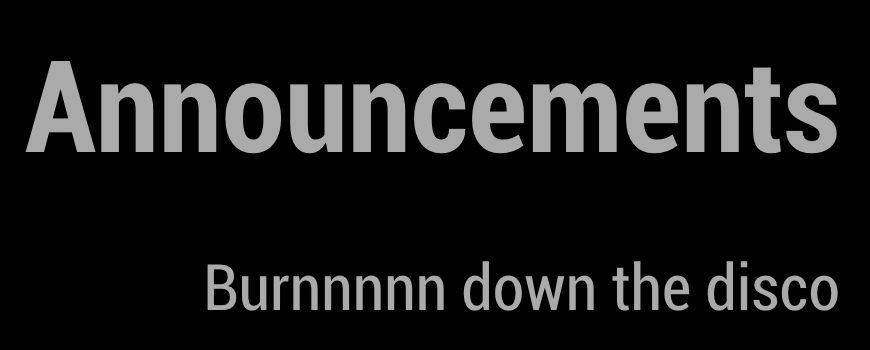MagicMirror2 made.
- Must have the core installation of MagicMirror2
Point the module at the desired Slack channel (not the channel name, but the ID) and give it a slackToken with valid permissions (authorized to read channel histories), and it will display the latest message on the channel on your mirror as an announcement.
-
Clone this repo into
~/MagicMirror/modulesdirectory. -
Configure your
~/MagicMirror/config/config.js:{ module: 'MMM-SlackAnnouncements', position: 'top_right', config: { // See 'Configuration options' for more information. } }
| Option | Default | Description |
|---|---|---|
title |
Announcements |
Title for the module |
updateMs |
3000 |
Milliseconds in between announcement message refresh |
channel |
[MUST SET] |
Slack channel to listen for announcements on |
slackToken |
[MUST SET] |
Slack API token (must be authorized for channel.history) |