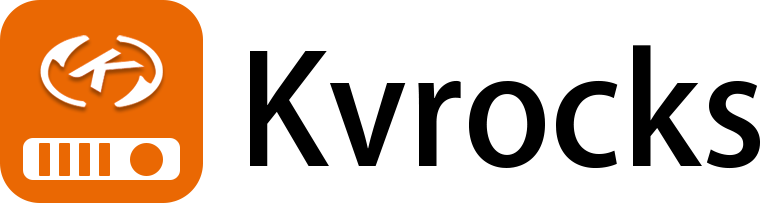Apache Kvrocks is a distributed key value NoSQL database that uses RocksDB as storage engine and is compatible with Redis protocol. Kvrocks intends to decrease the cost of memory and increase the capacity while compared to Redis. The design of replication and storage was inspired by rocksplicator and blackwidow.
Kvrocks has the following key features:
- Redis Compatible: Users can access Apache Kvrocks via any Redis client.
- Namespace: Similar to Redis SELECT but equipped with token per namespace.
- Replication: Async replication using binlog like MySQL.
- High Availability: Support Redis sentinel to failover when master or slave was failed.
- Cluster: Centralized management but accessible via any Redis cluster client.
You can find Kvrocks users at the Users page.
Users are encouraged to add themselves to the Users page. Either leave a comment on the "Who is using Kvrocks" issue, or directly send a pull request to add company or organization information and logo.
# Ubuntu / Debian
sudo apt update
sudo apt install -y git build-essential cmake libtool python3 libssl-dev
# CentOS / RedHat
sudo yum install -y centos-release-scl-rh
sudo yum install -y git devtoolset-11 autoconf automake libtool libstdc++-static python3 openssl-devel
# download and install cmake via https://cmake.org/download
wget https://github.com/Kitware/CMake/releases/download/v3.26.4/cmake-3.26.4-linux-x86_64.sh -O cmake.sh
sudo bash cmake.sh --skip-license --prefix=/usr
# enable gcc and make in devtoolset-11
source /opt/rh/devtoolset-11/enable
# openSUSE / SUSE Linux Enterprise
sudo zypper install -y gcc11 gcc11-c++ make wget git autoconf automake python3 curl cmake
# Arch Linux
sudo pacman -Sy --noconfirm autoconf automake python3 git wget which cmake make gcc
# macOS
brew install git cmake autoconf automake libtool openssl
# please link openssl by force if it still cannot be found after installing
brew link --force opensslIt is as simple as:
$ git clone https://github.com/apache/kvrocks.git
$ cd kvrocks
$ ./x.py build # `./x.py build -h` to check more options;
# especially, `./x.py build --ghproxy` will fetch dependencies via ghproxy.com.To build with TLS support, you'll need OpenSSL development libraries (e.g. libssl-dev on Debian/Ubuntu) and run:
$ ./x.py build -DENABLE_OPENSSL=ONTo build with lua instead of luaJIT, run:
$ ./x.py build -DENABLE_LUAJIT=OFFBuild with debug mode, run:
# The default build type is RelWithDebInfo and its optimization level is typically -O2.
# You can change it to -O0 in debug mode.
$ ./x.py build -DCMAKE_BUILD_TYPE=Debug$ ./build/kvrocks -c kvrocks.conf$ docker run -it -p 6666:6666 apache/kvrocks --bind 0.0.0.0
# or get the nightly image:
$ docker run -it -p 6666:6666 apache/kvrocks:nightlyPlease visit Apache Kvrocks on DockerHub for additional details about images.
$ redis-cli -p 6666
127.0.0.1:6666> get a
(nil)$ ./x.py build --unittest
$ ./x.py test cpp # run C++ unit tests
$ ./x.py test go # run Golang (unit and integration) test cases- Linux
- macOS
Namespace is used to isolate data between users. Unlike all the Redis databases can be visited by requirepass, we use one token per namespace. requirepass is regraded as admin token, and only admin token allows to access the namespace command, as well as some commands like config, slaveof, bgsave, etc. See the Namespace page for more details.
# add token
127.0.0.1:6666> namespace add ns1 my_token
OK
# update token
127.0.0.1:6666> namespace set ns1 new_token
OK
# list namespace
127.0.0.1:6666> namespace get *
1) "ns1"
2) "new_token"
3) "__namespace"
4) "foobared"
# delete namespace
127.0.0.1:6666> namespace del ns1
OKKvrocks implements a proxyless centralized cluster solution but its accessing method is completely compatible with the Redis cluster client. You can use Redis cluster SDKs to access the kvrocks cluster. More details, please see: Kvrocks Cluster Introduction
Documents are hosted at the official website.
- To manage Kvrocks clusters for failover, scaling up/down and more, use kvrocks-controller
- To export the Kvrocks monitor metrics, use kvrocks_exporter
- To migrate from Redis to Kvrocks, use RedisShake
- To migrate from Kvrocks to Redis, use
kvrocks2redisbuilt via./x.py build
Kvrocks community welcomes all forms of contribution and you can find out how to get involved on the Community and How to Contribute pages.
Apache Kvrocks is licensed under the Apache License Version 2.0. See the LICENSE file for details.
- Medium
- X (Twitter)
- Zhihu (in Chinese)
- WeChat Official Account (in Chinese, scan the QR code to follow)