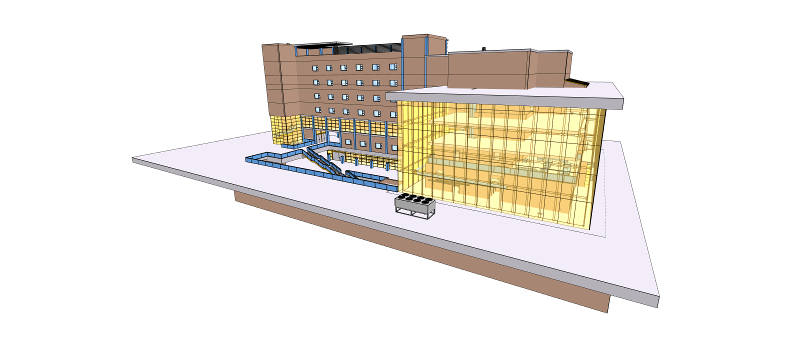Releases: xeokit/xeokit-sdk
1.5.0
xeokit-sdk 1.4.7
See change log for details.
xeokit-sdk 1.4.4
v1.4.4 Update change log
xeokit-sdk-v1.4.1
xeokit-sdk v1.3.8
xeokit-sdk v1.3.7
xeokit-sdk v1.3.6
xeokit-sdk-v1.3.4
xeokit-sdk-v1.1.0
Overview
This xeokit SDK v1.1 release includes: a bundled BIM viewer, HTML tree view and context menu widgets, ambient shadows, improved camera interaction, metadata support for 3DXML models, plus many fixes and tweaks requested by users.
Release Notes
Release notes are now kept on the wiki: https://github.com/xeokit/xeokit-sdk/wiki/xeokit-v1.1-Release-Notes
v0.5.0
Overview
This xeokit SDK v0.5.0 beta release includes: support for larger BIM models, 2D plan views and mini-maps, ability to save and restore viewer state, improved BCF support, plus numerous enhancements and bug fixes. Many thanks to UniZite, BIMData, BIMSpot and D-Studio for helping with this release.
Contents
- Contributors
- Load Large Models Faster
- Storey Plan Views
- Transformable Models
- CLI glTF to XKT Converter
- Picking Enhancements
- Canvas Snapshot Improvements
- Support BCF view_setup_hints
- Save and Restore Viewer State
- Settable CameraControl 3D Pivot Position
- NavCube Enhancements
- Enable backface culling by default
- These links don't work in GitHub release pages
Contributors
Special thanks to:
- Hugo Duroux, at BIMData
- Gaëtan Lagier at BIMData
- Toni Marti at UniZite
- Adam Eri at BIMSpot
- Barnabas Molnar at BIMSpot
- tothatt81
- D-Studio for sponsoring various features and fixes
Load Large Models Faster
Geometry Reuse in .XKT Format
xeokit's compressed binary .XKT model format is now even more efficient to load and render, thanks to the efforts of Toni Marti at UniZite.
We're calling this .XKT format V2. The xeokit-gltf-to-xkt conversion tool and XKTLoaderPlugin are also updated to support .XKT V2.
To achieve this performance improvement, Toni extended the .XKT format to reuse geometries within the model. A case where we would reuse geometries is the windows in a building, where we would have a single geometry representing the shape of a window, which is reused by all the window objects.
This has several benefits:
- reduces file size, making models load faster,
- consumes less browser and GPU memory, allowing bigger models,
- consumes less GPU bandwidth, and
- renders more efficiently using WebGL hardware instancing.
The table below shows the reductions in file size, time to convert from glTF, and loading time:
Storey Plan Views
The new StoreyPlansPlugin provides a flexible set of building blocks with which we can build a variety of UX for navigating the storeys within our BIM models.
The plugin supports most of the UX flavors found in existing BIM viewers. There are two general flavors:
- navigate plan views within the main viewer canvas (usually 2D orthographic), and
- interactive mini-maps to help us navigate storeys in the viewer canvas (usually in first-person mode).
2D Plan Views
We can use StoreyViewsPlugin to set up views (often orthographic plan views) of building storeys within the main 3D view.
Mini-maps
We can also use StoreyViewsPlugin to generate mini-maps that you can use to track your current position within a storey, or fly to the location you click on.
Transformable Models
We can now rotate, scale and translate .xkt and glTF models as we load them. This lets us load multiple models, or even multiple copies of the same model, and position them apart from each other.
Previously, GLTFLoaderPlugin only supported these transformations when configured with performance:false.
import {Viewer} from "../src/viewer/Viewer.js";
import {XKTLoaderPlugin} from "../src/plugins/XKTLoaderPlugin/XKTLoaderPlugin.js";
const viewer = new Viewer({
canvasId: "myCanvas"
});
viewer.camera.eye = [-5.13, 16.83, 39.46];
viewer.camera.look = [22.20, 1.86, 4.44];
viewer.camera.up = [0.19, 0.94, -0.25];
const xktLoader = new XKTLoaderPlugin(viewer);
var i = 0;
xktLoader.load({
src: "./models/xkt/duplex/duplex.xkt",
metaModelSrc: "./metaModels/duplex/metaModel.json",
edges: true,
scale: [0.5, 0.5, 0.5],
position: [i++ * 10, 0, 0]
})
.on("loaded", () => {
xktLoader.load({
src: "./models/xkt/duplex/duplex.xkt",
metaModelSrc: "./metaModels/duplex/metaModel.json",
edges: true,
scale: [0.5, 0.5, 0.5],
position: [i++ * 10, 0, 0]
})
.on("loaded", () => {
xktLoader.load({
src: "./models/xkt/duplex/duplex.xkt",
metaModelSrc: "./metaModels/duplex/metaModel.json",
edges: true,
scale: [0.5, 0.5, 0.5],
position: [i++ * 10, 0, 0]
})
.on("loaded", () => {
xktLoader.load({
src: "./models/xkt/duplex/duplex.xkt",
metaModelSrc:
"./metaModels/duplex/metaModel.json",
edges: true,
scale: [0.5, 0.5, 0.5],
position: [i++ * 10, 0, 0]
})
.on("loaded", () => {
xktLoader.load({
src: "./models/xkt/duplex/duplex.xkt",
metaModelSrc:
"./metaModels/duplex/metaModel.json",
edges: true,
scale: [0.5, 0.5, 0.5],
position: [i++ * 10, 0, 0]
});
});
});
});
});CLI glTF to XKT Converter
The xeokit-gltf-to-xkt conversion tool can now be run from the command line, thanks to Hugo Duroux at BIMData.
This means that we can now use scripts to fully automate the conversion of IFC, COLLADA and glTF models to xeokit's optimized binary .xkt format
Picking Enhancements
Picking is where we select objects, either at given canvas coordinates or with an arbitrarily-positioned 3D ray. This release supports two more options for picking:
- option to pick invisible entities, and
- option to provide a matrix when ray-picking, as an alternative way to indicate the ray.
In the example below, we'll pick whatever Entity intersects the given ray, even if the Entity is currently invisible:
const pickResult = myViewer.scene.pick({
pickInvisible: true, // Picking both visible and invisible Entitys
origin: [10,10,10],
dir: [-10, -10, -10]
});
if (pickResult) { // Picked an Entity with the ray
// ....
}In the second example, we'll pick the Entity that intersects a ray, which we'll implicitely provide as a 4x4 matrix:
const pickMatrix = math.lookAtMat4v([0,10,0], [0,-1,0], [0,0,-1]); // Eye, look and up vectors
const pickResult = myViewer.scene.pick({
pickMatrix: pickMatrix
});
if (pickResult) { // Picked an Entity with the ray
// ....
}Canvas Snapshot Improvements
When taking a canvas snapshot, xeokit now 1) temporarily resizes the canvas to the target width and he...