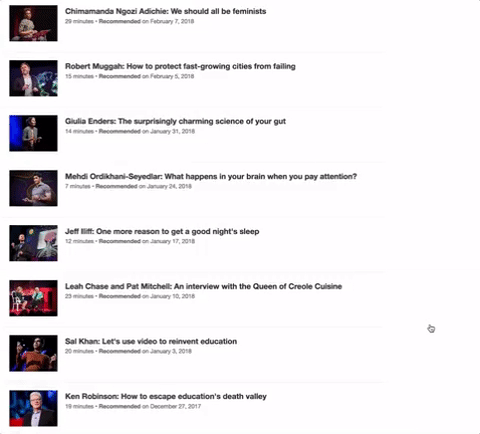Ever need a component which allows you to display a certain number of items in a list, then allow a user to show that many more, over and over, until they reach the end of the list?
@tedconf/react-show-more does just that while giving you complete control of
your style by using render props.
yarn add @tedconf/react-show-more
import React from 'react';
import ShowMore from '@tedconf/react-show-more';
const MyLongComponent = ({ listItems }) => (
<ShowMore
items={listItems}
by={2}
>
{({
current,
onMore,
}) => (
<React.Fragment>
<ul>
{current.map(item => (
<li
key={item.id}
>
{item.label}
</li>
))}
</ul>
<button
disabled={!onMore}
onClick={() => { if (!!onMore) onMore(); }}
>
more
</button>
</React.Fragment>
)}
</ShowMore>
);
render(
<MyLongComponent
listItems={[
{
id: '1',
label: 'You can grow new brain cells. Here\'s how',
},
{
id: '2',
label: 'The brain may be able to repair itself — with help',
},
{
id: '3',
label: 'Growing evidence of brain plasticity',
},
{
id: '4',
label: 'One more reason to get a good night\'s sleep',
},
]}
/>,
yourEl,
);@tedconf/react-show-more takes a few props:
| Required | Prop | Type | Purpose |
|---|---|---|---|
| ✔ | items |
Array | the entire list of items you'd like to act on |
| 1 | by |
Int | the number of items to show at a time |
| false | replace |
Boolean | should it add to the results, or replace them |
| () => {} | onEnd |
Function | the function to be called when reaching the end of the list of items |
@tedconf/react-show-more provides a function as the child, and that function
comes with some useful arguments:
| Prop | Type | Purpose |
|---|---|---|
current |
Array | the currently visible results |
by |
Int | same number you passed in as by prop |
all |
Array | same array you passed in as items prop |
onMore |
Function | null | returns either a function that tells the component to update the current prop with the next result or null, which means there are no results left to show |