-
Notifications
You must be signed in to change notification settings - Fork 208
[Proposal] Advanced style overrides/theming for reusable components #202
Comments
|
cc @taion given your previous post. curious to hear your thoughts on an API like this. |
|
Hi! Thanks for the issue. I haven't had time to give it a thorough look yet, but at first glance I think this may solve your issue: https://rc.glamorous.rocks/examples#Accept-style-overrides |
|
Oh nice! I searched far and wide but didn't see that example anywhere (guessing rc.glamorous.rocks isn't fully released yet?). Anyway, that is definitely a viable solution. It is more verbose than the proposed API, but it ultimately provides the same functionality. IMO it'd be great to see this functionality/helper built into glamorous core or released as a glamorous plugin rather than relying on users to define their own helper, but I suppose the helper is only a few lines of code and if featured prominently in the glamorous docs (looks like it will be), then it should still be straightforward for users. Up to you–feel free to close this if you don't think there's much to be gained here beyond the example you shared. |
|
My understand of glamorous is quite limited, so take this with a grain of salt, but: The solution in the OP looks more like what I was picturing than the solution at https://rc.glamorous.rocks/examples#Accept-style-overrides. The problem I was thinking of is that something like a |
|
Yeah, I think that the reusable/generic argument is solved by glamorous's normal use cases with the So normally you'd do something like: const Button = glamorous.button({/* basic styles */}, (props) => ({/* dynamic styles you think of ahead of time that are generic */})
<Button css={{ /* styles that are specific to your use-case */ }} />These all merge together in a really nice and predictable way :) I hope that helps. |
|
Oh, and with regards to baking the accept-style-overrides idea into glamorous, I don't think that's something I'm willing to do, but I do see value in having a small library expose something like that. Seems like a pretty useful pattern. |
Yup, this proposal was more focused on components like autocomplete, modals, tabs, pagination, datepickers etc. (let's call these "complex" components) for which the Imagine I wanted to build something like Ant's component library, which contains dozens of complex components, and one of the project requirements is to allow developers to have full control over re-styling internals–normally a trivial task with global css. Surprisingly, most css-in-js libraries simply don't provide a great story around this use case currently (I can give other examples), even though contextual style overrides for complex reusable components are an inevitability in large applications. While I think this is a more important use case than many libraries are accounting for, I'm excited to see that there is a solution with Glamorous. Prominently displaying the "Accept style overrides" example in the docs looks like a good solution for now, and if there is more demand down the road then a helper package or core feature could be re-evaluated. |
|
Actually, I think there's a much better way to design your API for these components that not only makes them more flexible from a styled standpoint, but from pretty much every angle. I'm working on an autocomplete component that uses this design pattern and will definitely share when I'm done. Spoiler alert, it looks similar to this: That would be trivial to style all components also to use to build a more traditional (options based) API on top of if needed. |
|
I've used the paradigm before where the reusable component internals are also exported (assuming that's what you're going for), and while it certainly allows for flexibility, in my opinion it makes the public interface too complicated. 99% of the time I'm using an autocomplete, a single-component API is sufficient and preferable (like react-select). Additionally, it's initially unclear whether child order matters–can I put a AutoComplete.Error before AutoComplete.Menu? This might also be really complicated for a datepicker–imagine rendering the weeks and days with a selected time range. Certainly a good solution for some cases, but not sure it obviates the need for a styling-specific API. |
|
Understood. You could definitely take the API described above and create a wrapper to expose a react-select like (options based) API in addition to the component pieces API (which I think is pretty great). But at that point, you're left with the same problem. I agree that the solution in my example is probably the way to do this for now. I'm not super excited about baking in more complexity to handle this use case, but I would be happy to get this put together in a small library or something so using it takes less work (thus encouraging the pattern). Would you be willing to build that? |
|
Yup, I'm up for that! Let me experiment with the helper function in one of our projects, and once it's been battle-tested I'll put together a small lib in a separate repo and solicit your feedback before publishing it. Thanks for your help and consideration on this 👍 Edit: After further experimentation, the "accept style overrides" solution started to break down for my particular use case (deep nesting of reusable components). I'm probably just going to drop back to using class names as described in #183 |
|
Ah! I remember having this conversation with @threepointone on Twitter now. The context-based API is pretty neat, especially with syntactic sugar around it. It mostly works, which is neat. The one limitation was that (glancing through the docs in a cursory way) it doesn't really allow using more complex relational selectors, e.g. something like: .form {
& .btn + .btn {
/* something */
}
& .input + .btn {
/* something else */
}
}It's not a pattern we used a lot, but we had a few cases where we did a bit of that. Ended up using global hook classes with CSS Modules to get this working ( FWIW, the appropriateness of that more complex API above depends a bit on the specific example. If e.g. your application uses autocompletes all over the place, it's probably a bit verbose to do that everywhere, but e.g. listing out |
glamor (and hence glamorous) definitely supports selectors like that 👍
The nice part of that kind of API is you could easily wrap it in another component and use that options-based API everywhere (while still allowing for the more powerful API). |
|
Oh, and:
Definitely. You could try it out in https://help.glamorous.rocks and send along a link if you have any trouble. |
|
It's not a question of whether relational selectors are supported. It's a question of which relational selectors are supported. I've seen https://github.com/paypal/glamorous/#example-style-objects, which shows something similar to CSS modules across modularized classes – i.e.: /* works */
.foo {
& div + div {
color: red;
}
}
/* doesn't work */
.foo {
& .btn + .btn {
color: red;
}
} |
|
Ah, but that actually totally does work. Right now you'd have to manually add classes (which is trivial), but eventually we will have support for referring components in the selector directly. But in either case, doing something like that is quite simple with glamorous |
|
Sure, so manually adding classes is about the same as what you get with CSS modules – global hook classes and all. It's okay, but ideally you'd want something within the system, e.g. explicit hooks (like the That styled-components bit is really cool, though, and it's almost exactly what I was thinking. |
|
If you'd like, glamorous's equivalent to that feature is ready for review: #183 😄 |
|
Closing in favor of: kentcdodds/glamorous-website#222 Thanks for the discussion everyone! |
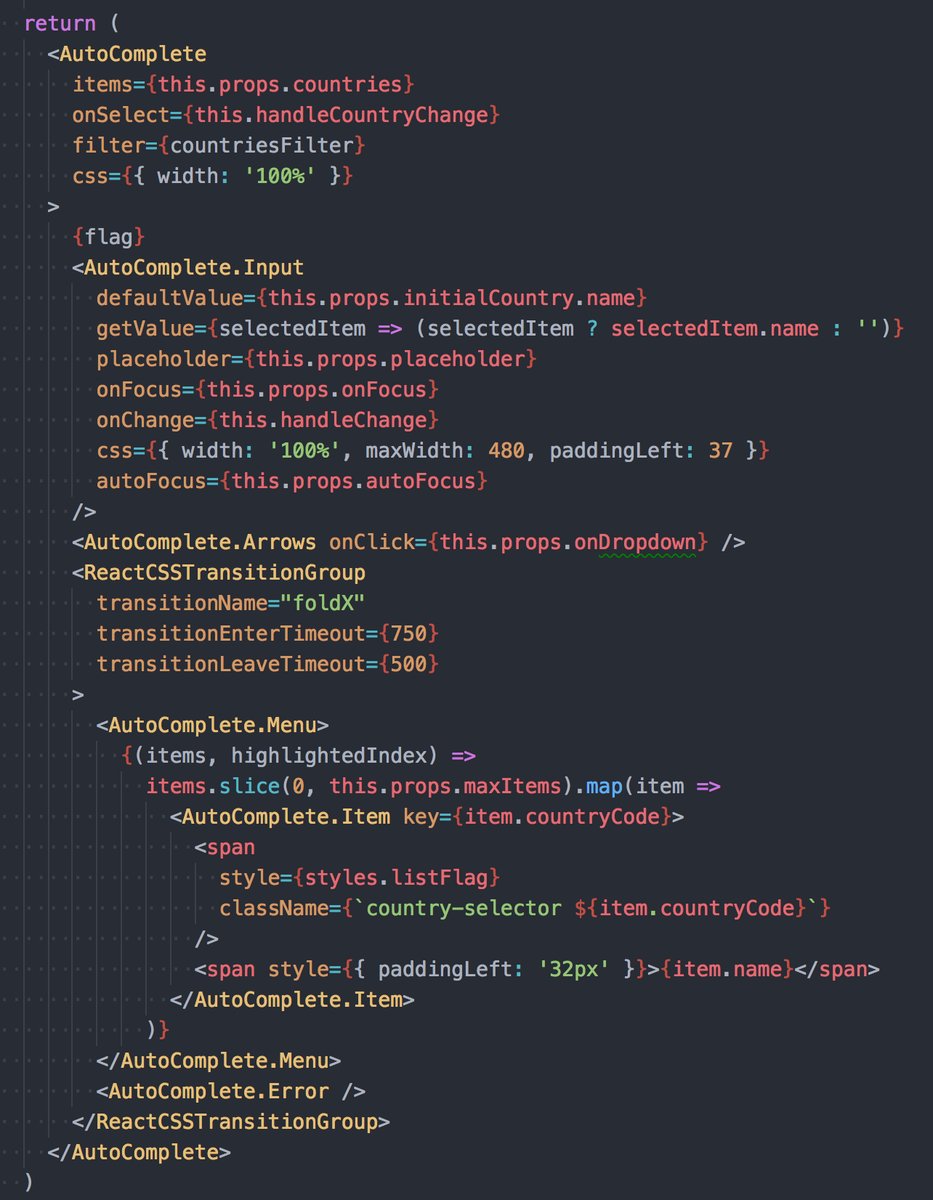
Problem
Glamorous offers theming, and while this is certainly useful I think there's still a missing solution for style overrides in complex reusable components.
As an example, let's consider a
<Datepicker>component (like react-datepicker). We'd like to expose athemeprop where users can customize the theme colors. This is easy, we can pass the user theme to<ThemeProvider>and then use these values to style the internals of our reusable component like this:This works well enough for the simple case, but what if someone wants to change a style we haven’t initially anticipated? For example, adding a border radius, changing font-face/weight/size, or removing white space across all elements for a more condensed view. Our component could quickly grow into the following:
You might even consider spreading in a style overrides object, but you‘d also need to spread into any pseudo-classes since spreads don’t merge objects recursively:
Maintaining solutions like this can be quite tedious as a developer, and we can likely offload some of this to the library.
Proposed Solution
Let's extend glamorous's theming layer by allowing optional theme identifiers on glamorous components, and internally glamorous will do the job of merging overrides with the base component styles.
Revisiting our date picker example, we can use this new strategy:
Here we’ve added an argument that is an optional theme identifier for the element (alternatively this could be a themeName prop passed to
<Day>). Users of my datepicker component can target this identifier and others with a style override object:Glamorous would do the heavy lifting of merging the overrides into the Day components styles, using a recursive merge so that pseudo-classes work properly. Note that we maintain the ability to use dynamic styles based on props, although we may want a mechanism to select which props become a part of the public API.
Giving all components theme identifiers also introduces other conveniences, for example we could even reference them inside a descendant combinator from a parent component:
(This is an alternative API to current WIP in #136.)
When a
Childrenders, any rules found in a parent component that contain$Childwill also be injected (the $ prefix denotes a theme identifier, syntax inspired by jss-nested). This is obviously separate functionality from the main API being proposed here and not required, just figured I'd mention it since #136 is being worked on.Why?
This is one of the last pieces of the puzzle for me in CSS-in-JS. We are big users of various CSS-in-JS libraries at Uber, and this is easily the biggest pain point I've seen developers run into when working with our reusable component libraries. It also seems like an unsolved problem in the wider community [1, 2, 3, 4]. Finding a solution would be a major step forward for using css-in-js in reusable components libraries, as developers will have complete flexibility over re-styling for their use case.
The text was updated successfully, but these errors were encountered: