-
-
Notifications
You must be signed in to change notification settings - Fork 35.4k
New issue
Have a question about this project? Sign up for a free GitHub account to open an issue and contact its maintainers and the community.
By clicking “Sign up for GitHub”, you agree to our terms of service and privacy statement. We’ll occasionally send you account related emails.
Already on GitHub? Sign in to your account
FBXLoader: model having some parts at wrong positions after loading #15287
Comments
|
I am experiencing similar issues, but only with rigged fbx files exported from Cinema 4D |
|
i have the same problem with Mixamo FBX animated models. |
|
i also came by this issue and after two days of messing arround i have fixed it by loading the fbx like this: if you need more info or help just hit me up, hope this helpes you guys in solving it correctly |
|
meet the same issue with fbx exported by Cinema 4D |
|
Thank you for your fast and honest reply. To all struggling with this issue, for static objects making sure all pivots are zeroed out help me out. |
|
Hi, we also encounter this issue with some fbx files, using an older version of the fbx loader usually give better results. For some reason some fbx files that used to be loaded correctly are glitchy on the newest versions of the loader. You can try this (old) version: Let me know if it helped |
Description of the problem
I’m using FBXLoader to load my .fbx model, without modifying its position. The loading succeeded, but the model appeared to have some of its parts standing at wrong positions. I tried viewing the model with 3D Viewer and saw that it’s absolutely OK. I was reported that this problem is due to the latest update of FBXLoader. Please fix it soon! Thanks a lot!
Here is the loading code:
Here is the error scene: (the big ball, the light and the black plane was added for other purposes. I’ve tried loading the model without them and can confirm that they have no relevant to the problem)
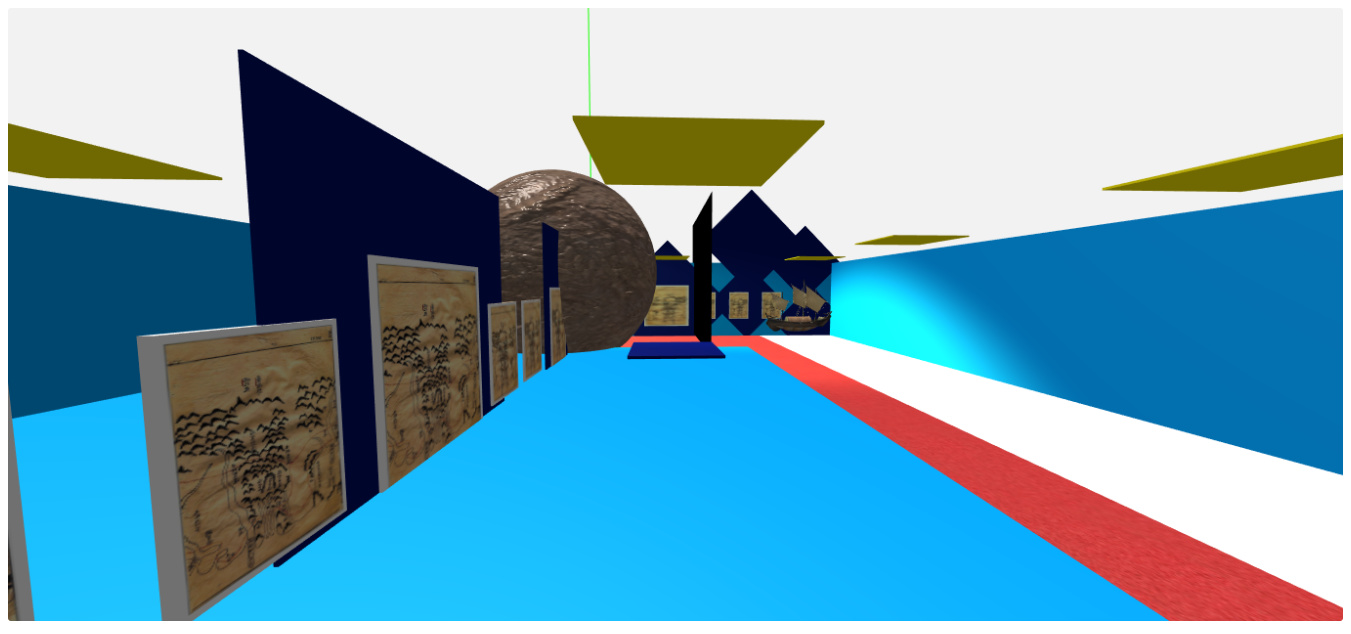
Viewing the model with 3D Viewer:
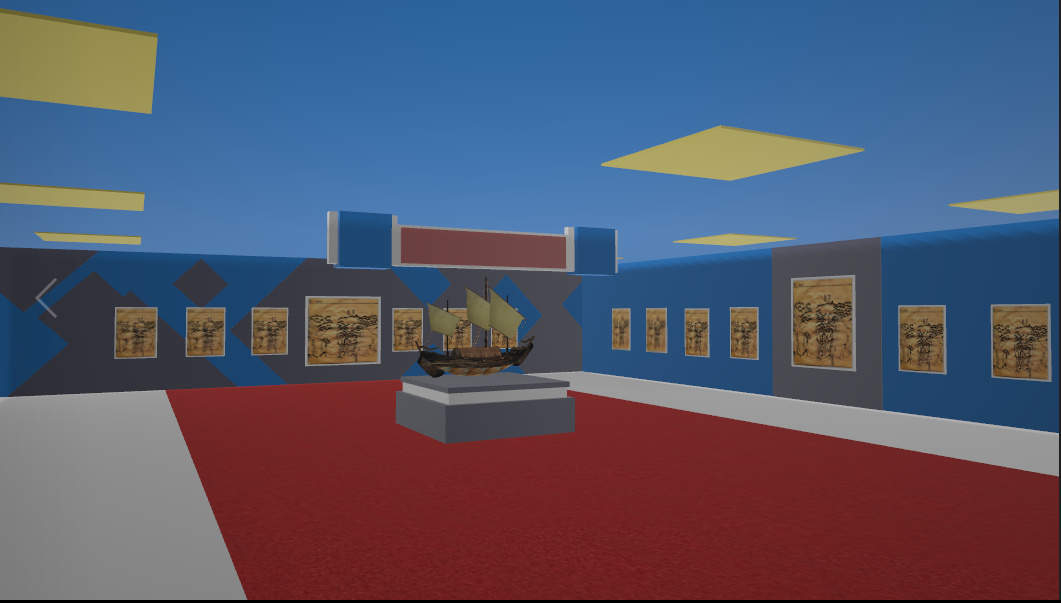
Here is the link to download the model for testing
Three.js version
Browser
OS
The text was updated successfully, but these errors were encountered: