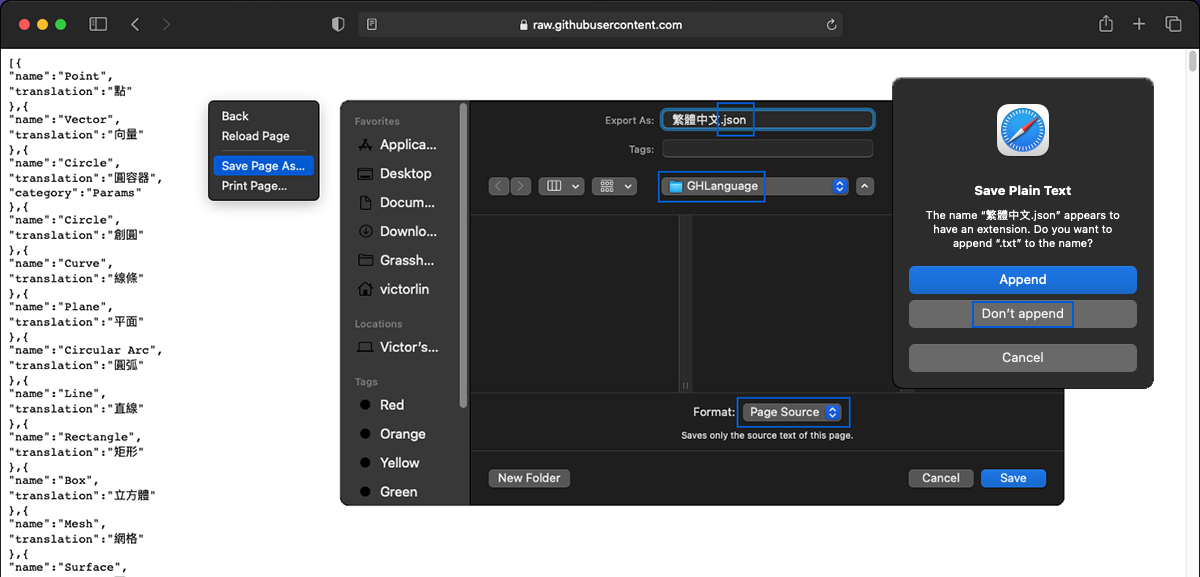This repository has been archived by the owner on Aug 29, 2023. It is now read-only.
-
-
Notifications
You must be signed in to change notification settings - Fork 5
Home
Victor Lin edited this page Aug 7, 2021
·
24 revisions
Installation through the PackageManager is the recommended method.
In Rhino, use the command _PackageManager (RH6: _TestPackageManager) to open PackageManager; and search for MultilingualGH
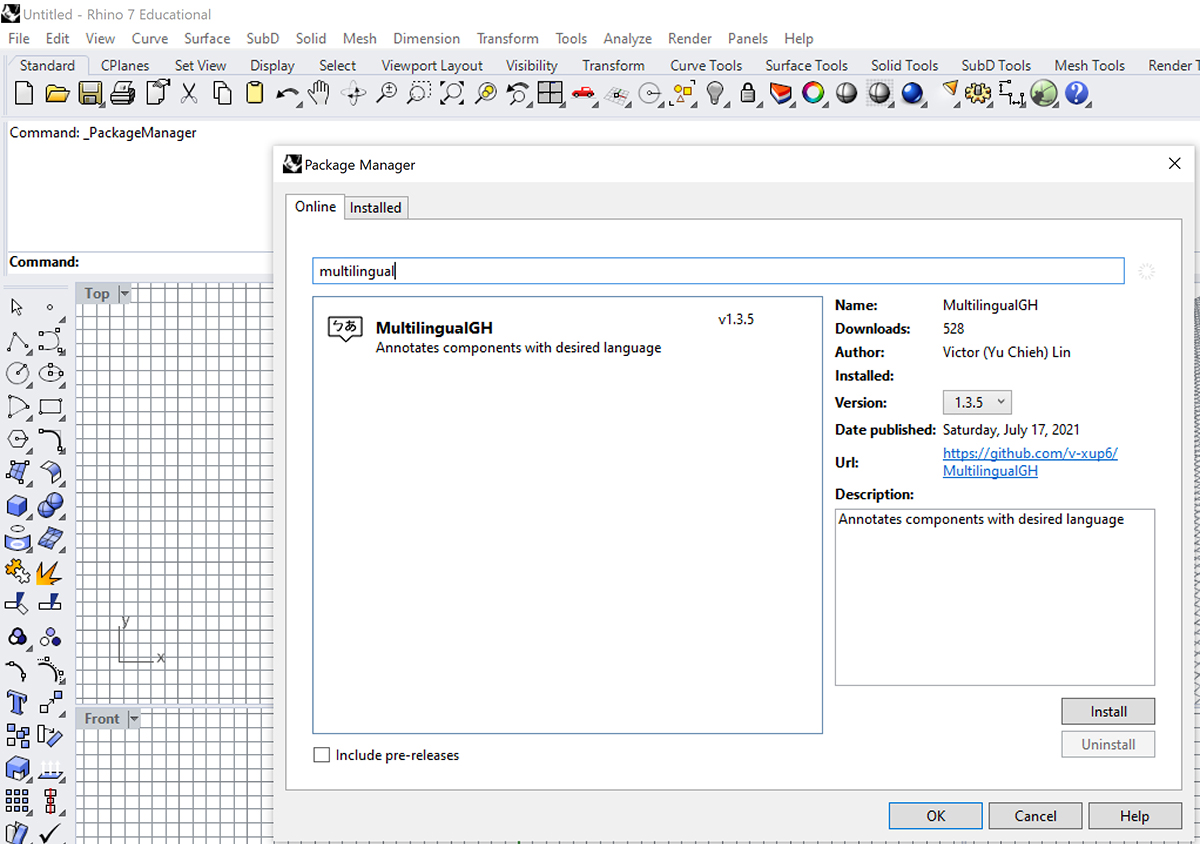
Alternatively, download from GitHub or Food4Rhino.
In grasshopper click File->Special Folders->Components Folder and extract/move the .gha (and .dll files) to that folder, restart Rhino afterwards.
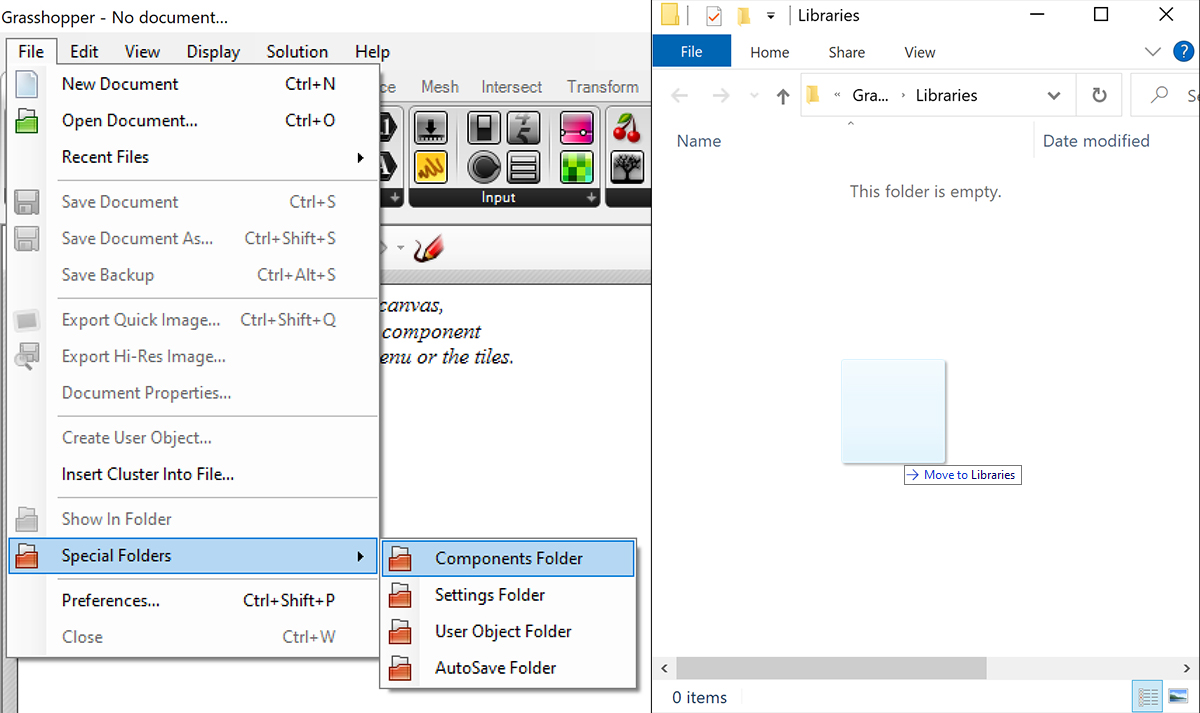
By default, the plugin does not come with any translations, so it'll only annotate in English.
There are 3 types of translation files:
-
General Translation
- These are for the native vanilla grasshopper components
- Their file names are usually the language they're translating to
- Save them to
Documents\GHLanguage(Mac users:~/GHLanguage), create this folder if it does not exist
-
Plugin Specific Translation
- These are for components of plugins that you've downloaded
- Their file names follow the format
pluginName_language(ie: wb_繁體中文) - Save them to
Documents\GHLanguage\Extras(Mac users:~/GHLanguage/Extras), create this folder if it does not exist
-
MGH UI Translation
- These are for translating the menu and tooltips of MultilingualGH
- Their file names follow the format
UILang_language(ie: UILang_繁體中文) - Save them to
Documents\GHLanguage(Mac users:~/GHLanguage), create this folder if it does not exist
STARTING FROM VERSION 2, ALL TRANSLATION FILES MUST BE IN JSON FORMAT
- Find the file you want
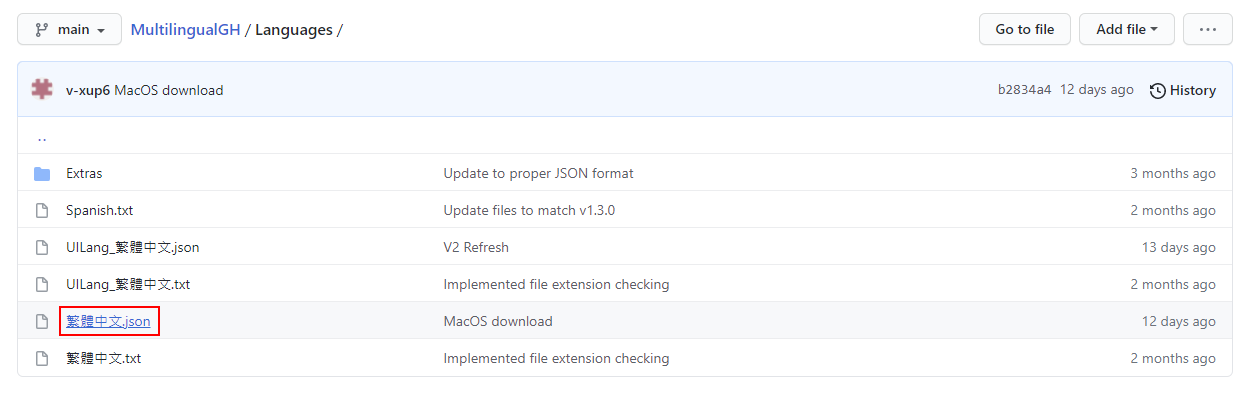
- Click "Raw"
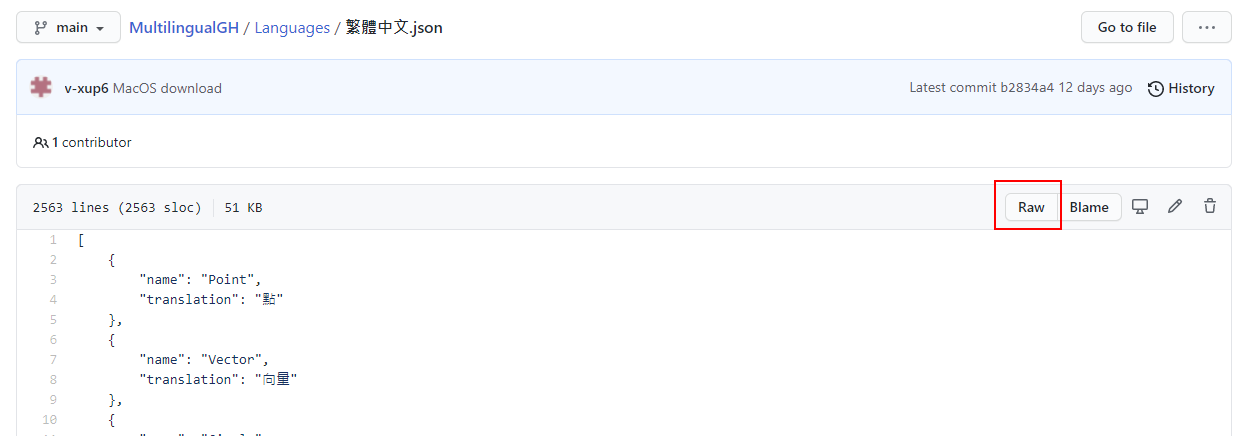
- A) Right click "Save As"
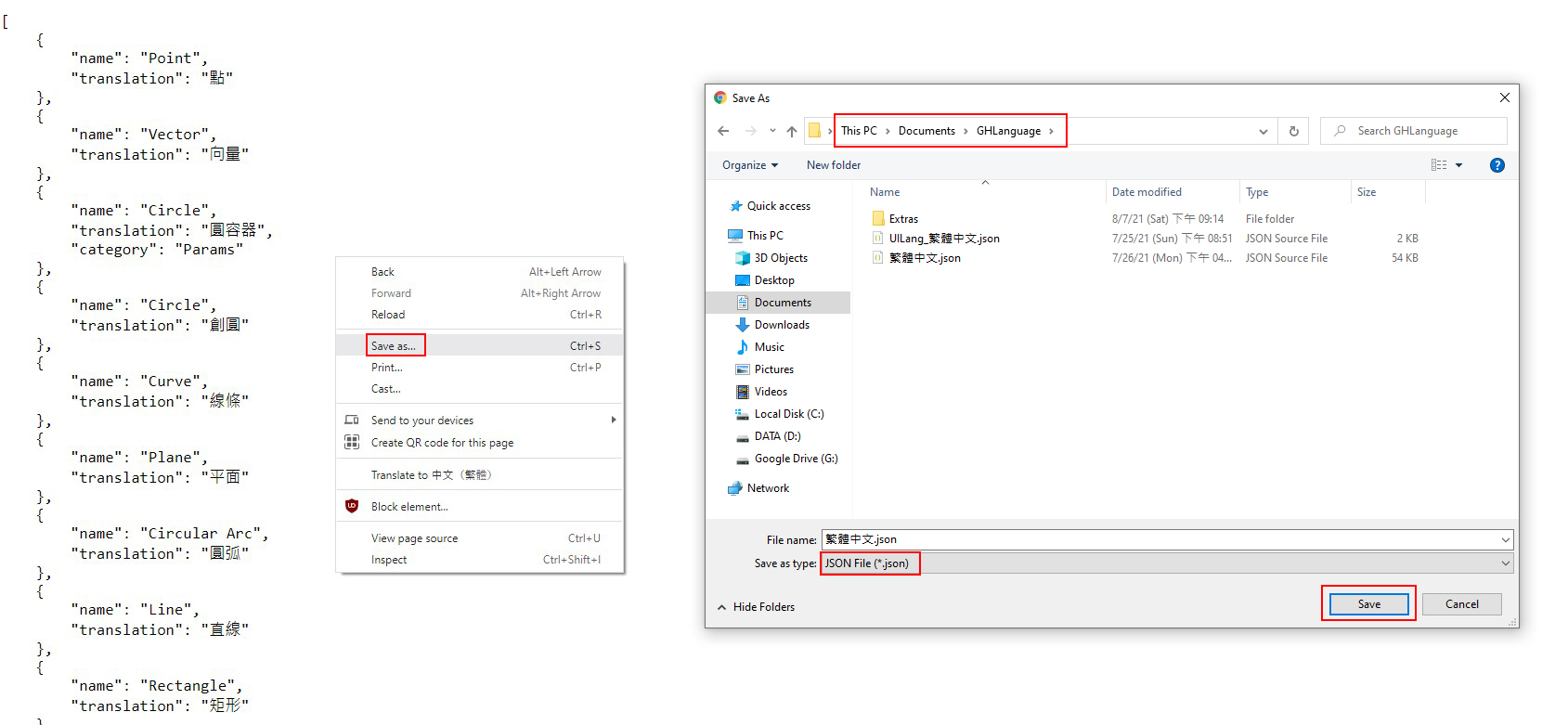 B) When downloading JSON files, Mac users have to set format as
B) When downloading JSON files, Mac users have to set format as Page Sourceand ensure extension ends in.json