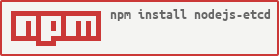Another (!!) etcd library for nodejs. This is formerly based on etcd-node, but has since evolved to a full-fledged new library with etcd v2 support.
This is not stable at the moment. Development will follow closely the development of etcd and changes in its API. minor-version changes will be kept in sync.
$ npm install nodejs-etcdThe client only need to be configured very simply by providing the base url of the etcd service.
var etcd = require('nodejs-etcd');
var e = new etcd({
url: 'https://node01.example.com:4001'
})Nodejs-etcd supports the full v2 api specification.
Reads from etcd. All paths you may want to read start with '/' as the etcd hierarchy strictly mimics the one of a filesystem
e.read({'key': '/hello'}, function (err, result, body) {
if (err) throw err;
assert(result.value);
});All etcd flags are supported here as well; the valid options are:
recursive(boolean) it set to true, fetches all subdirectorieswait(boolean) if set to true, the request will wait until the value changes.wait_index(integer) if set toghether with wait, will wait to return until the marked index is reached
The callback can be encapsulated using this method. It will return a valid callback for the other methods that will:
- Manage HTTP response codes
- Populate a standard
EtcdResultobject (seeresult.js) - Apply resp_cb to this result.
Let's say we just want to output the value of the key:
cb = e.generator(
function () { console.log('An error has occurred')},
function (result) { console.log('We found the key, it has value ' + result.value)}
)
e.read(
{key: '/hello'},
cb
)By default, if no callback is declared nodejs-etcd will log some important values of the response to the console.
Writes a key or dir to the cluster. Simplest form:
e.write({
key: 'hello',
value: 'world',
}, function (err,resp, body) {
if (err) throw err;
console.log(body);
});All etcd flags to a write operation are supported and must be added to the options object.
Accepted options:
ttl(integer) sets a TTL on the keydir(boolean) will write a directory. dont pass a value if this is true.prev_exists(boolean) key gets written only if it is being created.prev_index(integer) sets the key only if the actual index is exactly this one.prev_value(string) sets the key only if the actual value is this one.
Deletes a key from etcd. If the recursive option is set to true, it will allow to remove directories.
e.del('hello', function (err) {
if (err) throw err;
});etcd.machines(function (err, list) {
if (err) throw err;
});etcd.leader(function (err, host) {
if (err) throw err;
});MIT