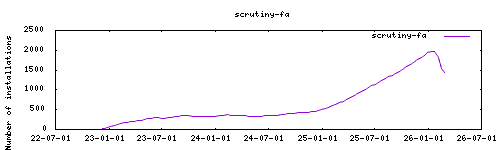Thanks to everyone having starred my repo! To star it click on the image below, then it will be on top right. Thanks!
Scrutiny is a Hard Drive Health Dashboard & Monitoring solution, merging manufacturer provided S.M.A.R.T metrics with real-world failure rates. This addon is based on the docker image from linuxserver.io.
Features :
- SMART monitoring
- Automatic addition of local drives
- Hourly updates
- Ingress
- Automatic upstream updates
Webui can be found at http://your-ip:8080, or through Ingress. It automatically mounts all local drives.
Enable full access only if you are encountering issues. SMART access should work without full access in all other scenarios.
Updates: Hourly, Daily, Weekly
TZ: timezoneThe installation of this add-on is pretty straightforward and not different in comparison to installing any other add-on.
- Add my Hass.io add-ons repository to your home assistant instance.
- Install this add-on.
- Click the
Savebutton to store your configuration. - Set the add-on options to your preferences
- Start the add-on.
- Check the logs of the add-on to see if everything went well.
- Open the webUI (Ingress based) and adapt the software options
Integration with HA can be done with the rest platform in configuration.yaml.
Two types of api endpoints are available:
- Summary data : http://YOURIP:ADDONPORT/api/summary
- Detailed data : http://YOURIP:ADDONPORT/api/device/WWN/details
For the detailed data, wmn can be found for each hdd within the scrutiny app. For example for me : http://192.168.178.23:8086/api/device/0x50014ee606c14537/details
Example to get data from the first hdd.
rest:
- verify_ssl: false
scan_interval: 60
resource: http://YOURIP:ADDONPORT/api/summary
sensor:
- name: "HDD disk 1"
json_attributes_path: "$.data[0].smart_results[0]"
value_template: "OK"
json_attributes:
- "device_wwn"
- "date"
- "smart_status"
- "temp"
- "power_on_hours"
- "power_cycle_count"
- "ata_attributes"
- "nvme_attributes"
- "scsi_attributes"Create an issue on github, or ask on the home assistant thread