Creating files on GitHub
Starting today, you can create new files directly on GitHub in any of your repositories. You’ll now see a “New File” icon next to the breadcrumb whenever you’re viewing a…
Starting today, you can create new files directly on GitHub in any of your repositories. You’ll now see a “New File” icon next to the breadcrumb whenever you’re viewing a folder’s tree listing:
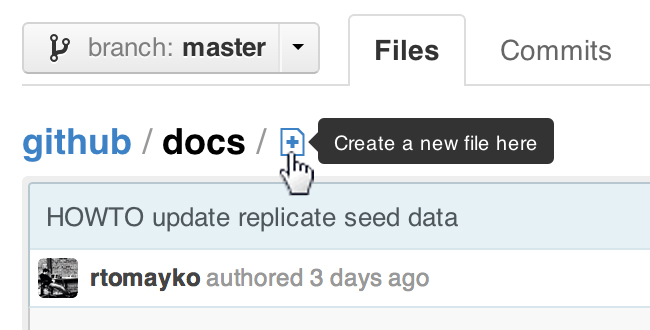
Clicking this icon opens a new file editor right in your browser:
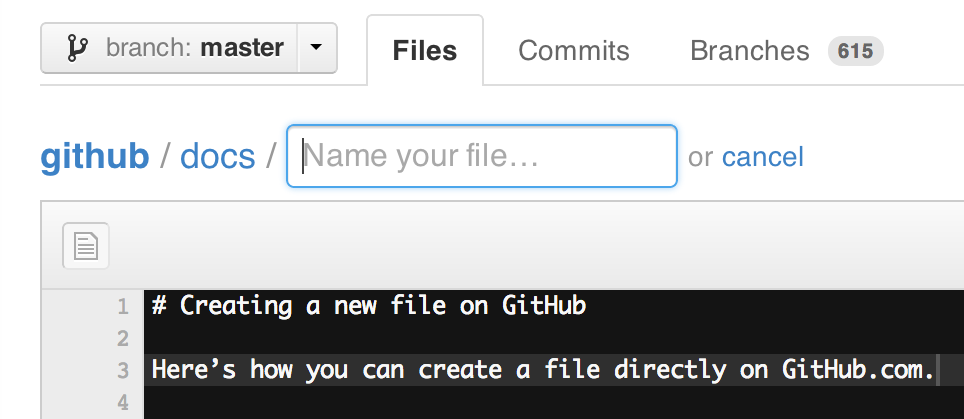
If you try to create a new file in a repository that you don’t have access to, we will even fork the project for you and help you send a pull request to the original repository with your new file.
This means you can now easily create README, LICENSE, and .gitignore files, or add other helpful documentation such as contributing guidelines without leaving the website—just use the links provided!
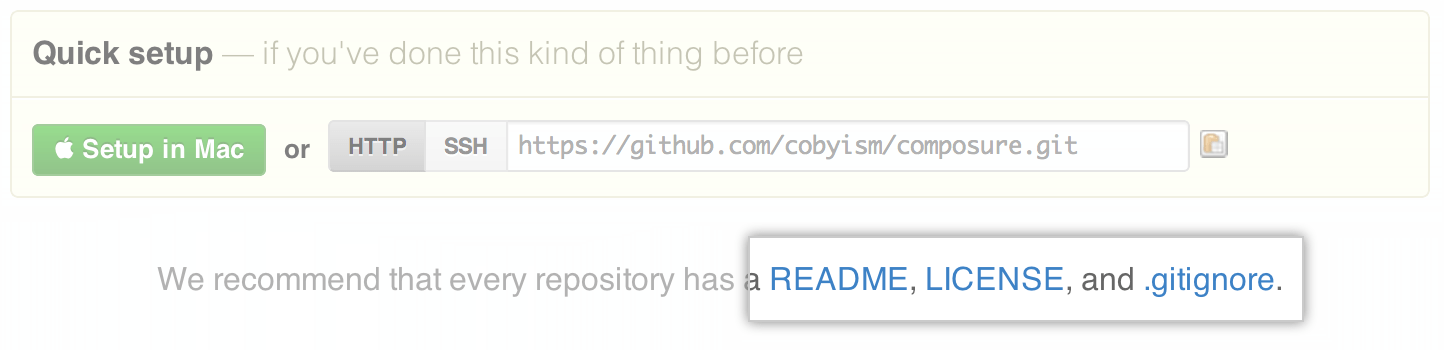
For .gitignore files, you can also select from our list of common templates to use as a starting point for your file:
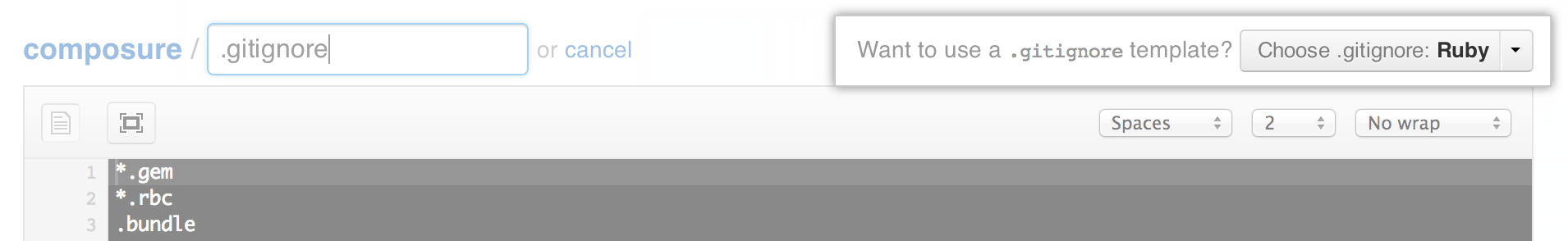
ProTip™: You can pre-fill the filename field using just the URL. Typing ?filename=yournewfile.txt at the end of the URL will pre-fill the filename field with the name yournewfile.txt.
Enjoy!
Written by
Related posts

GitHub Availability Report: November 2024
In November, we experienced one incident that resulted in degraded performance across GitHub services.

The top 10 gifts for the developer in your life
Whether you’re hunting for the perfect gift for your significant other, the colleague you drew in the office gift exchange, or maybe (just maybe) even for yourself, we’ve got you covered with our top 10 gifts that any developer would love.

Congratulations to the winners of the 2024 Gaady Awards
The Gaady Awards are like the Emmy Awards for the field of digital accessibility. And, just like the Emmys, the Gaadys are a reason to celebrate! On November 21, GitHub was honored to roll out the red carpet for the accessibility community at our San Francisco headquarters.