-
Notifications
You must be signed in to change notification settings - Fork 142
New issue
Have a question about this project? Sign up for a free GitHub account to open an issue and contact its maintainers and the community.
By clicking “Sign up for GitHub”, you agree to our terms of service and privacy statement. We’ll occasionally send you account related emails.
Already on GitHub? Sign in to your account
The MEGA Windows on Arm thread #12
Comments
|
I've also tried two different keyboards both seem to not have an effect. |
|
Do me a favor and repeat your experiment with the input being done over the serial input instead of USB. I bet you’ll discover similar behavior. Actually, please send me a serial log of your experiments produced by a debug build of the UEFI firmware. That should help immensly. I’ve seen something similar with winload.efi - it draws the pretty “uh-oh” blue screen, but the keys to reboot or exit to firmware don’t work - almost as if the code is waiting for a debugger or if interrupts are disabled. With a debug edk2 build I saw periodic UEFI messages stop printing as well. |
|
You can try applying the wim file manually,make two partitions on your sdcard or USB,one FAT and one NTFS,then use dism to apply the image and bcdboot to create boot files. |
|
AFAIK,using the latest firmware Windows still hang at the boot screen,there seems no sign of loading and no 0xc0000225 |
|
Sadly i don't have a serial cable to hook up to the pi, tho im not too sure how to communicate with it that way my guess is a serial to usb and putty on my pc. I've seen people posting images of the 0xc0000225 blue screen and i have no idea how they are even getting that far. |
|
Juat as I said,apply the install.wim manually |
|
Folks, I've updated the readme.md file with the steps required to build arm64 WinPE USB media. You should be able to follow them provided you have a Windows 10 machine (any will do, x86, amd64 or arm64). Also, see https://github.com/andreiw/RaspberryPiPkg/tree/master/Binary/prebuilt/2018Apr21-GCC49, which should make it more obvious what is happening. See screenshot. You should be able to repeat my "success" (for lack of a better term, given that we're crashing somewhere in NT after UEFI exits). Since the current version (Apr 21st) and latest WoA WinPE bits seem to act much more reasonably than this ticket implies, I'm closing it as resolved. |
|
Guys, take a look at https://github.com/andreiw/RaspberryPiPkg/tree/master/Binary/prebuilt/2018Apr22-GCC49 and the latest notes in readme.md. Everything you need to repeat is in there. I can get WinPE booting. If it wasn't for https://twitter.com/ntauthority 's helpful hint, wouldn't be anywhere close. |
|
I'll see if I can make any progress on SMP. It would be nice to figure out where the MCCI (https://twitter.com/NTAuthority/status/957886027594641409) USB driver for DWC_OTC can be found. The rest of the RPi3 drivers are open source and could be hypothetically build with the EWDK (https://github.com/ms-iot/bsp/tree/master/drivers) - untried, but it seems like @NTAUTHORITY built some. |
|
Wow you guys got pretty far, I'm gonna try this in a bit and see what happens. |
|
wow That's amazing! |
|
This firmware already exposes PSCI support (go boot Linux and see ;-)), but the ACPI tables are as-is from MS-IoT and thus still report MPPP and no PSCI in FADT. |
|
In the earlier versions there were acpi tables for psci ,I wonder whether adding only dsdt ,csrt,dbg2 could help or not. |
|
@thchi12, nope, unrelated. |
|
As far as RPi3 support there appears to be a check in Hal validating PIC is not a BCM PIC. That’s why you need a debugger attached to patch out the ‘bls’ following the subtraction and compare. |
|
Would it be possible to use the usb driver from the windows IoT? Cause im trying to get my hands on the file for it. |
|
I don't think arm32 drivers can be used on arm64@daveb778 |
|
@thchi12 Good point i didnt think that through. |
|
You need a 64-bit driver. IoT core is 32-bit. Hypothetically, if I understood @NTAUTHORITY correctly, the driver might have shipped as part of the NT-based 64-bit Wndows Mobile. I don’t know much about the later, in terms of which version first had AArch64 support (8.1 or 10...). |
|
@andreiw I see, i guess the does beg the question how do we get hold of it. |
|
It seems that rx-130 phones may have win10m arm64 |
|
Oh, also trying to make the pe disk but i keep running into errors. https://puu.sh/A8iYa/2f307aa6a4.png |
|
Well you can try to grab uup and make an installtion media,keeping only the efi and boot.wim under sources |
|
Nvm just tried a smaller sdcard that did the trick. |
|
Does anyone have link or can type the method to install windows in USB flash drive not in SD card drive. I think it will be faster than SD card drive. |
|
USB flash drive will be slow. An attached USB SSD drive will give you
faster speed.
…On Wed, Jul 10, 2019 at 3:06 PM Andrew akram ***@***.***> wrote:
Does anyone have link or can type the method to install windows in USB
flash drive not in SD card drive. I think it will be faster than SD card
drive.
—
You are receiving this because you were mentioned.
Reply to this email directly, view it on GitHub
<#12?email_source=notifications&email_token=AI77WUDAQ2JLQDBWRAJBEZDP6ZMMXA5CNFSM4E3ZDGDKYY3PNVWWK3TUL52HS4DFVREXG43VMVBW63LNMVXHJKTDN5WW2ZLOORPWSZGODZU4LJY#issuecomment-510248359>,
or mute the thread
<https://github.com/notifications/unsubscribe-auth/AI77WUC3GDAM4T7R4XT3C5LP6ZMMXANCNFSM4E3ZDGDA>
.
|
|
You are right! everyone knows that's an SSD is better but not everyone have it. |
|
I'm testing now the latest drivers [i think 20-Feb is the latest drivers] but i'm still want Bluetooth driver to full test the drivers with my AI project (Karin). |
|
@Andrew752 I think there are some USB bluetooth dongles will work with inbox drivers. |
|
I knew but i prefer the built-in components and i think there is only 1 port available in my Pi so using the built-in components will make more USB ports available to use (maybe in adding more storage) [i'm using 1 for mouse and 1 for keyboard and 1 for more storage [external sd card storage]] that make only one USB port left. [sry for my Eng.] |
|
Have you tried a keyboard/mouse combo? That's what I use and it works great and would free up a USB port for you... Just a thought. |
|
I may not tried that but it's not a solution my main point is just to use the built-in components so you will be using all the Raspberry power and abilities. I'm just waiting for the developers while clapping for them for all that great effort which they giving us it for free. |
|
I totally agree, that they deserve a ton of credit. I'm hoping that they'll be able to eventually get Windows 10 working on the new RP4 someday.... 😊 |
|
I hope so. |
|
Has anyone tried to get it working on the pi 4? |
|
Doesn’t work at the moment
A
… 19 июля 2019 г., в 17:44, Liam Ballantyne ***@***.***> написал(а):
Has anyone tried to get it working on the pi 4?
—
You are receiving this because you were mentioned.
Reply to this email directly, view it on GitHub, or mute the thread.
|
|
I don't like this silence here I feel that I don't have an internet connection to refresh the page and see new content BTW Does anyone find any solutions for the wifi or even the Bluetooth drivers? |
|
Sorry dude, but there’s nothing more to add on top of what either I or Pete already said.
...nothing more to add at the moment. A |
|
Okay, I understand. happy weekend Andrei. :) |
|
Andrei, could you please take me as your student and instruct me on what needs to be done in order to get this working on the pi4? I will agree to work for free most evenings and weekends for the next 6 months; how does that sound? |
|
Hi all,any news about firmware for raspberry pi 4 |
|
Yes, development is ongoing here: https://github.com/andreiw/lampone-edk2-platforms/tree/pi4-hack |
|
It has been a while since I looked at this project. Would someone be kind enough to give me a step by step tutorial on installing Windows 10 on Raspberry. I have seen some changes like some new UEFI firmware or images or things like that, so I don't know what to do. Most tutorials are outdated, so I would appreciate a tutorial. |
|
What happened to the website, is it suspended |
|
worproject.ml |
|
Oh, it's back, It was suspended yesterday(26/11/2019 IST(Indian Standard Time)) |
|
Marcin has WOA running on the Pi4 - albeit with only 1GB of RAM: He cites the following Github repository: |
|
So I just replace the binary and set it to 1gb ram?
|
|
Yep, pftf is where the Pi 4 UEFI work is getting staged.
Note that 1) this uses DWC2 drivers for the Type-C port 2) xHCI (front ports) is not operational yet 3) you must either use a 1GB board or restrict RAM to 1GB using bcdedit.
A
… 26 янв. 2020 г., в 10:13 AM, falkor2k15 ***@***.***> написал(а):
Marcin has WOA running on the Pi4 - albeit with only 1GB of RAM:
https://twitter.com/Marcinoo97/status/1220964722645794817
He cites the following Github repository:
https://github.com/pftf/RPi4/releases/tag/v1.0
—
You are receiving this because you were mentioned.
Reply to this email directly, view it on GitHub, or unsubscribe.
|
|
bcedit? can i not do that with config.txt?
…On Sun, Jan 26, 2020 at 8:24 PM Andrei Warkentin ***@***.***> wrote:
Yep, pftf is where the Pi 4 UEFI work is getting staged.
Note that 1) this uses DWC2 drivers for the Type-C port 2) xHCI (front
ports) is not operational yet 3) you must either use a 1GB board or
restrict RAM to 1GB using bcdedit.
A
> 26 янв. 2020 г., в 10:13 AM, falkor2k15 ***@***.***>
написал(а):
>
>
> Marcin has WOA running on the Pi4 - albeit with only 1GB of RAM:
> https://twitter.com/Marcinoo97/status/1220964722645794817
>
> He cites the following Github repository:
> https://github.com/pftf/RPi4/releases/tag/v1.0
>
> —
> You are receiving this because you were mentioned.
> Reply to this email directly, view it on GitHub, or unsubscribe.
—
You are receiving this because you were mentioned.
Reply to this email directly, view it on GitHub
<#12?email_source=notifications&email_token=AG5YMOUAHHKUSHGZOSUB7KLQ7XINXA5CNFSM4E3ZDGDKYY3PNVWWK3TUL52HS4DFVREXG43VMVBW63LNMVXHJKTDN5WW2ZLOORPWSZGOEJ52M4I#issuecomment-578528881>,
or unsubscribe
<https://github.com/notifications/unsubscribe-auth/AG5YMOXOZ4KSDPZRK5CK4ATQ7XINXANCNFSM4E3ZDGDA>
.
|
|
And where exactly do I run that?
On Thu, Jan 30, 2020 at 12:58 AM Marcinoo97 <[email protected]>
wrote:
… Sadly setting "bcdedit /store ?:\EFI\Microsoft\Boot\bcd /set {default}
truncatememory 0x40000000" is a must currently if you use raspberry pi 4
with more than 1GB of ram. I tried to add gpu_mem=3072 or total_mem=1024 to
config.txt but it didn't do anything at all.
bcedit? can i not do that with config.txt?
… <#m_-648060794033632858_>
On Sun, Jan 26, 2020 at 8:24 PM Andrei Warkentin *@*.*> wrote: Yep, pftf
is where the Pi 4 UEFI work is getting staged. Note that 1) this uses DWC2
drivers for the Type-C port 2) xHCI (front ports) is not operational yet 3)
you must either use a 1GB board or restrict RAM to 1GB using bcdedit. A >
26 янв. 2020 г., в 10:13 AM, falkor2k15 @.*> написал(а): > > > Marcin
has WOA running on the Pi4 - albeit with only 1GB of RAM: >
https://twitter.com/Marcinoo97/status/1220964722645794817 > > He cites
the following Github repository: >
https://github.com/pftf/RPi4/releases/tag/v1.0 > > — > You are receiving
this because you were mentioned. > Reply to this email directly, view it on
GitHub, or unsubscribe. — You are receiving this because you were
mentioned. Reply to this email directly, view it on GitHub <#12
<#12>?email_source=notifications&email_token=AG5YMOUAHHKUSHGZOSUB7KLQ7XINXA5CNFSM4E3ZDGDKYY3PNVWWK3TUL52HS4DFVREXG43VMVBW63LNMVXHJKTDN5WW2ZLOORPWSZGOEJ52M4I#issuecomment-578528881>,
or unsubscribe
https://github.com/notifications/unsubscribe-auth/AG5YMOXOZ4KSDPZRK5CK4ATQ7XINXANCNFSM4E3ZDGDA
.
—
You are receiving this because you were mentioned.
Reply to this email directly, view it on GitHub
<#12?email_source=notifications&email_token=AG5YMOT7ZYMQXTKFIVSWBQDRAIC2HA5CNFSM4E3ZDGDKYY3PNVWWK3TUL52HS4DFVREXG43VMVBW63LNMVXHJKTDN5WW2ZLOORPWSZGOEKJCASI#issuecomment-580001865>,
or unsubscribe
<https://github.com/notifications/unsubscribe-auth/AG5YMOSJ7V3T23T7P6MVW6DRAIC2HANCNFSM4E3ZDGDA>
.
|
|
Folks I'm going to lock this thread down. I wouldn't be surprised if it is the longest thread ever on Github. It's been a good run but:
So long and thanks for all the fish! Not going to close it but lock it. |
So i've gotten pretty close to getting windows 10 arm to boot. But for some reason after selecting the boot device it wont no longer detect the keyboard, when the press any key to continue prompt arrives. The numlock light will turn on but no matter what button i press nothing happens. Also since it doesnt detect a keyboard input it will go back to the last screen and the system seems to lock up at that point.
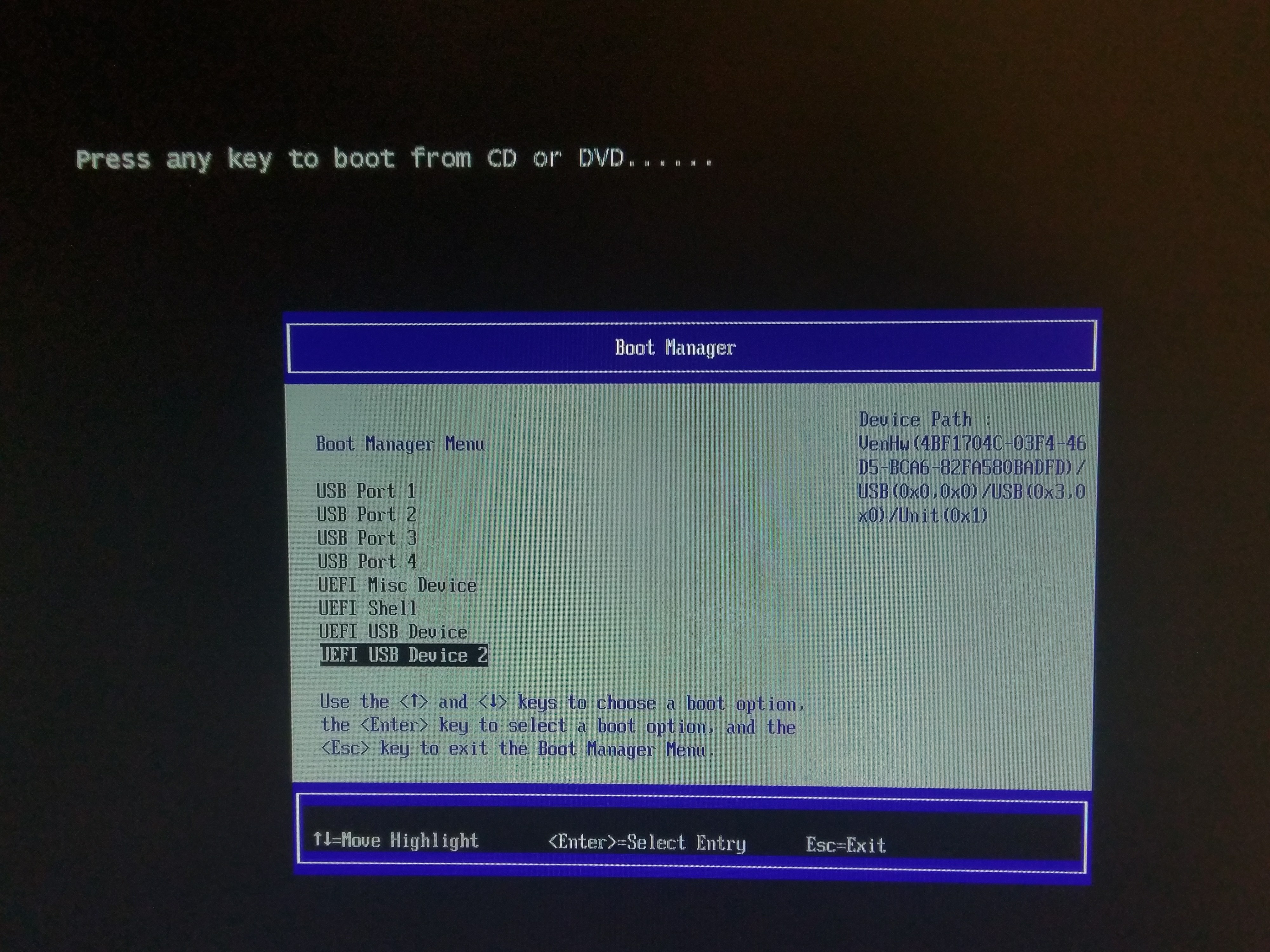
The text was updated successfully, but these errors were encountered: