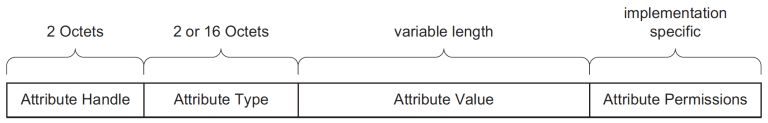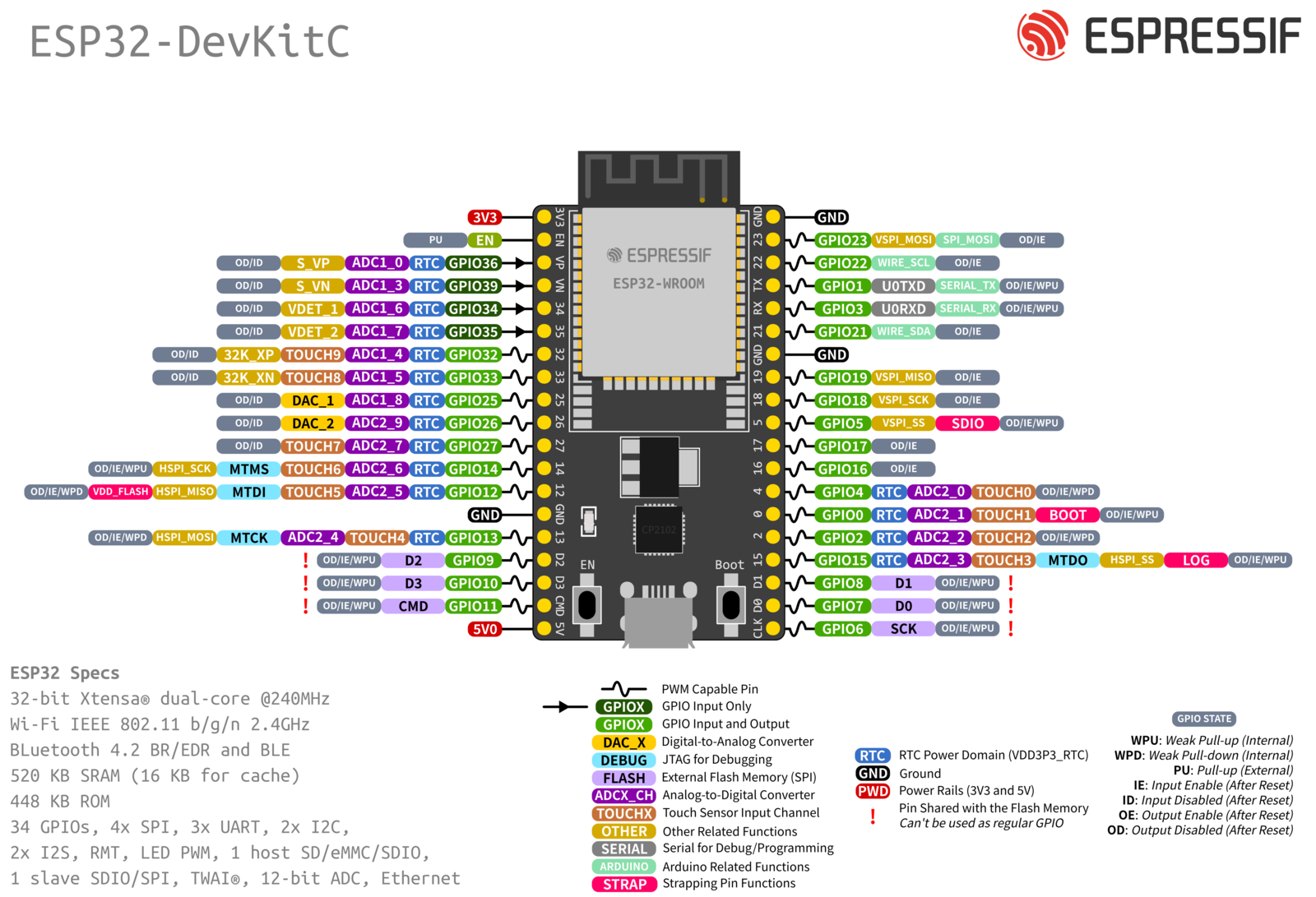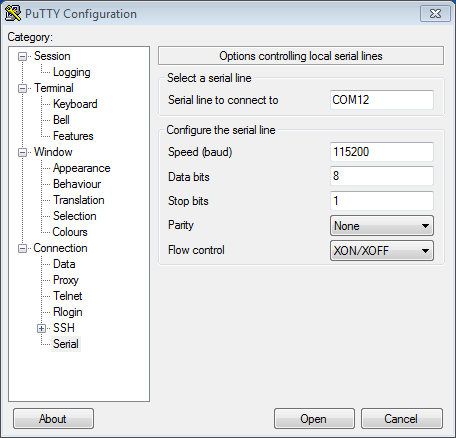Get to know this ESP32 v4 evaluation kit (as Server): 
Set up a GATT-server and Client with these devices.
- Client devices access remote resources over a BLE link using the GATT protocol. Usually, the central is the client (but not necessarily).
- Server devices have a local database and access control methods and provide resources to the remote client. Usually, the peripheral is the server (but not necessarily).
- You can use read, write, notify, or indicate operations to move data between the client and the server.
- Read and write operations are requested by the client and the server responds (or acknowledges).
- Notify and indicate operations are enabled by the client but initiated by the server, providing a way to push data to the client.
- Notifications are unacknowledged, while indications are acknowledged. Notifications are therefore faster but less reliable
- GATT client - a device which accesses data on the remote GATT server via read, write, notify, or indicate operations
- GATT server - a device which stores data locally and provides data access methods to a remote GATT client
- GATT stands for Generic Attributes and it defines a hierarchical data structure that is exposed to connected BLE devices. This means that GATT defines the way that two BLE devices send and receive standard messages.
Example -> - Profile: standard collection of services for a specific use case
- Service: collection of related information, like sensor readings, battery level, heart rate, etc. ; predefined UUID list
- Characteristic: it is where the actual data is saved on the hierarchy (value);
- Descriptor: metadata about the data;
- Properties: describe how the characteristic value can be interacted with. For example: read, write, notify, broadcast, indicate, etc.
Link Reference on randomTutorials
The following figure shows a logical representation of an Attribute:
- Handle: This is a 16-bit value that the server assigns to each of its attributes — think of it as an address.
- Attribute Permissions determine whether an attribute can be read or written
- hardware ESP32 devkit v4
We are not adding any hardware for this test-project but I like to keep the overview at hand. - GATT - Generic Attribute Profile
- BLE - fundamentals
One can start with the hello world example here
If all went well the last step will be
Project build complete. To flash, run this command:
C:\Users\davth\.espressif\python_env\idf4.4_py3.8_env\Scripts\python.exe ..\..\components\esptool_py\esptool\esptool.py -p (PORT) -b 460800 --before default_reset --after hard_reset --chip esp32 write_flash --flash_mode dio --flash_size detect --flash_freq 40m 0x1000 build\bootloader\bootloader.bin 0x8000 build\partition_table\partition-table.bin 0x10000 build\hello_world.bin
or run 'idf.py -p (PORT) flash'The Hello world output on your terminal should look like
Hello world!
This is esp32 chip with 2 CPU core(s), WiFi/BT/BLE, silicon revision 3, 2MB external flash
Minimum free heap size: 293260 bytes
Restarting in 10 seconds...
Restarting in 9 seconds...- Gatt Server Example code
Copy the example prog to your local develop
C:\Users\<name>\esp\gat_server>xcopy /e /i %IDF_PATH%\examples\bluetooth\bluedroid\ble\gatt_server
C:\Users\<name>\esp\gat_server>idf.py build
..[1291]steps..
C:\Users\x\esp\gat_server>idf.py -p COM11 flash- the bootloader goes to address 0x01000
- the partition table gets on address 0x08000
- the application get on address 0x10000
C:\Users\x\.espressif\python_env\idf4.4_py3.8_env\Scripts\python.exe d:\esp-idf\components\esptool_py\esptool\esptool.py -p (PORT) -b 460800 --before default_reset --after hard_reset --chip esp32 write_flash --flash_mode dio --flash_size detect --flash_freq 40m 0x1000 build\bootloader\bootloader.bin 0x8000 build\partition_table\partition-table.bin 0x10000 build\gatt_server_demos.bin- Gatt Client Example code
- Get the code in place
C:\Users\<name>\esp\gat_client>xcopy /e /i %IDF_PATH%\examples\bluetooth\bluedroid\ble\gatt_client
C:\Users\<name>\esp\gat_client>idf.py build
..[1291]steps..
C:\Users\<name>\esp\gat_client>idf.py -p COM12 flash
The Client (Esp32 Feather) will connect on the server (ESP32 Devkit) and we get below output
Server output
I (7181196) GATTS_DEMO: ESP_GATTS_DISCONNECT_EVT, disconnect reason 0x8
I (7181596) GATTS_DEMO: ESP_GATTS_CONNECT_EVT, conn_id 0, remote 30:ae:a4:1a:27:c6:
I (7181596) GATTS_DEMO: CONNECT_EVT, conn_id 0, remote 30:ae:a4:1a:27:c6:
I (7181756) GATTS_DEMO: update connection params status = 0, min_int = 16, max_int = 32,conn_int = 32,latency = 0, timeout = 400
I (7182956) GATTS_DEMO: ESP_GATTS_MTU_EVT, MTU 500
I (7182956) GATTS_DEMO: ESP_GATTS_MTU_EVT, MTU 500
I (7183116) GATTS_DEMO: GATT_WRITE_EVT, conn_id 0, trans_id 2, handle 43
I (7183116) GATTS_DEMO: GATT_WRITE_EVT, value len 2, value :
I (7183126) GATTS_DEMO: 01 00
I (7183126) GATTS_DEMO: notify enable
I (7183136) GATTS_DEMO: ESP_GATTS_CONF_EVT, status 0 attr_handle 42
I (7183196) GATTS_DEMO: GATT_WRITE_EVT, conn_id 0, trans_id 3, handle 42
I (7183196) GATTS_DEMO: GATT_WRITE_EVT, value len 35, value :
I (7183206) GATTS_DEMO: 00 01 02 03 04 05 06 07 08 09 0a 0b 0c 0d 0e 0f
I (7183206) GATTS_DEMO: 10 11 12 13 14 15 16 17 18 19 1a 1b 1c 1d 1e 1f
I (7183216) GATTS_DEMO: 20 21 22Client output
I (4403) GATTC_DEMO: ESP_GATTC_CONNECT_EVT conn_id 0, if 1
I (4403) GATTC_DEMO: REMOTE BDA:
I (4403) GATTC_DEMO: a8 03 2a eb e7 de
I (4403) GATTC_DEMO: open success
I (4603) GATTC_DEMO: update connection params status = 0, min_int = 16, max_int = 32,conn_int = 32,latency = 0, timeout = 400
I (5723) GATTC_DEMO: discover service complete conn_id 0
I (5723) GATTC_DEMO: SEARCH RES: conn_id = 0 is primary service 1
I (5733) GATTC_DEMO: start handle 40 end handle 43 current handle value 40
I (5733) GATTC_DEMO: service found
I (5743) GATTC_DEMO: UUID16: ff
I (5743) GATTC_DEMO: Get service information from remote device
I (5753) GATTC_DEMO: ESP_GATTC_SEARCH_CMPL_EVT
I (5753) GATTC_DEMO: ESP_GATTC_REG_FOR_NOTIFY_EVT
I (5803) GATTC_DEMO: ESP_GATTC_CFG_MTU_EVT, Status 0, MTU 500, conn_id 0
I (5963) GATTC_DEMO: ESP_GATTC_NOTIFY_EVT, receive notify value:
I (5963) GATTC_DEMO: 00 01 02 03 04 05 06 07 08 09 0a 0b 0c 0d 0e
I (5973) GATTC_DEMO: write descr success
I (6043) GATTC_DEMO: write char success
The code actually starts with GAP Generic Access Profile , it is what makes your device visible to the outside world, and determines how two device interact. This is low-level compared to GATT.
Code changes were applied to the gatts_demo.c and test were performed from Android Smartphone. The client ESP32 FEATHER was replaced by a smartphone for easy debugging.
We can write and read-back values upto 8 byte. Only the READ and WRITE properties were set.
The UUID is 0x00FF the charateristic id is 0x00FF.
The default array is {0x11,0x22,..,0x88}
nRF Connect Screenshot
 LOG:
LOG:
I (15900) GATTS_DEMO: ESP_GATTS_CONNECT_EVT, conn_id 0, remote 54:2f:14:c8:6a:f2:
I (16380) GATTS_DEMO: update connection params status = 0, min_int = 16, max_int = 32,conn_int = 24,latency = 0, timeout = 400
I (16680) GATTS_DEMO: update connection params status = 0, min_int = 0, max_int = 0,conn_int = 6,latency = 0, timeout = 500
I (16940) GATTS_DEMO: update connection params status = 0, min_int = 0, max_int = 0,conn_int = 24,latency = 0, timeout = 400
I (20220) GATTS_DEMO: GATT_READ_EVT, conn_id 0, trans_id 1, handle 42
I (34170) GATTS_DEMO: GATT_WRITE_EVT, conn_id 0, trans_id 2, handle 42
I (34180) GATTS_DEMO: GATT_WRITE_EVT, value len 4, value :
I (34180) GATTS_DEMO: 01 02 03 04
I (38040) GATTS_DEMO: GATT_READ_EVT, conn_id 0, trans_id 3, handle 42
The BOOT button is connected to GPIO0 (which is also a bootstrapping pin to set the boot mode), so pressing it will pull GPIO0 low. You can use this as a general purpose button after your firmware is running.
This GPIO will have a notification trigger with a counter of the amount of boot buttons pressed.
A task called testNotify() is started when the notification is enabled. Now the Notification is sent every 1s, could be changed to on-change. The default value is 0 and increases by 1 every enable button push.
The UUID is 0x00EE the charateristic id is 0xEE01. We can NOTIFY and READ this single byte variable.
nRF Connect Screenshot
 Console Log:
Console Log:
I (97301) GATTS_DEMO: GATT_WRITE_EVT, value len 2, value :
I (97301) GATTS_DEMO: 01 00
I (97301) GATTS_DEMO: Notify data send 3
I (97311) GATTS_DEMO: ESP_GATTS_CONF_EVT status 0 attr_handle 46
I (98311) GATTS_DEMO: Notify data send 3
I (98311) GATTS_DEMO: ESP_GATTS_CONF_EVT status 0 attr_handle 46
I (99311) GATTS_DEMO: Notify data send 3
I (99311) GATTS_DEMO: ESP_GATTS_CONF_EVT status 0 attr_handle 46
I (100311) GATTS_DEMO: Notify data send 3
I (100311) GATTS_DEMO: ESP_GATTS_CONF_EVT status 0 attr_handle 46
I (101311) GATTS_DEMO: Notify data send 3
I (101311) GATTS_DEMO: ESP_GATTS_CONF_EVT status 0 attr_handle 46
I (102311) GATTS_DEMO: Notify data send 3
I (102311) GATTS_DEMO: ESP_GATTS_CONF_EVT status 0 attr_handle 46
I (103121) GATTS_DEMO: GPIO[0] intr, val: 1, EnablePushedCnt: 4
I (103311) GATTS_DEMO: Notify data send 4
I (103311) GATTS_DEMO: ESP_GATTS_CONF_EVT status 0 attr_handle 46
I (104311) GATTS_DEMO: Notify data send 4
I (104311) GATTS_DEMO: ESP_GATTS_CONF_EVT status 0 attr_handle 46
I (104551) GATTS_DEMO: GPIO[0] intr, val: 1, EnablePushedCnt: 5
I (105311) GATTS_DEMO: Notify data send 5
I (105311) GATTS_DEMO: ESP_GATTS_CONF_EVT status 0 attr_handle 46
I (106311) GATTS_DEMO: Notify data send 5
I (106311) GATTS_DEMO: ESP_GATTS_CONF_EVT status 0 attr_handle 46
I (107041) GATTS_DEMO: GATT_WRITE_EVT, conn_id 0, trans_id 10, handle 47
I (107051) GATTS_DEMO: GATT_WRITE_EVT, value len 2, value :
I (107051) GATTS_DEMO: 00 00
I (107051) GATTS_DEMO: task suspended
I (107061) GATTS_DEMO: notify disable
As this code is only a proof of concept no effort has been put in coding guidelines nor structural readability.
David.