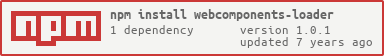Webpack loader for webcomponents/custom elements. When you want to load webcomponents/custom elements directly with webpack and package them together, you can take this loader. Simply load any .html file with 'require' or 'import'.
Actual supported features:
- Load .html files
- Compile included javascript with babel
- Compress the html/css/javascript with minify
- Included javascript will be automatically executed on import
Install the webcomponents-loader with the following command:
npm install webcomponents-loader --save-dev
Configure the loader in the webpack.config.js as following:
module.exports = {
// ...
module: {
loaders: [
// html loader
{
test: /\.html$/,
loader: 'webcomponents-loader',
query: {
// optinal parameter to use babel
babel: {
presets: 'es2015',
compact: true
},
// optinal parameter to use minify
minify: {
removeAttributeQuotes: true,
minifyCSS: true,
minifyJS: true,
removeComments: true,
collapseWhitespace: true
}
}
}
// ...
]
}
};The document.currentScript and document._currentScript is nor working correctly. It will always guide to your build.js file/tag.
- Instead of
document.currentScriptyou can use thecurrentWebcomponentvariable to get your actual tag reference.
Feel free to submit any bugfix or additional feature. If it's good documented and adds value i will accept your request.