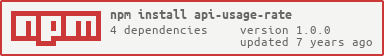An Express-based middleware to trace usage rate of APIs and show them in real time with great visualization tools.
I definitely know that you can get the api usage rate of your application through logs, even with some awesome tools such as ELK, but they are too heavy and very high resource-consuming.
So I make this tiny tool. No more, no less, just clearly show you the usage rate of APIs.
With these data, you can
- make your application better by listening to what your users really like
- remove old code of your app promptly and keep your code is always brandly new
yarn add api-usage-rate or npm install api-usage-rate --save
- a running redis service
Talk is cheap, show you the code:
const path = require('path');
const express = require('express');
const routes = require('express-mount-routes');
const apiRate = new (require('api-usage-rate'))();
const app = express();
// moute a middleware who records data of api usage rate in redis
app.use(apiRate.record());
// see https://github.com/Maples7/express-mount-routes
routes(app, path.join(__dirname, 'controllers'));
// moute routes for Express:
// - /api-usage-rate: a static page to visualize api usage rate
// - /api-data: JSON data about hits number of APIs
apiRate.mouteRoutes(app);
app.listen(3000, () => {
console.log('Example app listening on port 3000!');
});Notes:
app.use(apiRate.record());: this middleware would record every hits of APIs in your redis. Keyapi-usage-raterefers to a zset who holds number of hits in field${req.method}:${req.path}and keyapi-hits-counterholds sum of hits of all APIs. You can check your redis.apiRate.mouteRoutes(app);: like the comment in example code says, routes/api-usage-rateand/api-datacan be used with your browser once your app is launched.
- constructor
// all params are optional
const apiRate = new (require('api-usage-rate'))({
connectRedis, // Info required to connect to redis, Object or String, default to `undefined`, see https://github.com/luin/ioredis/blob/master/API.md#new-redisport-host-options for more instruction
ignorePathes, // Array of RegExp, any req.path tested true with RegExp in the array would be ignore, default to `[/^\/api-data*/, /^\/api-usage-rate*/, /js$/, /css$/]`
flushdb, // whether delete data stored in key `api-usage-rate` and `api-hits-counter` while a new instance of class ApiUsageRate is generated, default to false. And don't worry, this switch would not affect other data in redis (since v0.1.0)
});apiRate.record()takes no arguments.apiRate.mouteRoutes(app):app = express().
You are welcomed to review test.js and test_page.js in this project for more information of usage.