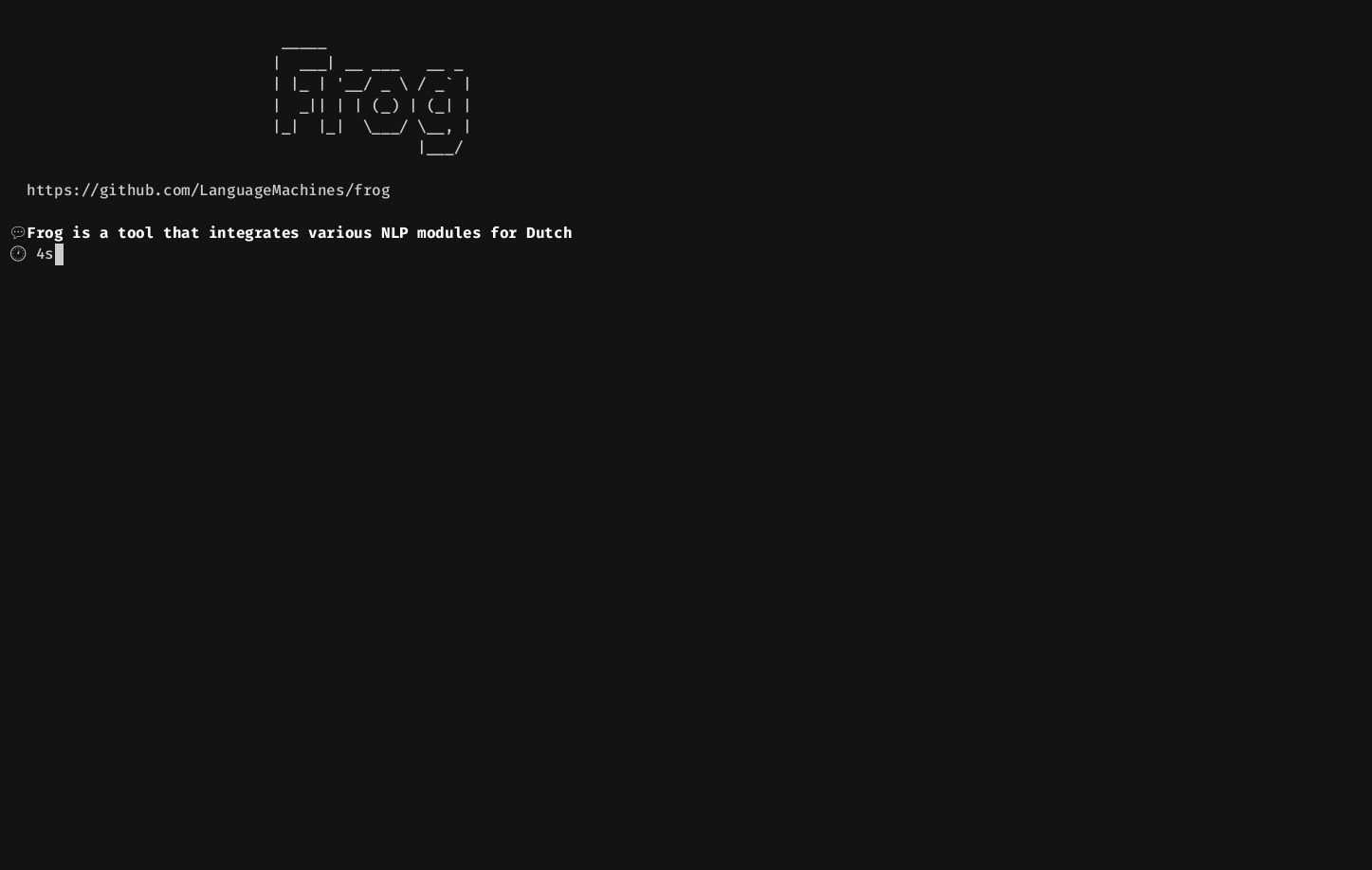Copyright 2006-2020
Ko van der Sloot, Maarten van Gompel, Antal van den Bosch, Bertjan Busser
Centre for Language and Speech Technology, Radboud University Nijmegen
Induction of Linguistic Knowledge Research Group, Tilburg University
KNAW Humanities Cluster
Website: https://languagemachines.github.io/frog
Frog is an integration of memory-based natural language processing (NLP) modules developed for Dutch. All NLP modules are based on Timbl, the Tilburg memory-based learning software package. Most modules were created in the 1990s at the ILK Research Group (Tilburg University, the Netherlands) and the CLiPS Research Centre (University of Antwerp, Belgium). Over the years they have been integrated into a single text processing tool, which is currently maintained and developed by the Language Machines Research Group and the Centre for Language and Speech Technology at Radboud University Nijmegen. A dependency parser, a base phrase chunker, and a named-entity recognizer module were added more recently. Where possible, Frog makes use of multi-processor support to run subtasks in parallel. Frog offers a command-line interface (that can also run as a daemon) and a C++ library.
Various (re)programming rounds have been made possible through funding by NWO, the Netherlands Organisation for Scientific Research, particularly under the CGN project, the IMIX programme, the Implicit Linguistics project, the CLARIN-NL programme and the CLARIAH programme.
Frog is free software; you can redistribute it and/or modify it under the terms of the GNU General Public License as published by the Free Software Foundation; either version 3 of the License, or (at your option) any later version (see the file COPYING)
frog is distributed in the hope that it will be useful, but WITHOUT ANY WARRANTY; without even the implied warranty of MERCHANTABILITY or FITNESS FOR A PARTICULAR PURPOSE. See the GNU General Public License for more details.
Comments and bug-reports are welcome at our issue tracker or by mailing lamasoftware (at) science.ru.nl. Updates and more info may be found on https://languagemachines.github.io/frog .
To install Frog, first consult whether your distribution's package manager has an up-to-date package:
- Alpine Linux users can do
apk install frog. - Debian/Ubuntu users can do
apt install frogbut this version will likely be significantly out of date! - Arch Linux users can install Frog via the AUR.
- macOS users with homebrew can do:
brew tap fbkarsdorp/homebrew-lamachine && brew install frog - An OCI container image is also available and can be used with Docker:
docker pull proycon/frog. Alternatively, you can build an OCI container image yourself using the providedDockerfilein this repository.
To compile and install manually from source instead, do the following:
$ bash bootstrap.sh
$ ./configure
$ make
$ make install
and optionally:
$ make check
If you want to automatically download and install the latest stable versions of
the required dependencies, then run ./build-deps.sh prior to the above. You
can pass a target directory prefix as first argument and you may need to
prepend sudo to ensure you can install there. The dependencies are:
You will still need to take care to install the following 3rd party dependencies through your distribution's package manager, as they are not provided by our script:
icu- A C++ library for Unicode and Globalization support. On Debian/Ubuntu systems, install the package libicu-dev.libxml2- An XML library. On Debian/Ubuntu systems install the package libxml2-dev.libexttextcat- A language detection package.- A sane build environment with a C++ compiler (e.g. gcc 4.9 or above or clang), make, autotools, libtool, pkg-config
This software has been tested on:
- Intel platforms running several versions of Linux, including Ubuntu, Debian, Arch Linux, Fedora (both 32 and 64 bits)
- Apple platform running macOS
Contents of this distribution:
- Sources
- Licensing information ( COPYING )
- Installation instructions ( INSTALL )
- Build system based on GNU Autotools
- Container build file ( Dockerfile )
- Example data files ( in the demos directory )
- Documentation ( in the docs directory and on https://frognlp.readthedocs.io )
Run frog --help for basic usage instructions.
The Frog documentation can be found on https://frognlp.readthedocs.io
A pre-made container image can be obtained from Docker Hub as follows:
docker pull proycon/frog
You can also build a container image yourself as follows, make sure you are in the root of this repository:
docker build -t proycon/frog .
This builds the latest stable release, if you want to use the latest development version from the git repository instead, do:
docker build -t proycon/frog --build-arg VERSION=development .
Run the frog container interactively as follows, you can pass any additional arguments that frog takes.
docker run -t -i proycon/frog
Add the -v /path/to/your/data:/data parameter if you want to mount your data volume into the container at /data.
If you are looking to use Frog from Python, please see https://github.com/proycon/python-frog instead for the python binding. It is not included in this repository.
If you are looking to run Frog as a webservice yourself, please see https://github.com/proycon/frog_webservice . It is not included in this repository.
Many thanks go out to the people who made the developments of the Frog components possible: Walter Daelemans, Jakub Zavrel, Ko van der Sloot, Sabine Buchholz, Sander Canisius, Gert Durieux, Peter Berck and Maarten van Gompel.
Thanks to Erik Tjong Kim Sang and Lieve Macken for stress-testing the first versions of Tadpole, the predecessor of Frog